Everyone with some time on their hands can create and launch a website. Within a few clicks, you're in business.
Once you’ve created your website, you want to see if people are also visiting, right? Once your page attracts visitors, you want to know whether they like it and if they can find the stuff they are looking for.
Using website analytics, you can track the performance of your website and optimize it.
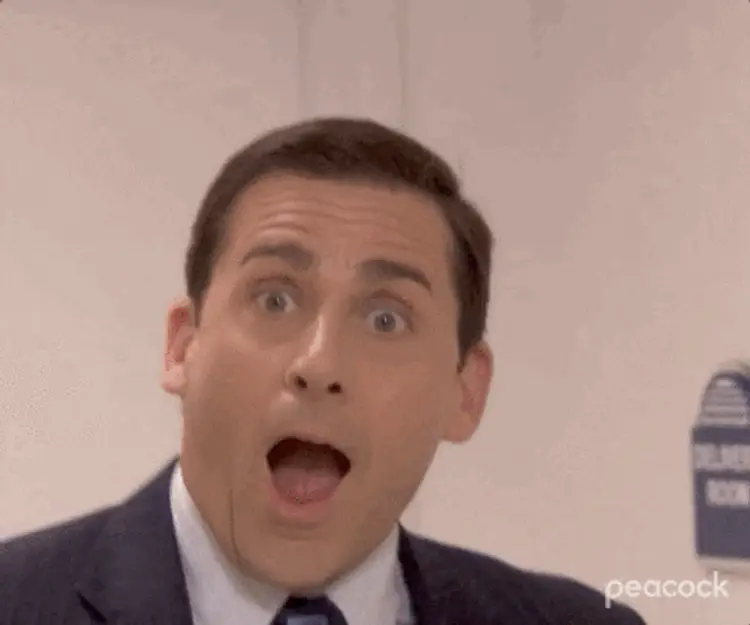
But what can you improve exactly, and how should you do this?
Let’s dive in!
- What are website analytics?
- What metrics are collected by website analytics tools?
- How are website analytics useful for your business?
- How to use website analytics
- Different web analytics tools
- Final Thoughts
What are website analytics?
Because of the rising number of technologies, the amount of corresponding data keeps growing. This data can be beneficial (if approached in the right way).
As a business, it is important to understand how to create valuable insights from data. Web analytics is data points collected from interactions your visitors have with your website, visualized in a straightforward dashboard.
Visitor insights (meaning where they click, which device they use and where they are located) are collected by adding a little code snippet from an analytics provider to your website. In most cases, this is easy to set up and only needs to be installed once. Now you are ready to start analyzing and optimizing your website.
Once you have installed a website analytics tool, you can see information about your visitors in a dashboard. For illustration, the gif below is the dashboard provided by Simple Analytics. As you can see, it's easy to understand how your website performs, and it provides insights into where the visitors are coming from (referral) and where they are located.
What metrics are collected by website analytics tools?
As mentioned, web analytics allows you to collect data from your users to optimize your website based on their behavior. But what specific metrics are collected? Short answer: This highly depends on what kind of analytics tool you are using.
The most popular analytics tool is Google Analytics. It’s free to use and collects a wide variety of datapoints (both personal data and non-personal data). It’s good to make a distinction between personal data and non-personal data. We’ve seen quite some action around Google Analytics and its privacy-invasive behavior. Even multiple EU-member states have banned the use of Google Analytics.
If you use Google Analytics, you also need a cookie banner as it requires permission from the website visitors. That’s why you sometimes (quite often) have to interact with a cookie banner first before entering a website.
There are also different analytics tools, like Simple Analytics, that focus more on simplicity and privacy. We’ll touch upon multiple analytics tools further down, but it’s good to know you have a choice.
Coming back to the metrics. Most analytics will show you where your visitors are coming from (direct, Google, Facebook, etc.) and also which pages they visit. In addition, you can see the time visitors spend on a page, their location, the device they use to visit the website, and their browser information is also included.
How are website analytics useful for your business?
Yes, I hear your questions: “Okay, cool, but how can this be useful for my business?”
Website Analytics’ ultimate goal is to create a valuable experience for users. This consists of multiple parts, but it all comes down to engagement. How engaged are users with your content? Whether your visitors have a positive or negative experience can be measured using web analytics.
Metrics like time on page, bounce rate, etc., can clearly indicate whether visitors find what they are looking for on your website.
If you can measure it, you can improve it, right? This way, web analytics can be a massive advantage for your business, and we’ll show you how!
How to use website analytics
There are numerous ways to use website analytics. It really depends on your needs. If you run a travel blog, your needs will be a lot different than for a Fortune 500 company.
Let's check out some common use-cases.
Insights
Web analytics provides valuable insights into website visitors' behavior. This information can be used to understand customer preferences and tailor content to meet their needs. For example, web analytics can reveal the most popular pages on a website, the time visitors spend on each page, and the traffic sources. This information can be used to prioritize creating and optimizing content that is likely to attract and engage potential customers.
Identify broken links
Web analytics can help businesses identify technical issues hindering their search engine rankings. For instance, web analytics tools can provide information about the loading speed of pages and the number of broken links. These technical issues can negatively impact a website's search engine rankings, so it is essential to identify and address them as quickly as possible.
Content tracking
Tracking the effectiveness of your content marketing strategy is crucial. You can set up analytics to track how many visitors read your content. In Simple Analytics, we have a feature called "Goals" that lets you can easily monitor the flow of users through your content funnel.
Track marketing campaigns
Marketing campaigns might not always work as you and your team intended. Using website analytics, you can track the results of these campaigns and allow you to test different strategies. The data analyses can indicate that some changes might be necessary to improve these to help you reach your goals. Your decision-making on which campaigns to run is based on data (gathered from your website analytics).
Measure user satisfaction
Understanding and fixing user problems by analyzing their needs helps improve visitor satisfaction rates. Website analytics can help you understand what pages they are visiting more and how much duration they are on those pages; based on this, you can find your winning pages to make others looks and feel like those.
A/B testing
It might also be the case that you have some ideas on how to improve your homepage. You can try these out using web analytics and find out whether your ideas work better than previous designs. The conclusions can be drawn from these analyzing the user experience before and after the new designs.
Improve conversion rate
You can use analytics to optimize your conversion rate. For example, if you own a webshop, a conversion rate of 30% would mean that 30% of the website’s visitors purchase something from you. A web analytics tool can make it easier for you to gain insight into this rate and find possible issues (such as the number of abandoned carts). This information allows you to smoothen the shopping experience and increase your conversion rate.
Different web analytics tools
Multiple analytics tools on the market approach website analytics in different fashions. Some are very complex and focused on enterprise organizations or companies with large marketing teams. Others, like Simple Analytics, focus on simplicity and privacy-friendliness. We’ve compiled a list of a few different web analytics tools below:
- Google Analytics - this is the most well-known, free web analytics tool. It does not guarantee your users’ privacy and is rather complex. It requires training before you will be able to use it optimally.
- Simple Analytics - this is us. We focus on being privacy-friendly and ease of use. We are cookieless by design (so you don’t need a cookie banner), and we don’t collect any personal data.
- Adobe Analytics - this is another complex analytics tool that focuses on enterprise customers and replicates much of the insights that Google Analytics provides.
- Matomo - this is a free and open-source web analytics tool. It measures traffic on web pages and corresponding user behavior.
Which tool is the most effective for your website is context-dependent. However, if you have chosen a web analytics tool that suits your needs and you apply it correctly, you will gain very useful insights and be able to optimize your website where needed.
Final Thoughts
The huge advantages of website analytics tools are gathering insights into your website performance and optimizing your conversion rate. However, too much data gathering might get you in trouble. We briefly mentioned that Google Analytics is considered unlawful in a few EU Member States (like Italy, France, and Denmark). Also, from an ethical standpoint, you might not want to collect everything about your website visitors.
At Simple Analytics, we believe there is no need to collect personal data or install cookies in your visitors’ browsers. We provide you with the insights you need while fully compliant with GDPR and respecting your visitors' privacy. What to see what this looks like? Check our live dashboard here.
We believe in an independent internet that is friendly to website visitors; if this resonates with you, feel free to give us a try.
