This article outlines the key differences between two Google Analytics alternatives: Matomo and Simple Analytics. Both Matomo and Simple Analytics are privacy-friendly analytics tools. However, both have very different use cases that we’ll cover. If you are interested in reading how we compare to Google Analytics, check out our Google Analytics comparison.
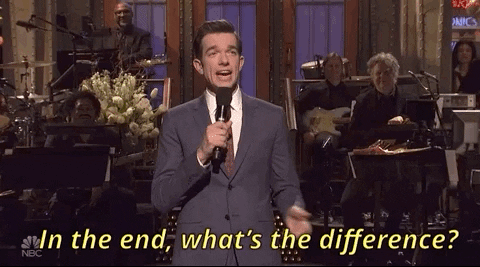
Matomo started as an open-source alternative to Google Analytics, and in 2012 the core team joined a team of developers to work on a paid version (now known as Piwik Pro). The two teams separated again after a while, and the free version was rebranded to Matomo. Piwik Pro and Matomo are now separate companies, with different teams working on both.
Before founding Simple Analytics in 2018, we knew there was a privacy-friendly Google Analytics alternative on the market. However, we still found the need to build something better.
We’ll dive into the key differences and why you should consider Simple Analytics as an alternative to Matomo. In the next part, we’ll touch upon some key areas that we believe are very important to provide the best experience.
Let’s get to it!
- Privacy-first vs. Privacy friendly
- Simple vs. Complex
- Lightweight vs. Heavyweight
- Data interoperability
- Cheap vs. Expensive
- Small independent vs. Large Enterprise
- Event Tracking
- Goals
- Final Thoughts
Privacy-first vs. Privacy friendly
For us, the most crucial pillar of our product is privacy. This is the main reason why we started building Simple Analytics. Diving into as many analytics tools as possible, we concluded that we are the only tool to be privacy-first. This is a big statement, but let’s back this up.
Matomo is privacy-friendly but not privacy-first. It tracks far more metrics than Simple Analytics; to do this, it collects personal data. We never collect personally identifiable information (PII) in any way, not even in a hashed way. Storing anything remotely related to PII is a big no-no.
By default, Matomo also uses cookies and is not compliant with GDPR out of the box.
However, it is possible to make Matomo more privacy-friendly. Taking the following steps makes Matomo (semi)-compliant with privacy regulations.
- Anonymize visitors’ IP addresses
- Disable cookies
- Anonymize URLs that include personal identifiers
- Anonymize the tracking data, which includes the user ID and order ID
- Anonymize location data so a full IP address is not used to geolocate visitors
- Anonymize all keystrokes which users enter into forms of your site
I'm purposely using the word ‘semi’ in the text above. Anonymizing data is better, but it’s still considered personal data.
On the 13th of January 2022, the Austrian DPA declared the use of Google Analytics illegal (feel free to check our blog for more in-depth information.)
In their statement, the DPA addressed the anonymization or collection of hashed IP addresses as a technical wrinkle. Basically, hashing takes a unique identifier and replaces it with another, which is still not compliant with European privacy regulations.
In comparison, Simple Analytics is compliant out-of-box. We don’t make any concessions regarding the privacy of your visitors, and by default, you are fully compliant when using Simple Analytics. You also don’t need to display annoying cookie banners on your website. The trade-off is that we don’t offer features that require individual users to be tracked, such as session tracking.
If you break it down, it just comes down to this:
- Matomo: “We collect all sorts of data, and the data is yours”
- Simple Analytics: “We only collect privacy-insensitive data, and the data is yours”
Simple vs. Complex
We try to stay simple (what’s in the name). We provide a one-page dashboard with important metrics. In addition, it is also possible to collect events and create goals and funnels in our ‘Goals’ dashboard.
To make things even easier, our AI assistant is here to help. Accessing the information you need is a simple as typing "show me my Google referrals for Belgium over the last two weeks".
Matomo is more extensive than Simple Analytics. It has a Google Analytics feel with multiple charts, many features, and reports. Matomo displays hundreds of different website metrics, and while some might be relevant for a few die-hard marketers, most will confuse the regular user.
One of our customers who switched from Matomo told us his take:
“You need to roll up your sleeves to install Matomo properly. They guide you through the process, but you will need some experience to complete it and troubleshoot”
To be GDPR-compliant, you must change your Matomo setup. In the default mode, you still need to use a cookie banner.
Lightweight vs. Heavyweight
Page speed is important. A faster-loading website provides a better user experience. Also, search engines like Google consider page speed as one of their ranking factors.
If you want to use an analytics tool, you must install a script on your website. Scripts come in different sizes, and adding “heavy” scripts will have more impact on your page speed than “light” scripts.
Our script is seven times smaller than Matomo's (3kb vs. 22kb).
To see the impact of scripts on page load times, we conducted a test comparing page load times
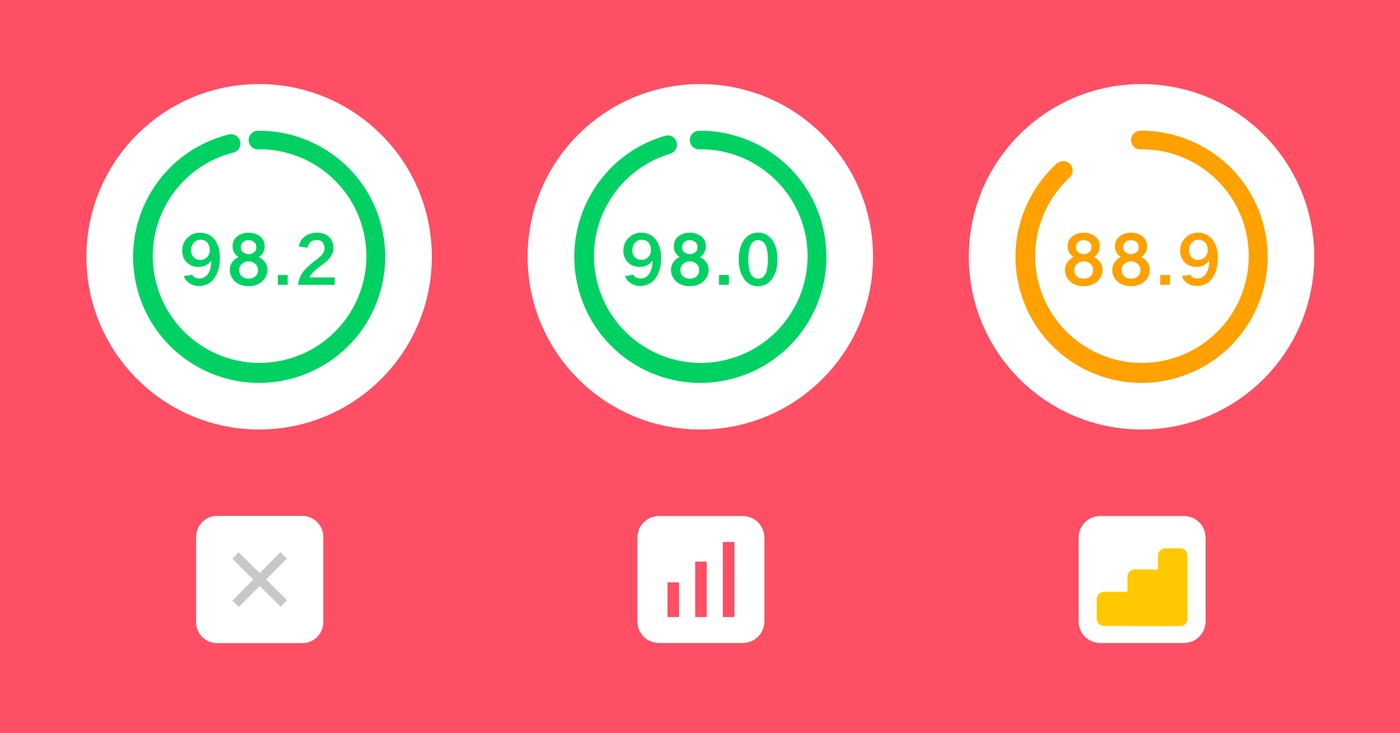
We didn’t perform the test directly with Matomo, but this shows us that bigger scripts have a bigger impact on your page speed.
Data interoperability
Simple Analytics has many ways to get your data out. We believe the data is yours, and you should be able to use it your way. We offer many APIs, including raw-level data. For example, to use your data to build your own dashboards.
We also built many integrations with website platforms and Google Tag Manager. We understood the importance of GTM and created an integration. If you have always used GTM for your events, you can still use it to install Simple Analytics events.
In addition, it's also possible to import your Google Analytics data with our GA importer to ensure you don’t lose your historical data.
Matomo does offer a way to import Universal Google Analytics properties (no sign of GA4 properties yet). However, brace yourself; you must roll up your sleeves again to make this happen.
Cheap vs. Expensive
Matomo provides two options: Self-hosted and cloud-hosted.
Self-hosted is the free version of their product (although you need to pay for your servers and have a lot of technical expertise). In addition, if you want to add more features, you must pay extra.
The cloud-hosted version is similar to what Simple Analytics offers. Both companies charge based on the number of ‘datapoints’ (page views + events).
By comparing both cloud-hosted solutions, we can see the following prices:
| Based on yearly plan | 100K Visits | 1 Million Visits | ||
|---|---|---|---|---|
| Simple Analytics | 9 Euros | 49 Euros | ||
| Matomo | 29 Euros | 132 Euros | ||
In both cases, Matomo is three times as expensive.
We must note that Matomo provides more reports, charts, and metrics to track than Simple Analytics. It’s more feature-rich. It depends on your needs whether that is a good thing.
Small independent vs. Large Enterprise
At Simple Analytics next to being privacy-first, providing the best user experience is our top priority. We know we are tiny fish in a pond dominated by a few big whales. This makes us appreciate users who believe in our small team and product.
To show this, we want to build Simple Analytics together with them. We've created an open roadmap for our users to view and interact with. Our users have a say in which direction we are heading and can express their views directly to the founders.
Event Tracking
At Simple Analytics, we have created an automated events script to automatically collect the most important events. It collects events for outbound links, downloads, and clicks on email links. In addition, you can also get your hands dirty and add your custom events and add Metadata to your events.
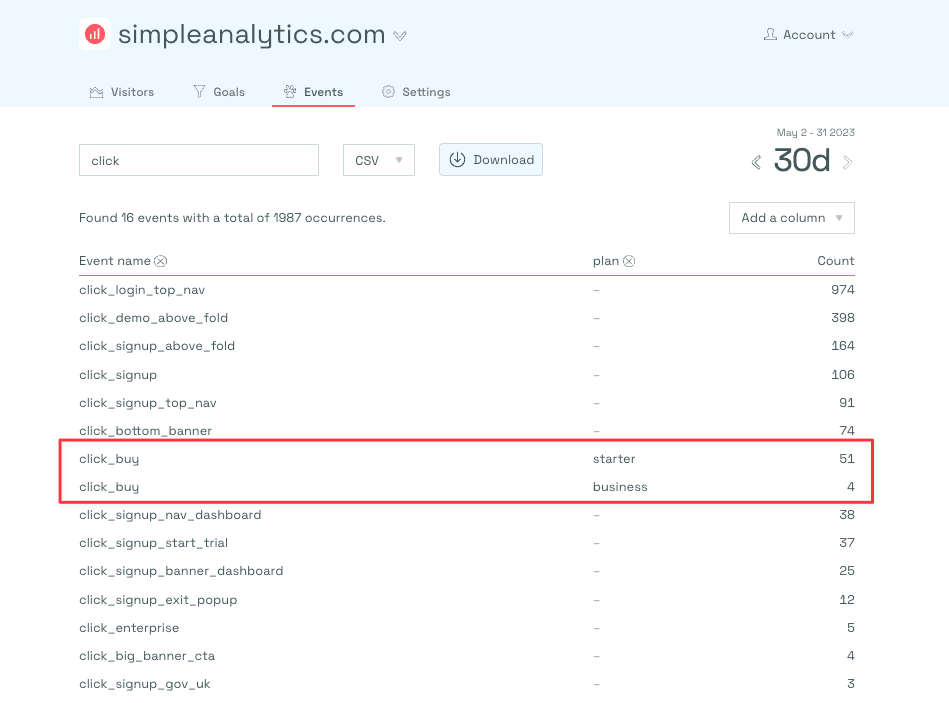
Goals
We created our ‘Goals’ dashboard as an extension of our Events Explorer. It allows you to create funnels between events (or pageviews).
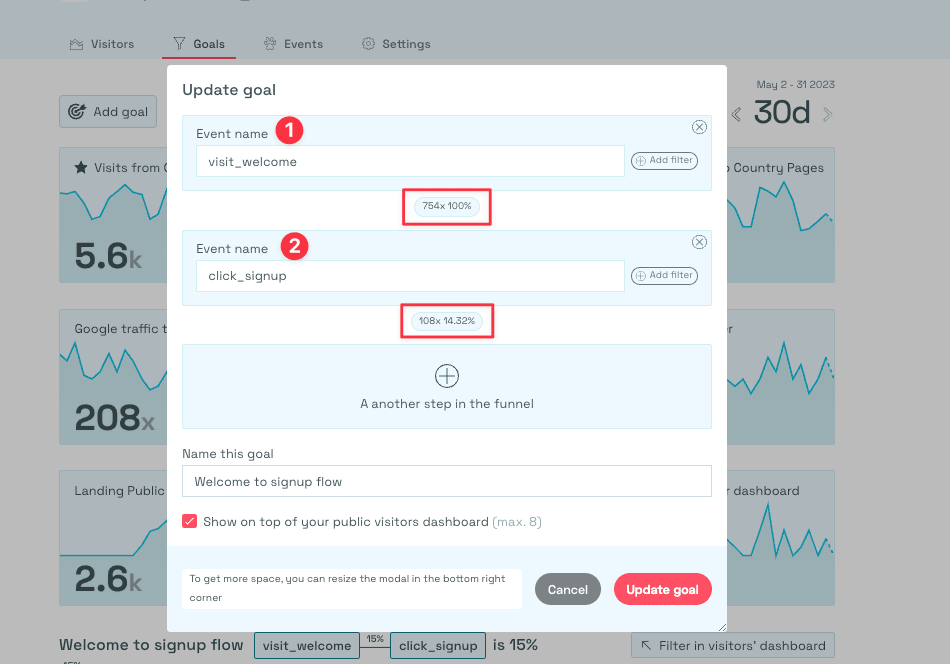
You can add multiple steps in the funnel and filter for specific characteristics such as “referrer” “path” and much more. Adding your most important KPIs to your visitor dashboard as a mini-dashboard is also possible. By clicking the mini-dashboard like in the image below, you can immediately see how the KPI performs over time and see metrics like “time on page,” “browser type,” “country,” and whether users prefer mobile or desktop.
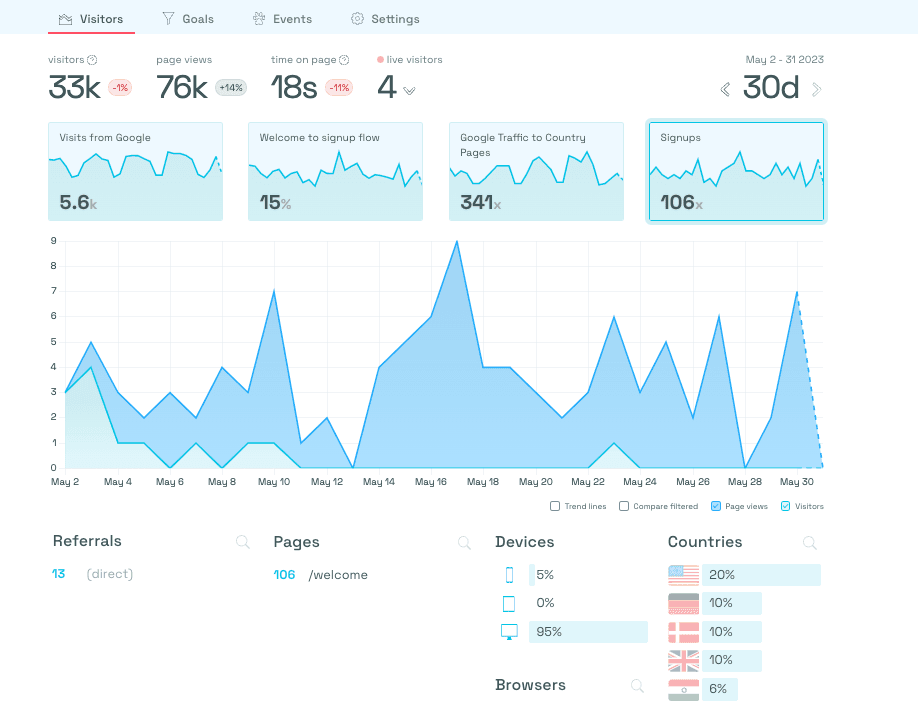
Final Thoughts
Matomo is one of the largest web analytics tools out there. At least 1% of all the websites on the internet are using Matomo. It's a great success and paved the way for other tools like Simple Analytics to take on Google.
Using Simple Analytics, you decide to support a small independent team striving for a privacy-friendly web. We believe in an independent web that is friendly to website visitors. If this resonates with you, feel free to give us a try
