While Substack offers basic analytics, integrating Google Analytics can provide deeper insights into how readers interact with your newsletter online. Substack does not offer direct integration with GA, but there are workarounds. Here is how to integrate GA with your newsletter, step by step.
Let's dive in!
- Set Up Google Analytics
- Create a Content Hub on Your Website
- Embed Google Analytics in Your Website
- Final Thoughts
Before we dig in you need to know that Google Analytics is complex and a bit clunky. There are other options that give you the same insights in a slick and straightforward dashboard.
Simple Analytics is one of them. A privacy-friendly and simple analytics tool - just the insights you need in a straightforward dashboard. (And its also free yes).
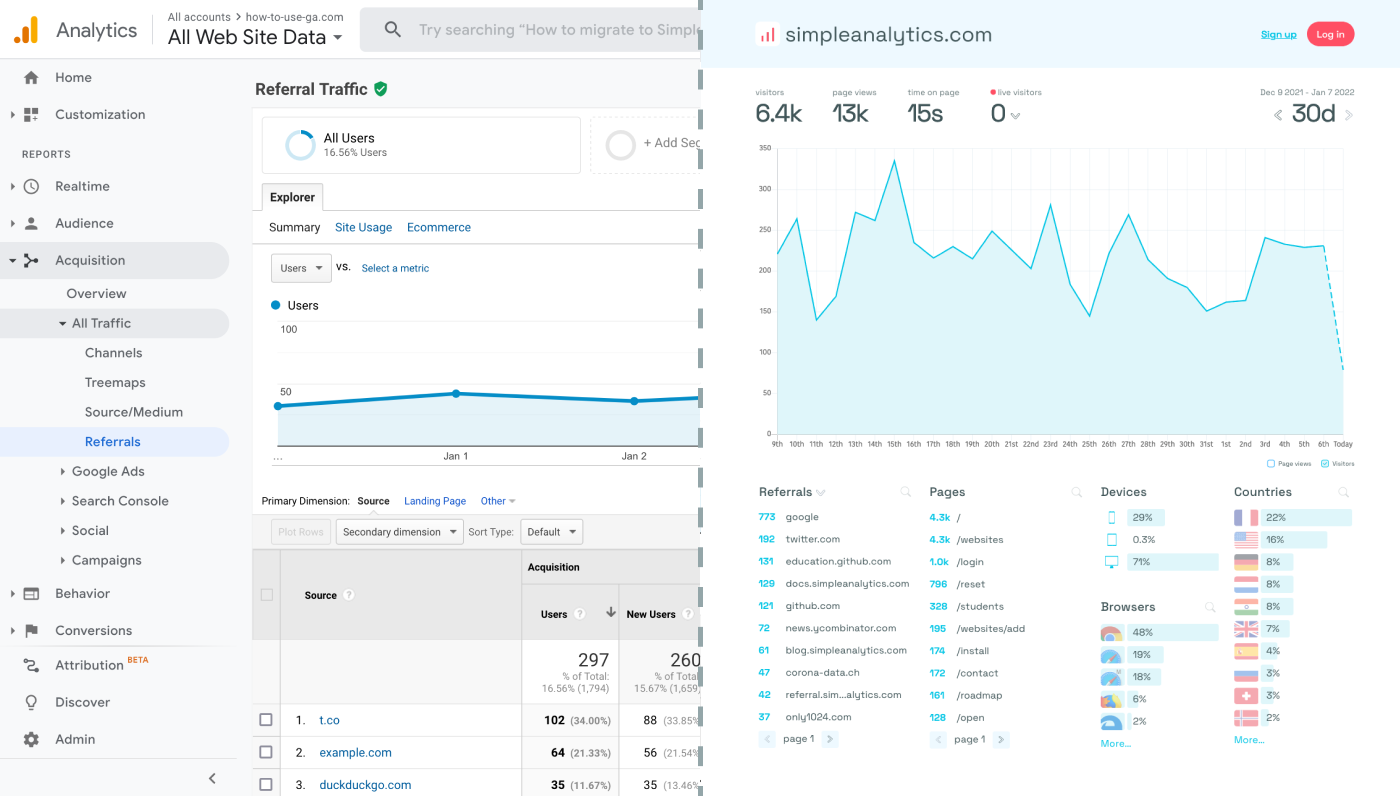
All right, now let's get into answering your question!
Set Up Google Analytics
If you haven't already set up a Google Analytics account for a website or blog where you can host additional content or landing pages, that's the first step. Here’s a quick overview:
- Visit Google Analytics: Go to the Google Analytics website and sign in with your Google account. If you don’t have one, you’ll need to create it.
- Create a New Property: Follow the on-screen instructions to set up a new GA4 property. Ensure you choose "Web" as the platform.
- Note Your Measurement ID: After setting up your property, you’ll be given a Measurement ID (formatted as "G-XXXXXXXXXX"). Keep this handy for your website setup.
Create a Content Hub on Your Website
While a direct integration of GA isn't possible, the workaround involves creating a content hub or dedicated landing pages on your website that you can link to from your Substack newsletter. This hub can host extended content, related resources, or summaries that encourage readers to click through from the email.
- Design Landing Pages: Create landing pages on your website for content related to your Substack publications. Ensure these pages are engaging and provide value that complements your newsletter.
- Add Call-to-Action in Substack: Within your Substack posts, include calls-to-action (CTAs) encouraging readers to visit the landing pages on your website for more information or related content.
Embed Google Analytics in Your Website
Make sure your website or blog, where the content hub is hosted, has Google Analytics tracking set up. This involves embedding the GA tracking code into your site:
- Find the GA Tracking Code: In your Google Analytics account, locate the full tracking code snippet provided for your GA4 property.
- Embed on Your Website: Paste this tracking code into the HTML of your website, ideally within the
<head>tag of every page, or follow your website platform's instructions for adding site-wide tracking code.
Final Thoughts
Adding Google Analytics to your newsletter can give you great insights. However, ask yourself: is Google Analytics the right tool for you?
GA is an overpowered solution for straightforward analytics. If you're looking for a simple and intuitive dashboard with the insights you need, there are better alternatives.
If this resonates with you, feel free to give Simple Analytics a spin. You just need to add the script to your app and off you go. This takes about one minute- and there is a free version as well!
Enjoy!
