While AWeber offers its own analytics, Google Analytics can do much more in term of data collection and analysis. This blog post will guide you through the steps to add Google Analytics to your AWeber email campaigns.
- Set Up Google Analytics
- Craft Your UTM Parameters
- Embed UTM-Tagged URLs in Your AWeber Campaigns
- Final Thoughts
Let's dive in!
Set Up Google Analytics
First of all, you will need a Google Analytics account and property:
- Create a Google Analytics Account: Visit the Google Analytics website and follow the steps to create an account if you don't already have one.
- Set Up a Property for Your Website: Follow Google’s setup process, selecting the appropriate platform (web) and entering your website information. Note down your Measurement ID or Tracking ID.
...Or just use Simple Analytics. Privacy-friendly and simple. No complexity. No cookies. Just the data you need in a simple dashboard
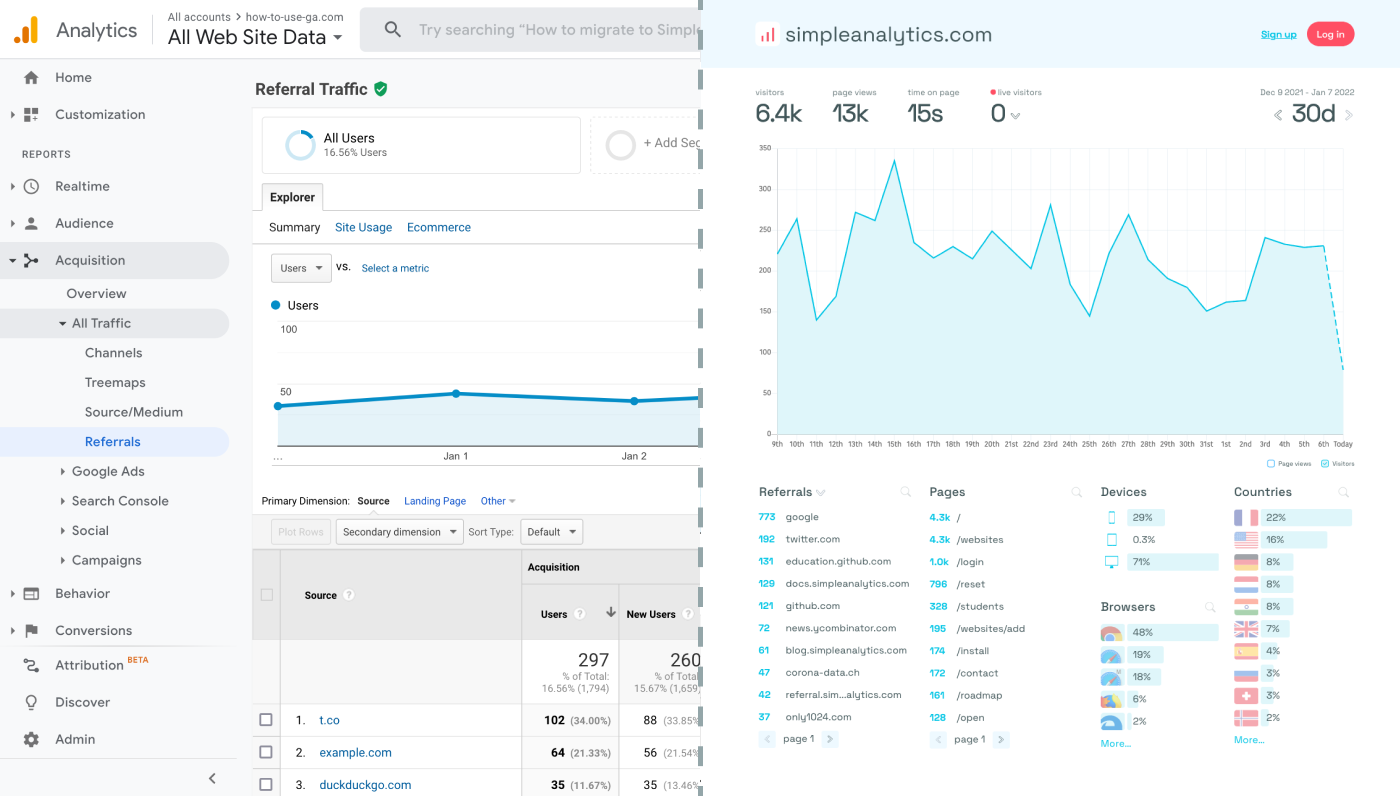
Craft Your UTM Parameters
UTM parameters are crucial for tracking the effectiveness of your email campaigns in Google Analytics. A typical UTM-tagged URL includes parameters like source, medium, campaign, content, and term. For AWeber, focus on:
- utm_source: This identifies the source of traffic (e.g., aweber).
- utm_medium: This specifies the marketing medium (e.g., email).
- utm_campaign: This names the specific campaign or promotion.
Use an online UTM builder or manually craft your UTM-tagged URLs to include these parameters. For example:
https://www.yourwebsite.com/?utm_source=aweber&utm_medium=email&utm_campaign=spring_saleIf you don't have a UTM builder of choice, consider Google's own builder, as it tends to work well for Google Analytics.
Embed UTM-Tagged URLs in Your AWeber Campaigns
When creating or editing an email campaign in AWeber:
- Insert Links: As you add links to your email content, use the UTM-tagged URLs you’ve created. This can be done for text links, buttons, or images that direct subscribers to your website.
- Test Your Emails: Send test emails to ensure all links are working correctly and leading to the desired pages on your website.
Final Thoughts
Adding Google Analytics can give you great insights. However, ask yourself: is Google Analytics the right tool for you?
Google Analytics is great, but also complex and a bit clunky. If you just want a straightforward dashboard with the insights you need, GA is not a great place to start. Additionally, Google doesn't care about privacy and GA requires an annoying cookie banner.
That's why we built Simple Analytics, a privacy-friendly and simple analytics tool - no personal data, no cookies, just the insights you need in a straightforward dashboard.
If this resonates with you, feel free to give Simple Analytics a spin (It's free). You just need to add the script and off you go. This takes about one minute- and it's easy to integrate with AWeber
Enjoy!
