Understanding your audience's behavior is crucial to increasing your sales and optimizing your marketing. Google Analytics can help with that, and this blog will explain how to integrate it with your Gumroad page step by step.
Let's dive in!
- Set Up Google Analytics for Your Website
- Integrate Google Analytics with Your Gumroad Account
- Final Thoughts
Set Up Google Analytics for Your Website
If you haven't already, the first step is to set up a Google Analytics 4 (GA4) property for your website. GA4 is the latest version of Google Analytics and offers more features and insights compared to its predecessor. To create a GA4 property:
- Visit the Google Analytics website and sign in or create an account if you don't have one.
- Follow the prompts to add a new property, selecting "Web" as your platform.
- Enter your website details and select "Create."
- Write down your Measurement ID. You will need this code for integrating GA.
...Or just use Simple Analytics. Privacy-friendly and simple. No complexity. No cookies. Just the data you need in a simple dashboard
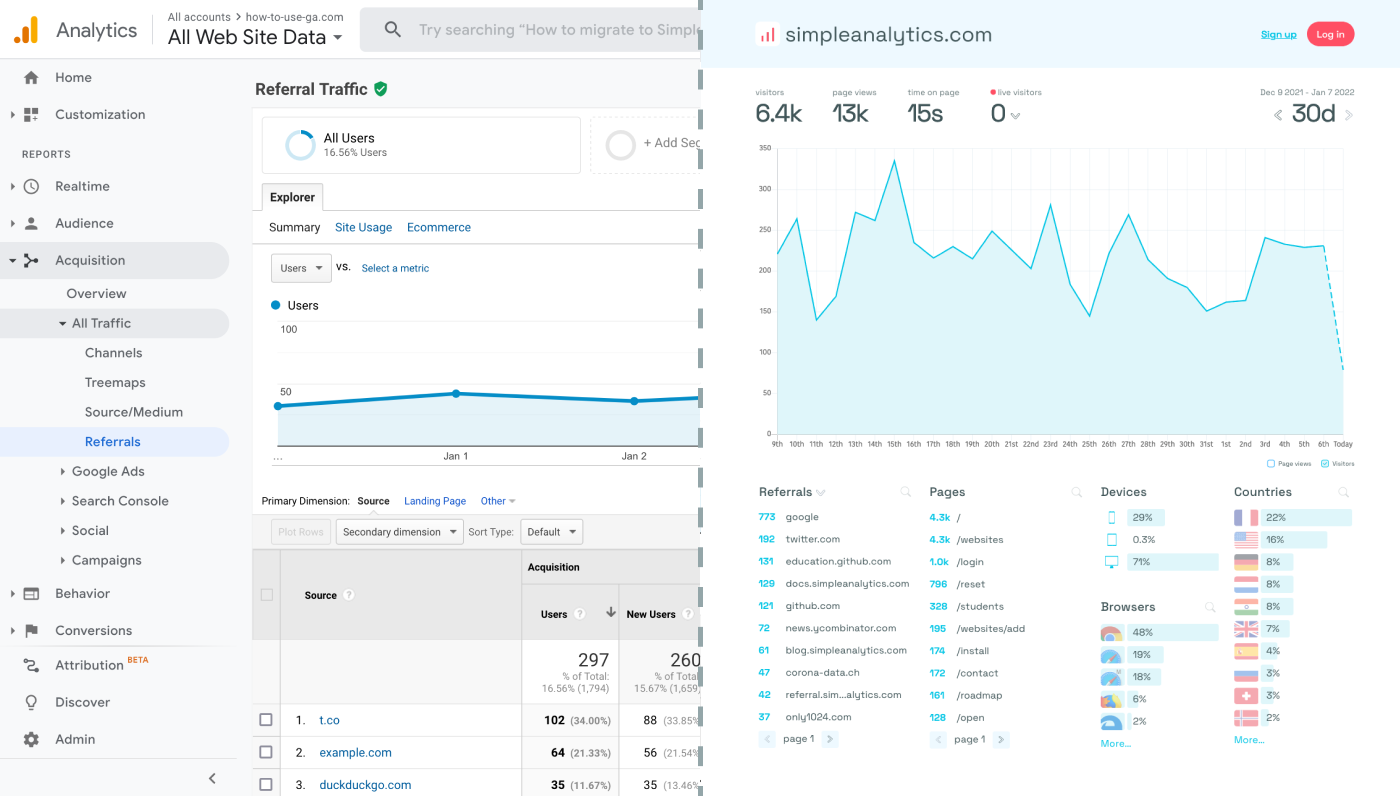
Integrate Google Analytics with Your Gumroad Account
Thankfully, Gumroad makes it easy to integrate Google Analytics:
- Log into your Gumroad account and navigate to Settings > Advanced.
- Scroll down to the "Third-party analytics" section.
- In the "Google Analytics" field, enter your GA4 Measurement ID.
- (Optional) To track multiple Gumroad accounts, create new GA properties and use different Measurement ID- otherwise GA will conflate the data.
These simple steps ensures that Gumroad pages related to your products start sending data to your Google Analytics account.
Final Thoughts
Adding Google Analytics can give you great insights. However, ask yourself: is Google Analytics the right tool for you?
Google Analytics is great, but also complex and a bit clunky. If you just want a straightforward dashboard with the insights you need, GA is not a great place to start. Additionally, Google doesn't care about privacy and GA requires an annoying cookie banner.
That's why we built Simple Analytics, a privacy-friendly and simple analytics tool - no personal data, no cookies, just the insights you need in a straightforward dashboard.
If this resonates with you, feel free to give Simple Analytics a spin (It's free). You just need to add the script and off you go. This takes about one minute- and it's easy to integrate with your Gumroad page.
Enjoy!
