Tracking campaign URLs provides you with tons of information like:
- The number of clicks
- The source of the traffic
- The search engine from which the user clicked
- The action users perform after clicking the link, and more.
With this information you can gain a better understanding of user behavior and measure the effectiveness of your marketing efforts. You can also identify and optimize problem areas to increase conversions.
Let's dive in!
How to use Simple Analytics tracking campaign URLs
Note: The below process only tracks campaign URLs of your own website/web property.
Install the Script
Start by creating your account on Simple Analytics (if you haven't done this already). This will prompt you to add your website and install the script onto your website.
This is really easy and works the same as if you would add Google Analytics to your websites. The script enables Simple Analytics to start tracking page views on your website.
Add UTM to your links
One done, you need to add UTM to your campaign URL for easier tracking.
For starters, here’s how the URL should look.
<https://example.com?utm_campaign=ad_google>
Create Goals
Next is the final and most important step, and that is start visualizing your metrics using our “goals” feature
To effectively measure campaign URL clicks, create the goals based on the event triggered:
- Define the goal: Give it a name like “Campaign Traffic [Campaign name, source, etc.]”
- Set the event: Choose the event “pageview”
- Set filter: Choose any “UTM” filter from the dropdown (e.g UTM Campaign = ad_google)
- Mark the goal as important: Ensure it appears in the visitor dashboard for easy tracking.
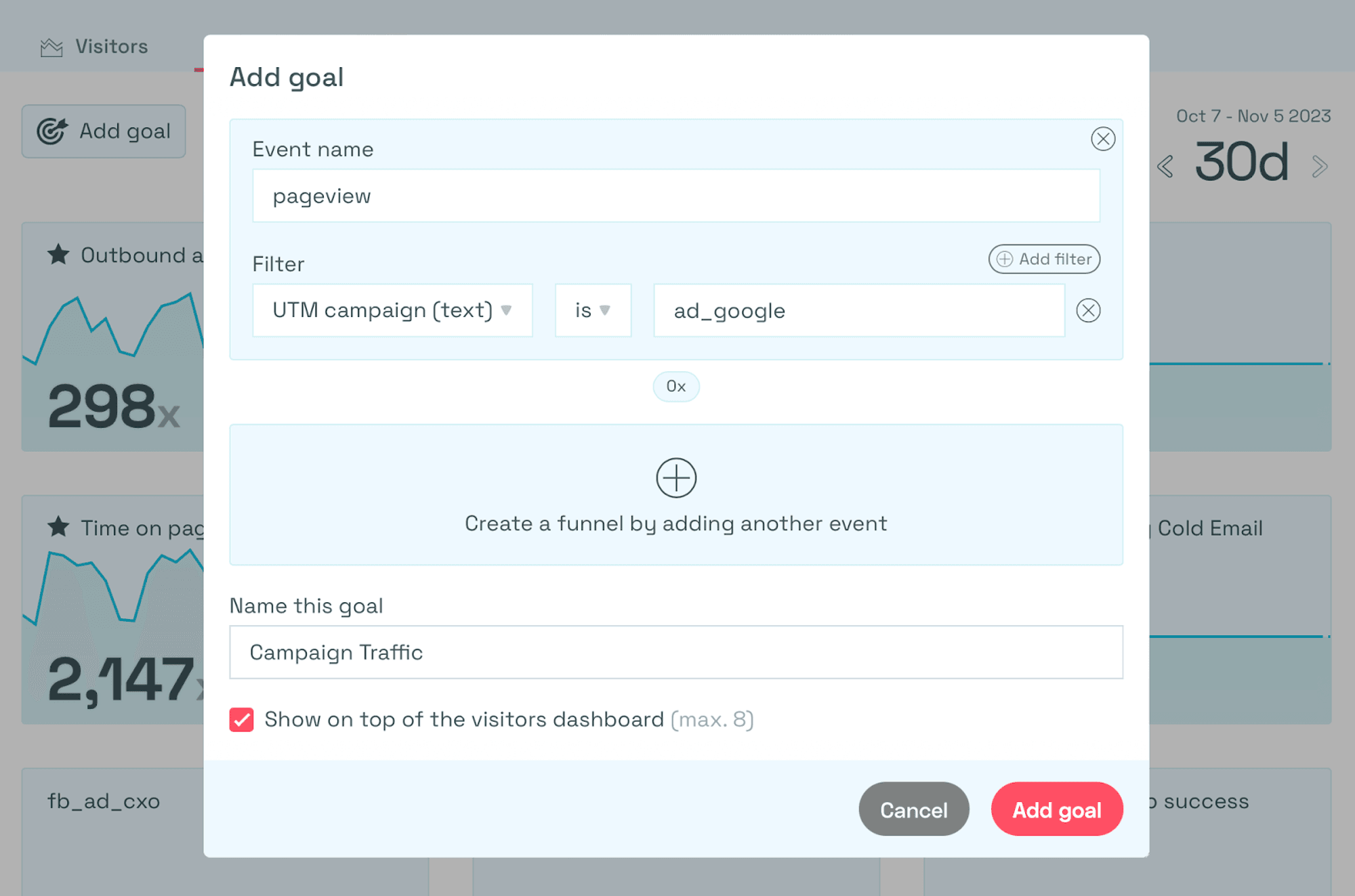
By creating the goal, you can monitor the campaign clicks and traffic with ease.
Conclusion
To summarize, by monitoring campaign URLs regularly, you can gather helpful insights that can help you engage with potential customers and direct them to your website.
At Simple Analytics we believe in an independent internet that is friendly to website visitors. If this resonates with you, feel free to give us a try!
