A Client ID is a unique identifier that Google Analytics assigns to each user visiting your site. This ID is stored in a cookie in the user's browser under your domain and is used to distinguish between different visitors.
Client IDs are crucial for Google Analytics, which is... less than great. As regulators worldwide tighten the rules on cookie use, more and more users reject cookies. Simple Analytics ditches cookies- and the overwhelming complexity of Google Analytics, too. You just get the data you need in a simple dashboard.
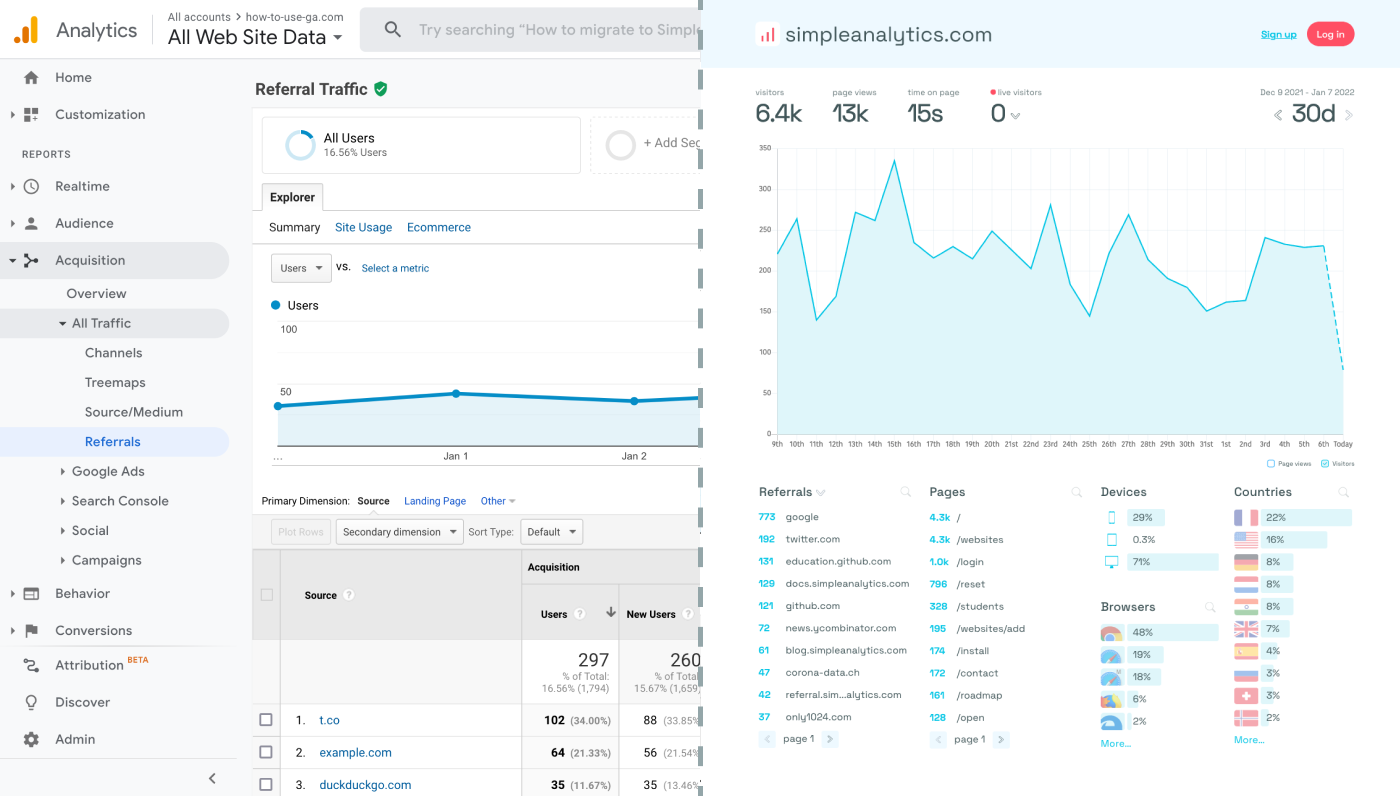
Anyway, back to Client IDs.
What does the Client ID do?
Client IDs perform several important functions in GA:
- Tracking Unique Visitors: When a user visits your site, Google Analytics checks for the presence of a GA cookie. If the cookie does not exist, GA creates a new one with a unique Client ID and counts the visitor as a unique visitor.
- Session Identification: The Client ID is used to group a series of interactions within a specific time frame into a single session.
- Cross-Session Tracking: As long as the cookie remains in the user's browser, the Client ID remains the same. This allows Google Analytics to track user behavior across multiple sessions, providing insights into user retention and loyalty.
Important Aspects of Client IDs
Browser-Based: Since Client IDs are stored in browser cookies, if a user clears their cookies or switches browsers or devices, they will be assigned a new Client ID. This can sometimes lead to overcounting unique users.
Customization: Advanced implementations may customize the way Client IDs are generated and applied, particularly in environments where cross-device tracking is important.
Privacy Considerations: The use of Client IDs, while helpful for analytics, raises privacy concerns. Users who are privacy-conscious may block or clear cookies, impacting the accuracy of tracking. Additionally, websites need to implement cookie banners in many jurisdictions.
Integration with User IDs: For a more comprehensive understanding of user behavior across different devices and platforms, Google Analytics can be configured to use a User ID in addition to the Client ID.
Final Thoughts
Client IDs allow Google Analytics to collect fine grained data, but the reliance on browser cookies also introduces limitations, particularly in terms of cross-device tracking and privacy concerns.
We work to provide a simpler, more privacy-focused analytics solution. Simple Analytics is a privacy-friendly and simple analytics tool - no personal data, no cookies, just the insights you need in a straightforward dashboard.
If this resonates with you, feel free to give Simple Analytics a spin (It's free). You just need to add the script and off you go. This takes about one minute.
Enjoy!
