Tracking conversions of your pages, such as landing and pricing pages, is the best way to know what is working and what is not. It gives you insights that will improve your decision making.
This article will show you the easiest way to track conversions and improve your website performance using analytics.
Let's dive in!
{{tableofcontents}
Understanding page conversions
Page conversions are the desired actions that visitors take on your website. These actions can vary widely depending on your website's goals and objectives. Some common types of page conversions include:
- E-commerce Conversions: Completing a purchase, from adding items to the cart to making the payment.
- Lead Generation Conversions: Filling out contact forms, requesting quotes, or signing up for consultations.
- Newsletter Subscriptions: Encouraging visitors to subscribe to your newsletters for ongoing engagement.
- Account Registrations: Creating accounts for membership or subscription-based websites.
- Content Downloads: Offering valuable resources in exchange for visitors' contact information.
- Social Media Engagement: Getting visitors to engage with your social media accounts.
- Form Submissions: Fill out forms for various purposes, such as event registrations.
- Demo or Trial Requests: Signing up for software or SaaS product demos.
- Donations: Converting visitors into donors for nonprofit organizations.
- Event Registrations: Getting visitors to register and attend events or webinars.
These are just a few examples. Page conversions are not limited to those mentioned above; they can change from case to case.
Using Simple Analytics for Conversion Tracking
Simple Analytics is a simple website analytics tool that provides insights into your website's traffic. It also offers event-tracking features for monitoring page conversions.
We use Simple Analytics because it's 10x easier to setup conversion tracking than in GA4.
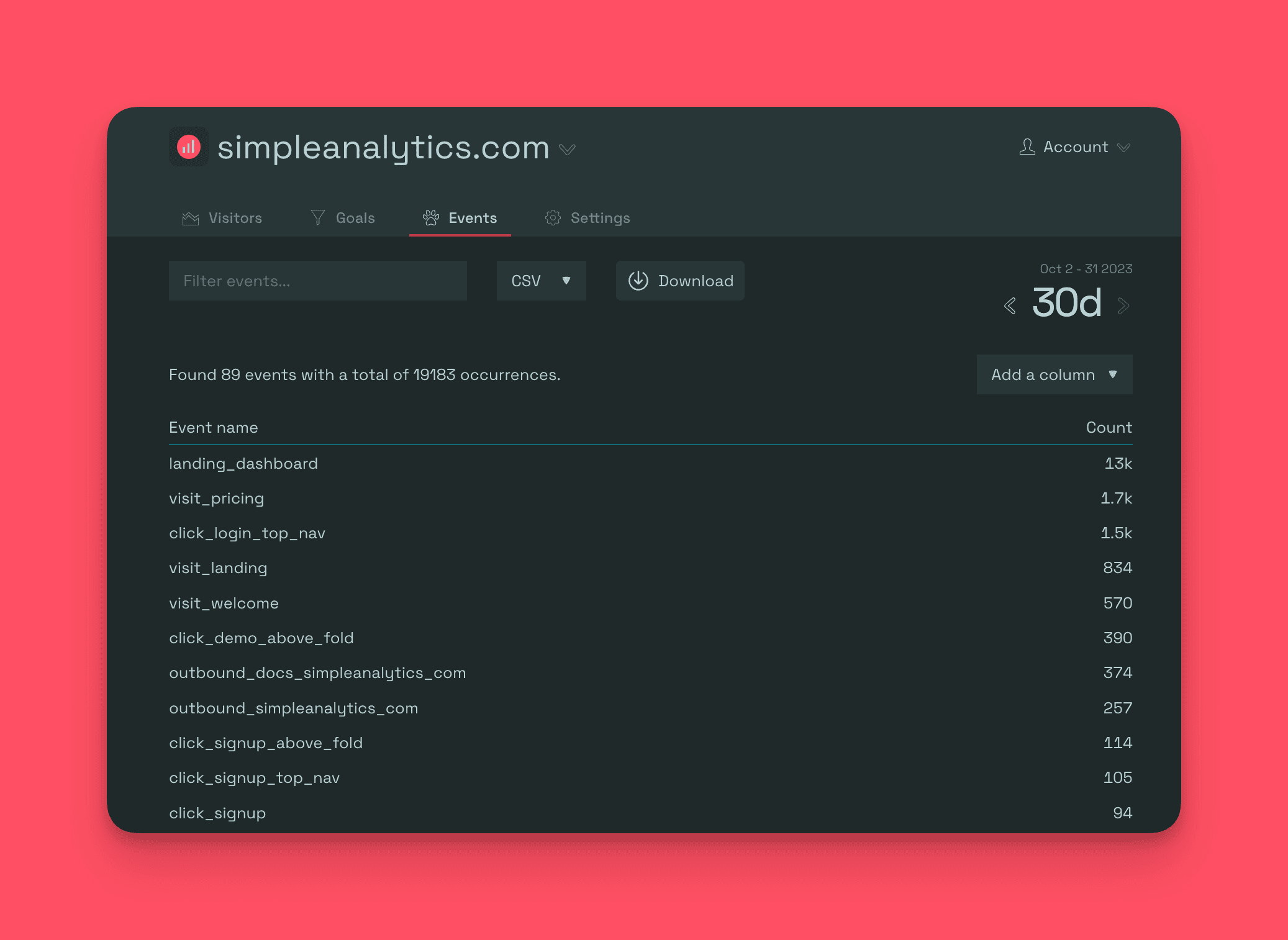
Here's how you can set it up to track page conversions effectively:
Step 1: Install the Simple Analytics Script
Before you begin tracking page conversions, make sure you have the Simple Analytics script installed on your website.
Insert the following script within the <body> tag of your site's HTML code:
<script async defer src="<https://scripts.simpleanalyticscdn.com/latest.js>"></script>
<noscript><img src="<https://queue.simpleanalyticscdn.com/noscript.gif>" alt="" referrerpolicy="no-referrer-when-downgrade" /></noscript>
Step 2: Define Conversion Events
Let's take an example of tracking the conversion of users signing up for your business. For this, you'll need to define two events: one for when the signup button is clicked and another for when the signup is successful.
In your website's code, use the sa_event function to create these events:
// Event to track button click (secondary conversion)
sa_event(“click_signup”);
// Event to track successful signups (primary conversion)
sa_event(“signup_success”);
Ensure to trigger these events at the appropriate moments: the "click_signup" event when the signup button is clicked and the "signup_success" event when the signup process is completed.
Step 3: Access Event Data
After implementing the events, you can access and analyze the data in the “Events” tab of the Simple Analytics dashboard. This section will provide insights into user behavior related to both the signup button clicks and the successful signup process.
Step 4: Create Conversion Goals
To effectively measure the success of your signup process, you can create goals based on the events you defined earlier. Here's how:
Secondary Conversion: Clicked Signup Button
- Event name: “click_signup”
- Name this goal: “Clicked Signup Button”
- Importance: Mark as important for easy tracking
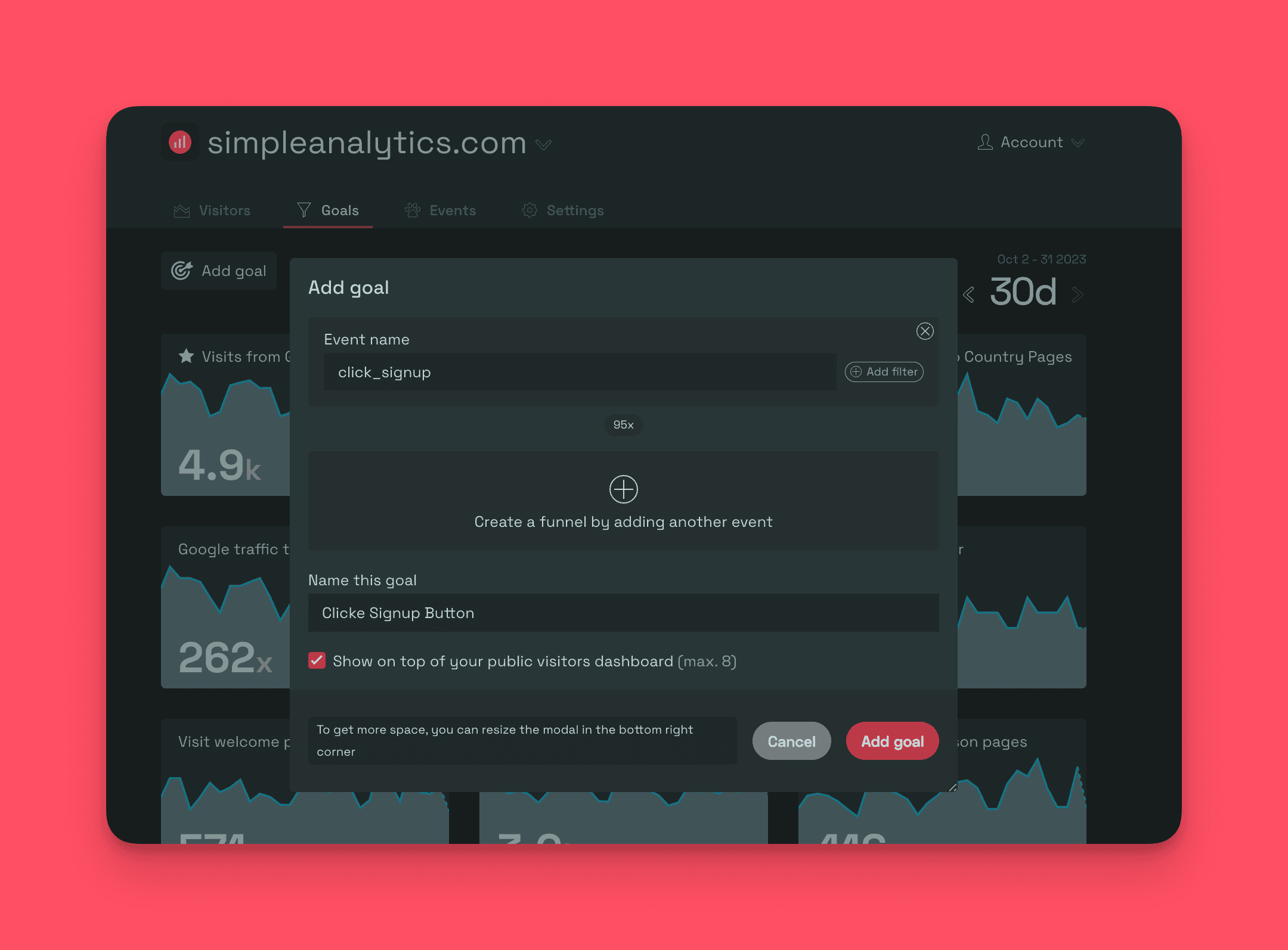
Primary Conversion: Successful Signups
Do the same for this one.
- Name: “Successful Signups”
- Event: “signup_success”
- Importance: Mark as important for easy tracking
By creating these goals, you can monitor and measure the conversion rates of both the initial signup button clicks and the successful signups.
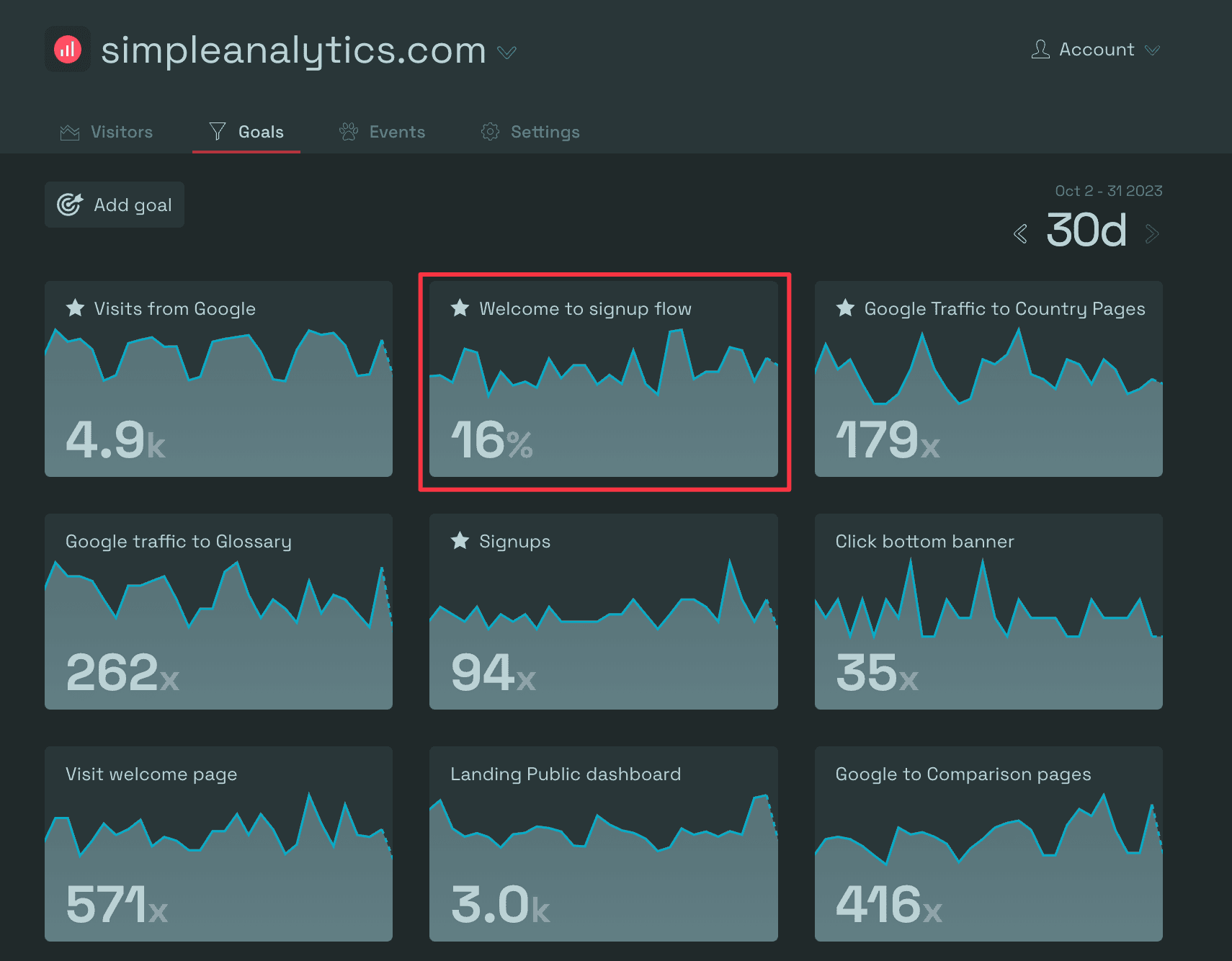
Final Thoughts
Tracking page conversions is essential for optimizing your website's performance and achieving your business goals. With Simple Analytics' event tracking feature, you can easily monitor and analyze user actions that lead to these conversions.
The key to success lies in understanding your visitors' behaviors and tailoring your site to meet their needs and preferences.
Feel free to give us a try!
