UTM tags are short text parts added to links that provide extra details to your analytics.
For example, if you're actively using social media and sharing numerous links or running several ad campaigns, it is hard to keep track.
UTM tags enable you to monitor the performance of each link and determine the origin of your traffic. You can use UTM variables within the link to track general data, such as the amount of traffic from social media platforms, but they'll allow you to track more detailed information.
In this guide, we'll show you how to use them effectively. Let's dive in!
- Why use UTM Tags
- How to work with UTM Tags
- Use UTM generator
- UTM tags at Simple Analytics
- Final Thoughts
Why use UTM Tags
When you use UTM tags accordingly, a link should be able to help you answer some basic questions about your website traffic:
- Where is the traffic coming from?
- How is it reaching me?
- Why is it coming to me?
Essentially, UTM tags give you a clear picture of your traffic sources.
This is achieved by using different elements known as "URL parameters”:
- Source
- Medium
- Content (optional)
- Campaign
How to work with UTM Tags
Let's say you have a newsletter that you send out to your customers, and you want to know how many people land on your website from that specific newsletter issue. In Simple Analytics, we store those as UTM tags in your dashboard.
To check if you already have UTM tags, you can go to your dashboard and scroll down to referrals, and if you see a drop-down icon, then it means you already have UTM tags in your data.
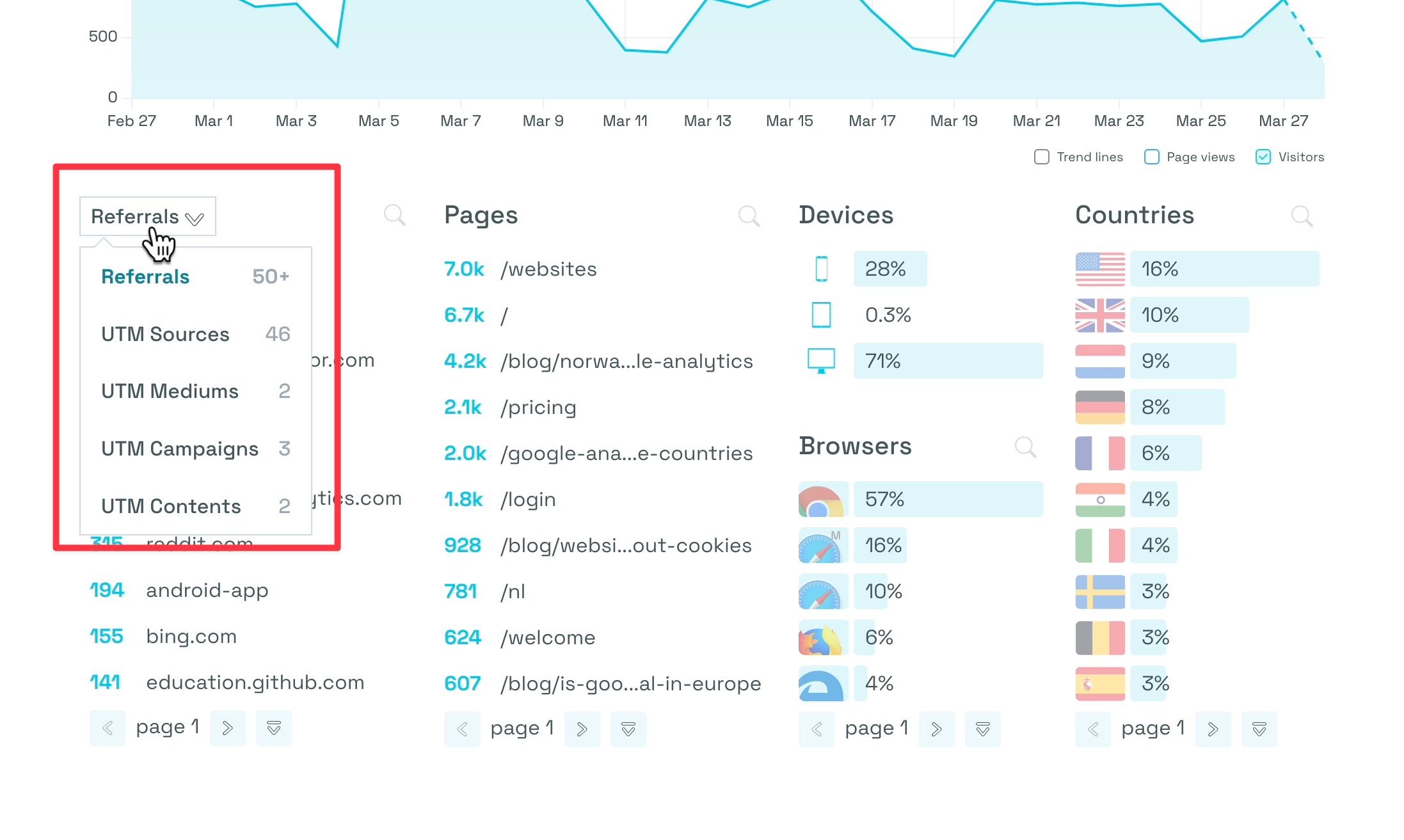
When you click it, you will see a list of UTM tags. In this case, our dashboard shows some UTM Sources, UTM Mediums, UTM Campaigns, and UTM Content. In total, there are like five different UTM tags. The one that is missing here is UTM term. It just doesn't show up because we don't have any incoming traffic with that UTM code.
Use UTM generator
To make it easier for you, we created the UTM generator. You can create custom links to pages with the correct UTM sources, Mediums, and other UTM tags. I will demonstrate how to use this generator and how it will show up in your dashboard.
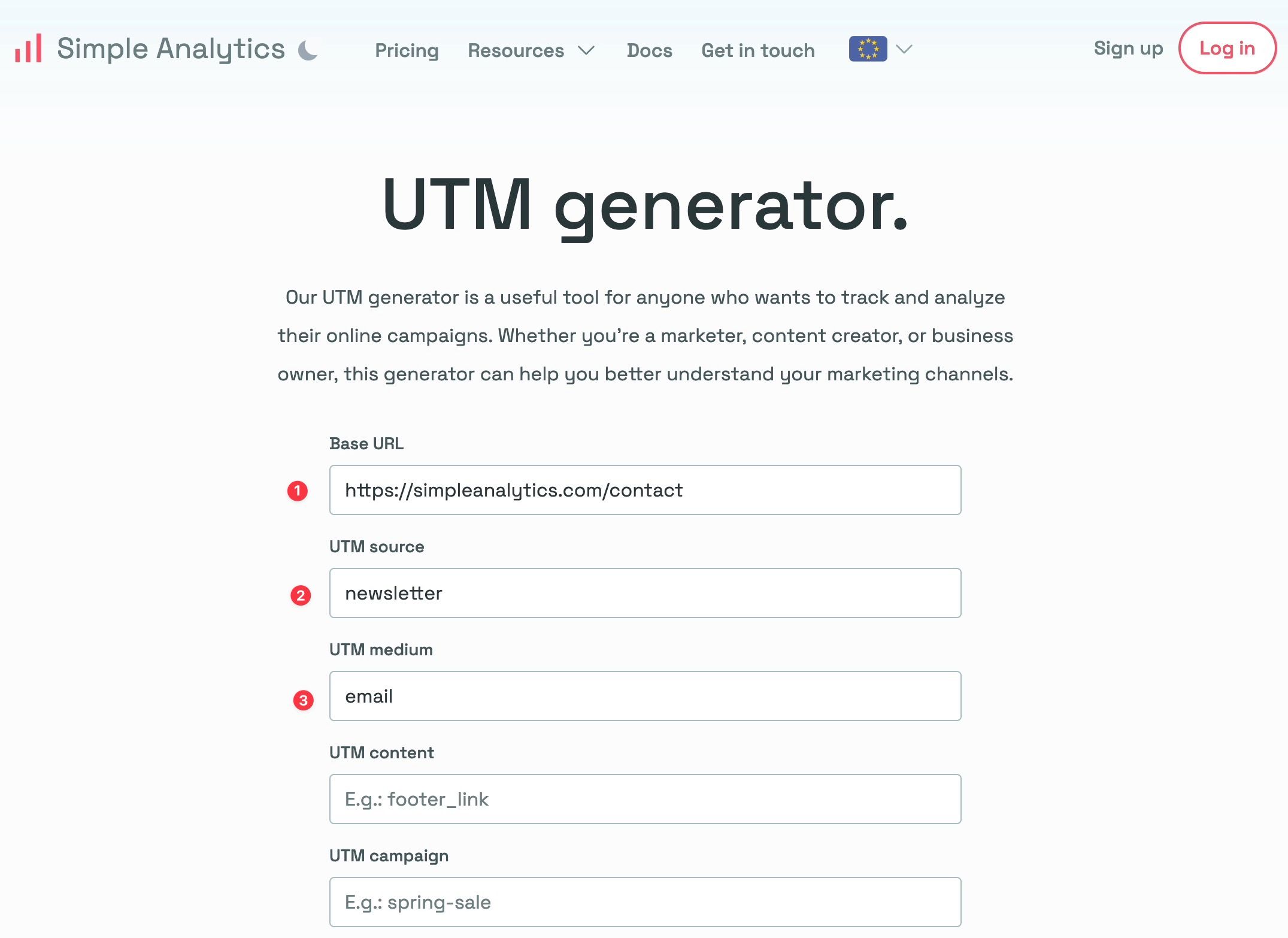
If you look at the image above, we have a base URL. That's the URL where you want to send your traffic. Let's say you have a newsletter you're sending monthly, and you want to send people to this contact form on your website.
The UTM source would be “newsletter,” and the UTM medium should be “email.” You could even add more like UTM content, so where is the link situated, or UTM campaign, if it's like, for example, spring sale or anything else.
We don't encourage you to use the UTM term because, privacy-wise, you don't want to send this type of data to our systems.
So let's generate the URL.
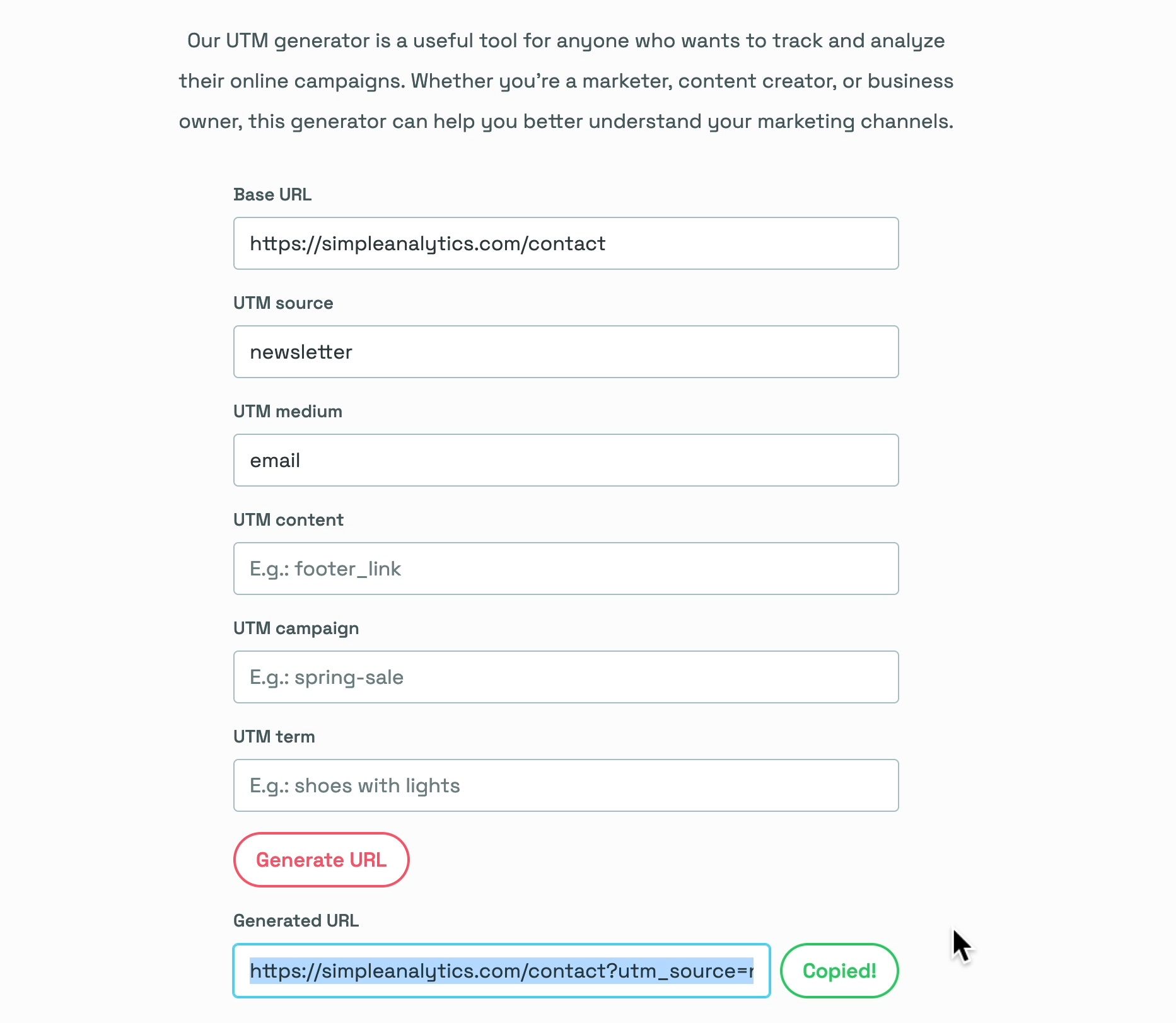
Once you have generated the URL, you can copy it and use it. If one of your newsletter readers visits the URL, it should appear in our dashboard.
UTM tags at Simple Analytics
Let's try it. If you visit the URL, you created (by clicking on it) and open your dashboard afterward. It should show up (first, refresh the page so we have the newest data).
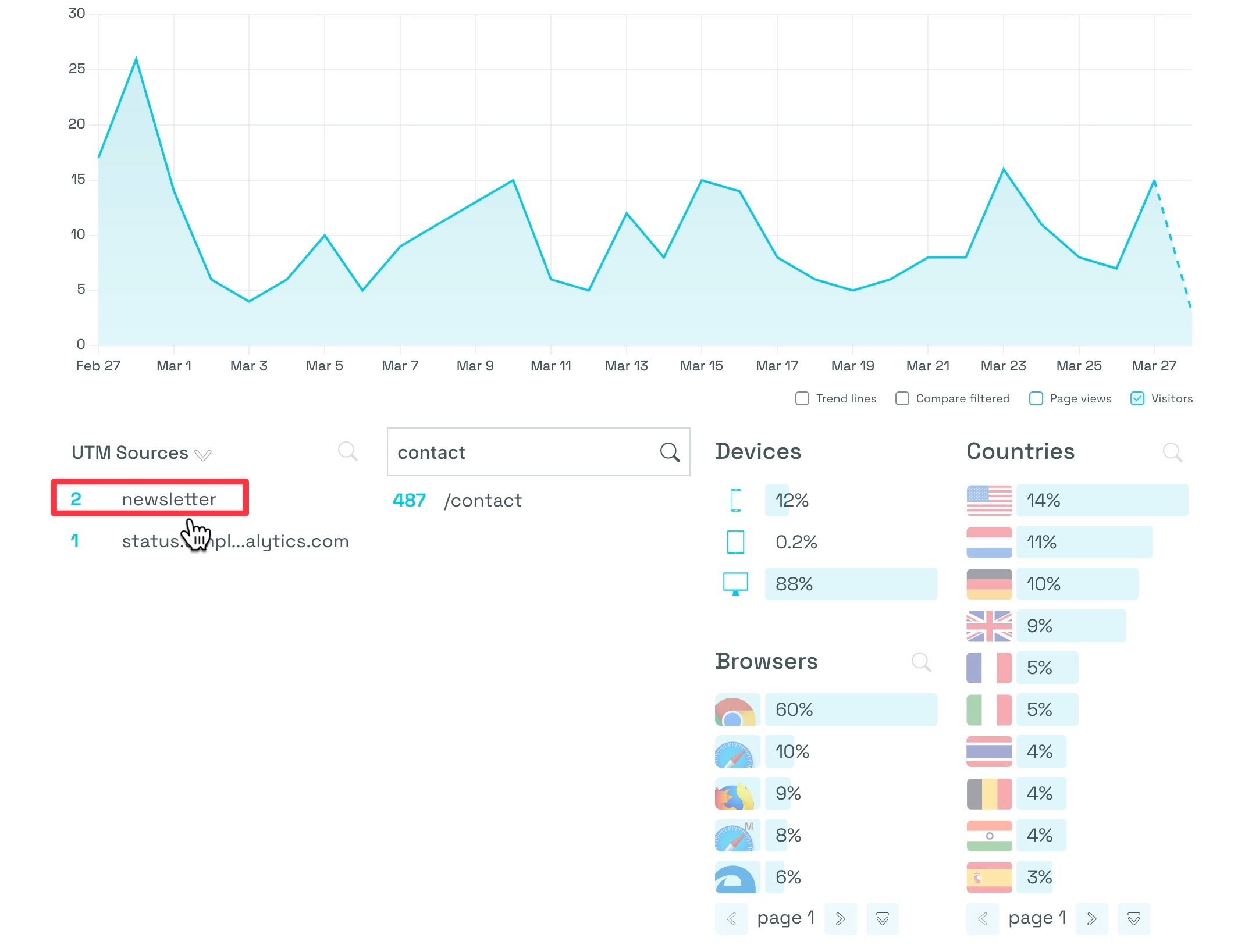
If you filter for your “contact” page in the dashboard, you should get all the referral pages. If you check out the UTM sources, “newsletter” should show up as a UTM source (like in the image above) and “email” as the UTM medium. In this example, I clicked the link twice, so that's why it’s two here.
So for this example, we now have set up UTM codes, and you can now monitor how much traffic your newsletter issue drove to your website.
If you want to see what that looks like over a more extended period, check out this example of Simple Analytics mentioned on the European Alternatives website.
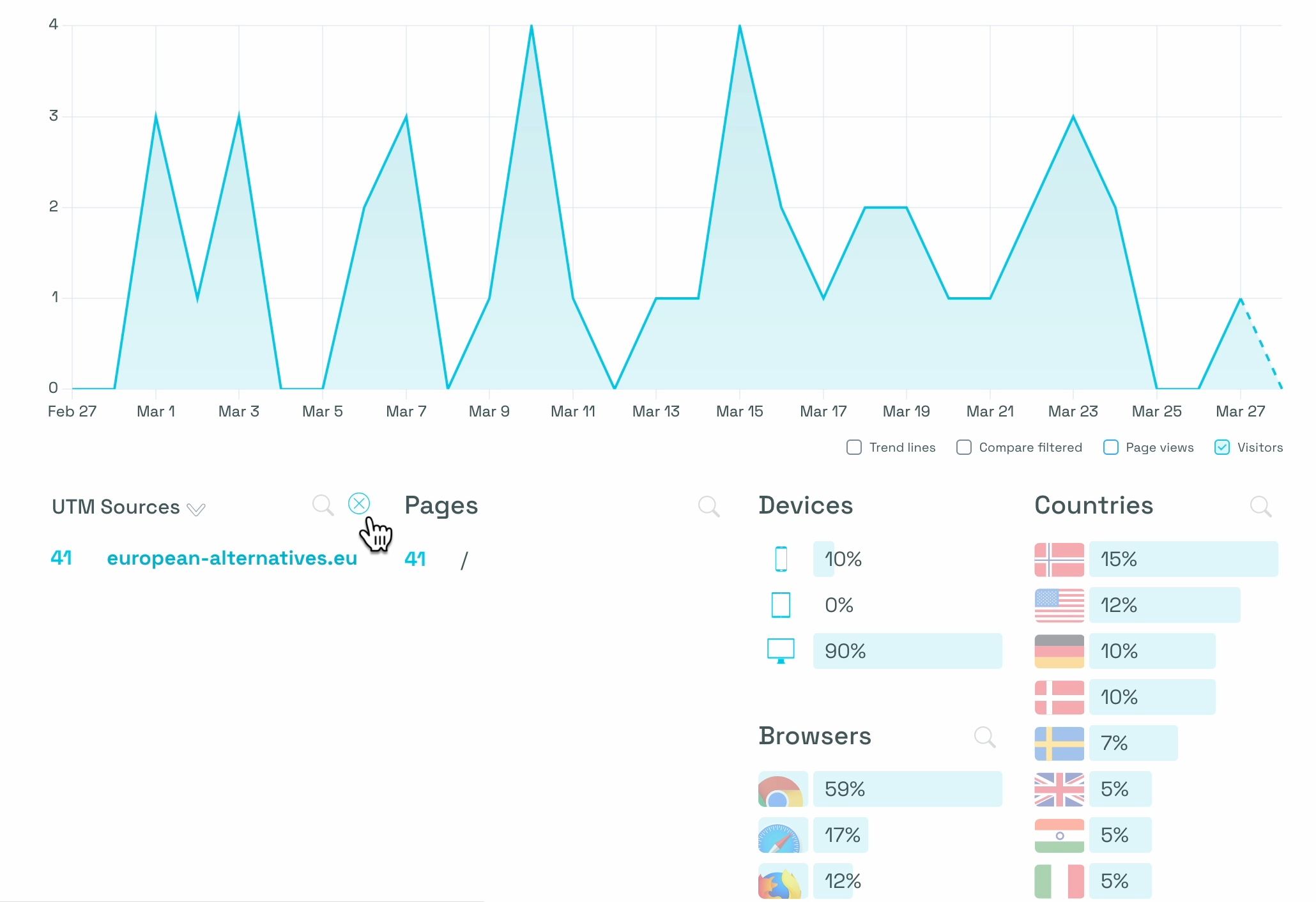
When you click the UTM Source “european-alternatives.eu”, you will see the traffic from that UTM link, and it also gives you other information such as the devices and browsers used and also the countries where visitors come from.
Final Thoughts
In conclusion, UTM codes help you analyze and understand the effectiveness of campaigns or newsletter issues. With our UTM generator, creating UTM links that will directly show up in your Simple Analytics dashboard is easy.
Simple Analytics is a privacy-friendly and simple Google Analytics alternative to gives you the insights you need without using cookies or trackers. Want to know what that looks like? Check our public dashboard here.
