LinkedIn ads allows you to promote and advertise your business in order to generate leads and brand awareness on Linkedin.
It is essential to track your LinkedIn advertising in order to determine its effectiveness. In this blog, we will learn more about the significance of tracking LinkedIn ads and how to do it using Simple Analytics.
- Why is tracking LinkedIn ads important?
- How to use Simple Analytics to track LinkedIn Ads
- Final Thoughts
Let's dive in!
Why is tracking LinkedIn ads important?
Tracking LinkedIn ads is important since it allows you to see how your ads are generating traffic, sales, leads, and more.
By monitoring and analysing the data obtained, you can learn more about your audience and their preferences, allowing you to optimise content to generate more traffic.
Knowing your audience and how they interact with your LinkedIn ads can help you make better data-driven decisions to improve your content and optimise your ads for better results.
How to use Simple Analytics to track LinkedIn Ads
Install the Script
Start by creating your account on Simple Analytics (if you haven't done this already). This will prompt you to add your website and install the script onto your website.
This is really easy and works the same as if you would add Google Analytics to your websites. The script enables Simple Analytics to start tracking page views on your website.
Add UTM to your links
One done, you need to add UTM to your LinkedIn campaign URL for easier tracking.
For starters, here’s how the URL should look.
<https://example.com?utm_campaign=ad_linkedin>
Test & Access Event Data
Now that you have started collecting LinkedIn ads data, head over to your website’s Simple Analytics dashboard.
Then click on the events tab, and you should be able to see all your events there, including the ones you added.
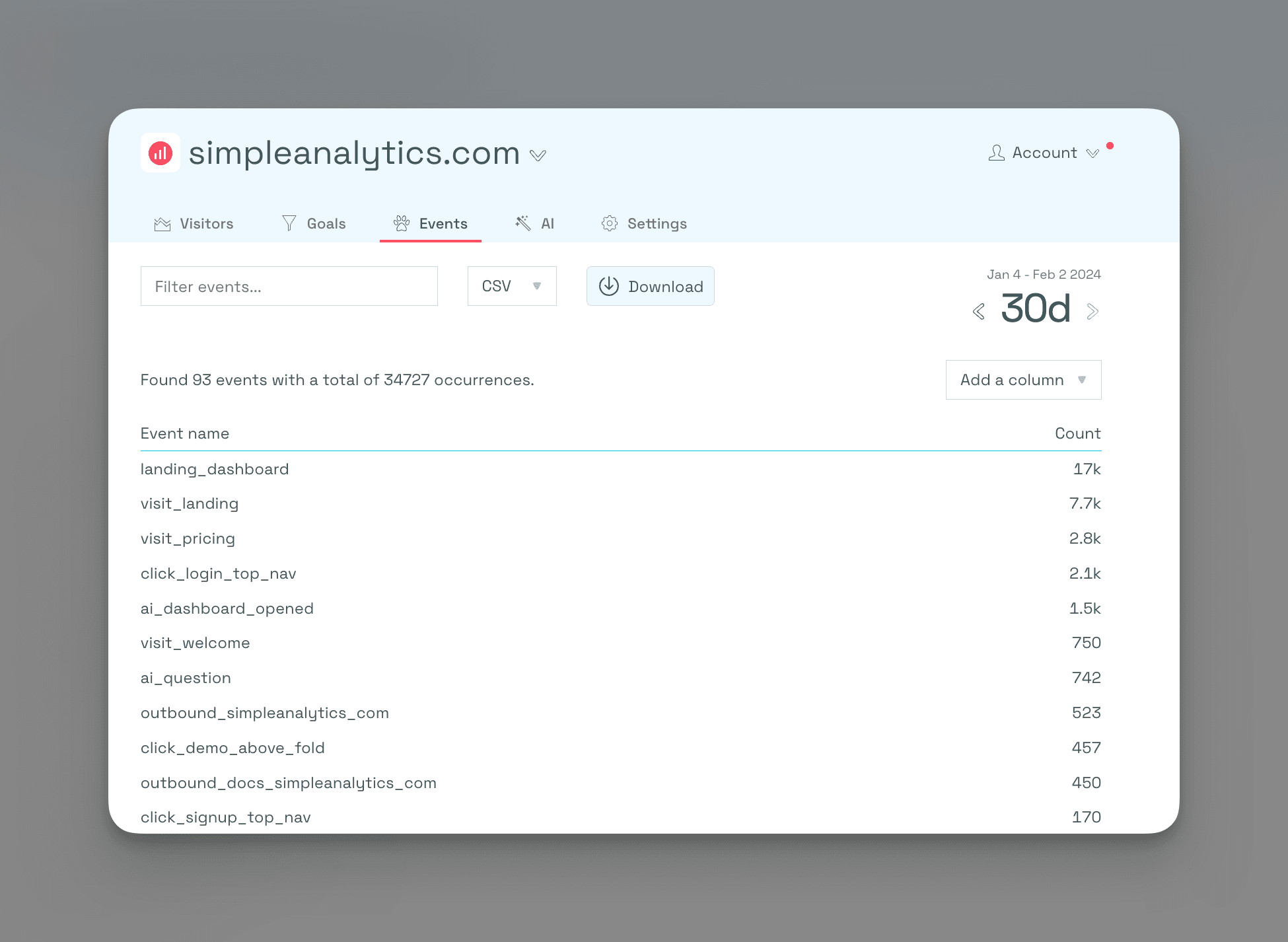
Create Goals
Next is the final and most important step, and that is start visualizing your metrics using our “goals” feature.
To effectively measure LinkedIn ad clicks, create the goals based on the event triggered:
- Define the goal: Give it a name like “LinkedIn Ads Traffic”
- Set the event: Choose the event “pageview”
- Set filter: Choose any “UTM” filter from the dropdown (e.g UTM Campaign = ad_linkedin)
- Mark the goal as important: Ensure it appears in the visitor dashboard for easy tracking.
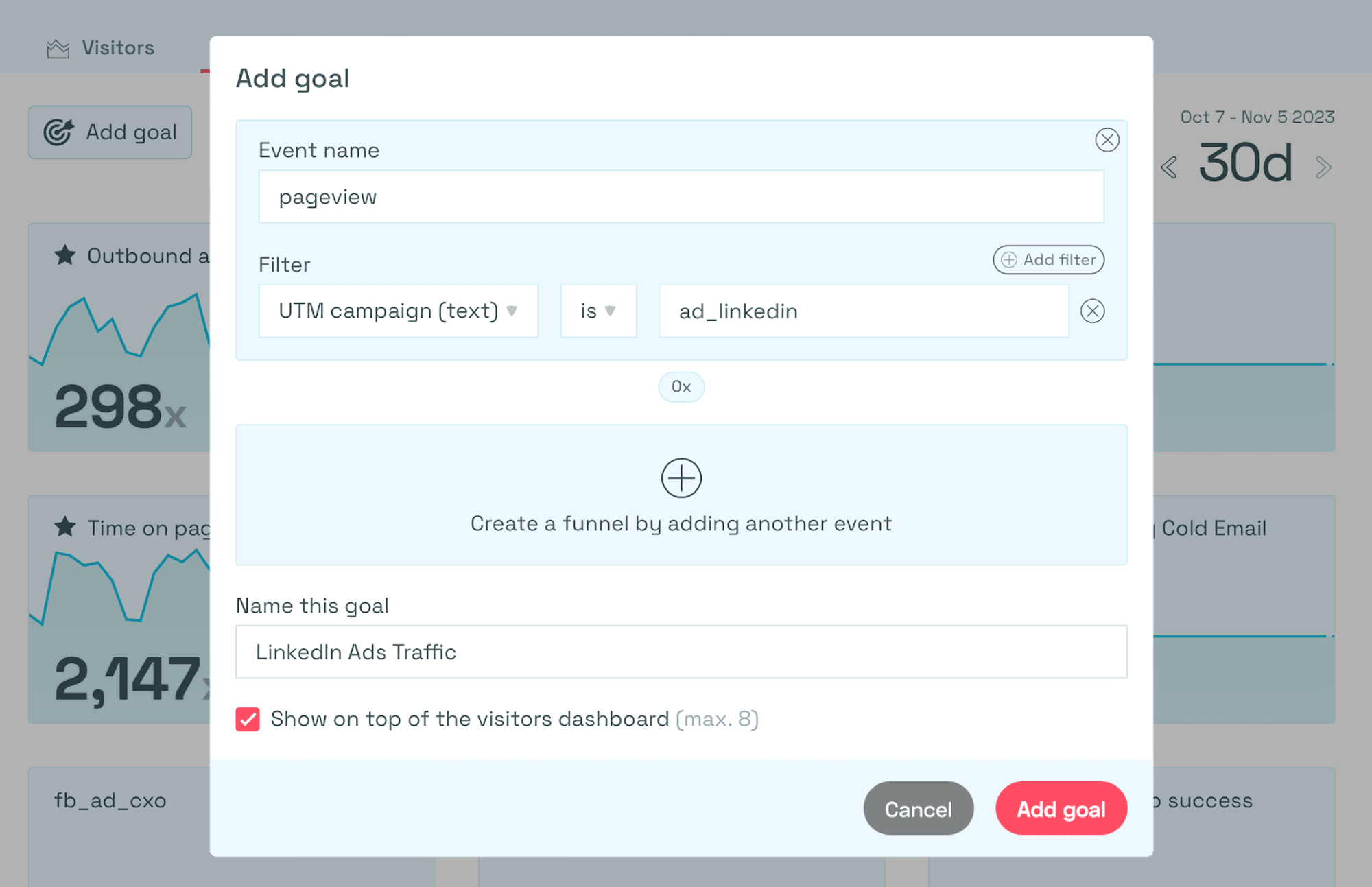 By creating the goal, you can monitor the LinkedIn campaign clicks and traffic with ease.
By creating the goal, you can monitor the LinkedIn campaign clicks and traffic with ease.
Final Thoughts
LinkedIn Ads are a wonderful method to advertise your business to a professional audience, and tracking them provides valuable insights that can help you achieve your marketing objectives and drive traffic and leads to your website.
By following the steps outlined in this blog, you can easily start tracking your LinkedIn ads and optimise your strategies to achieve greater results.
At Simple Analytics we believe in an independent internet that is friendly to website visitors. If this resonates with you, feel free to give us a try!
