UTM parameters is an important marketing tool which is a simple piece of code that you can put at the end of a URL. It helps you to track the performance of campaigns and content.
It assists you in determining where your visitors are coming from.
Let's go through the importance of tracking UTM traffic and how Simple Analytics may help you do so.
- Why is it important to track UTM traffic?
- How to use Simple Analytics to track UTM traffic
- Final Thoughts
Why is it important to track UTM traffic?
By tracking UTM, you can collect information about where your website traffic is coming from and how your campaigns are performing. This is helpful to make informed decisions about your marketing strategy.
There are a few ways how analytics tools determine where a visitor comes from. They can automatically detect the previous page (referrer) from the visitor’s browser, but this is not always accurate.
Even a few well-known traffic sources that don't provide the referrer. Then it's really handy to add a URL parameter (or UTM tag) to identify the traffice.
You can use UTM tags to:
- Have a better understanding of your audience and website traffic.
- Keep track of the revenue generated from specific marketing campaigns.
- Identify the underperforming campaigns and optimise them to achieve better results.
- Determining the effectiveness of paid search keywords.
- Determine how much traffic a specific influencer generates for you.
and more...
How to use Simple Analytics to track UTM traffic
Here is how to use UTM tags within Simple Analytics.
First of all you need to install the analytics script to see the incoming traffic, then create your UTM links and lastly see their performance using the "Goals" section.
Let's dive in!
Install the Script
Start by creating your account on Simple Analytics. This will prompt you to add your website and install the script onto your website.
This is really easy and works the same as if you would add Google Analytics to your websites.
Create UTM links
To show UTM tags in your analytics dashboard, you first have to create them. Let's say you are launching a newsletter and want to see how many users click on the link to your website.
To do this you need to add a URL parameter to the link your are using in the newsletter. You can create such a link using a UTM builder, like this one.
UTM links are build up from multiple UTM tags. Most analytics tools support the following:
We support the following codes:
- UTM source (e.g.: utm_source=company-x)
- UTM medium (e.g.: utm_medium=newsletter)
- UTM campaign (e.g.: utm_campaign=march_01)
- UTM content (e.g.: utm_content=button_red)
In Simple Analytics, the UTM codes will show up on the dashboard in the “Referrals” dropdown menu:
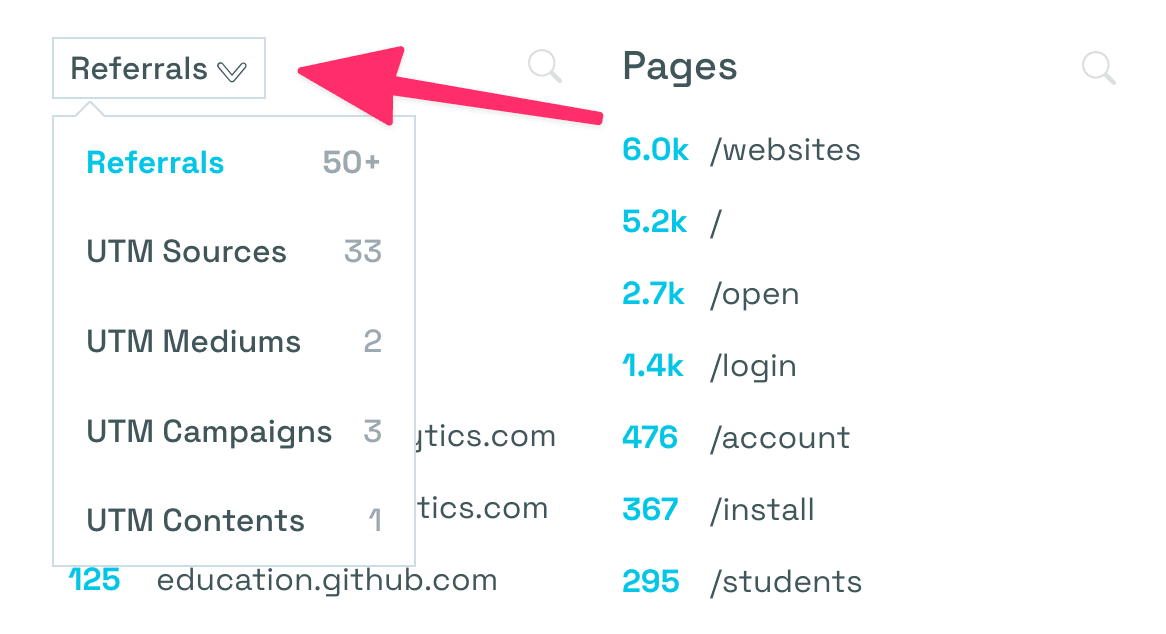
Create Goals
Next is the final and most important step, and that is start visualizing your metrics using our “goals” feature.
To effectively measure your UTM traffic, create the goals based on the event triggered:
- Define the goal: Give it a name like “UTM Traffic [Campaign name, source, etc.]”
- Set the event: Choose the event “pageview”
- Set filter: Choose any “UTM” filter from the dropdown (e.g UTM Campaign = Newsletter)
- Mark the goal as important: make sure it appears in the visitor dashboard for easy tracking.
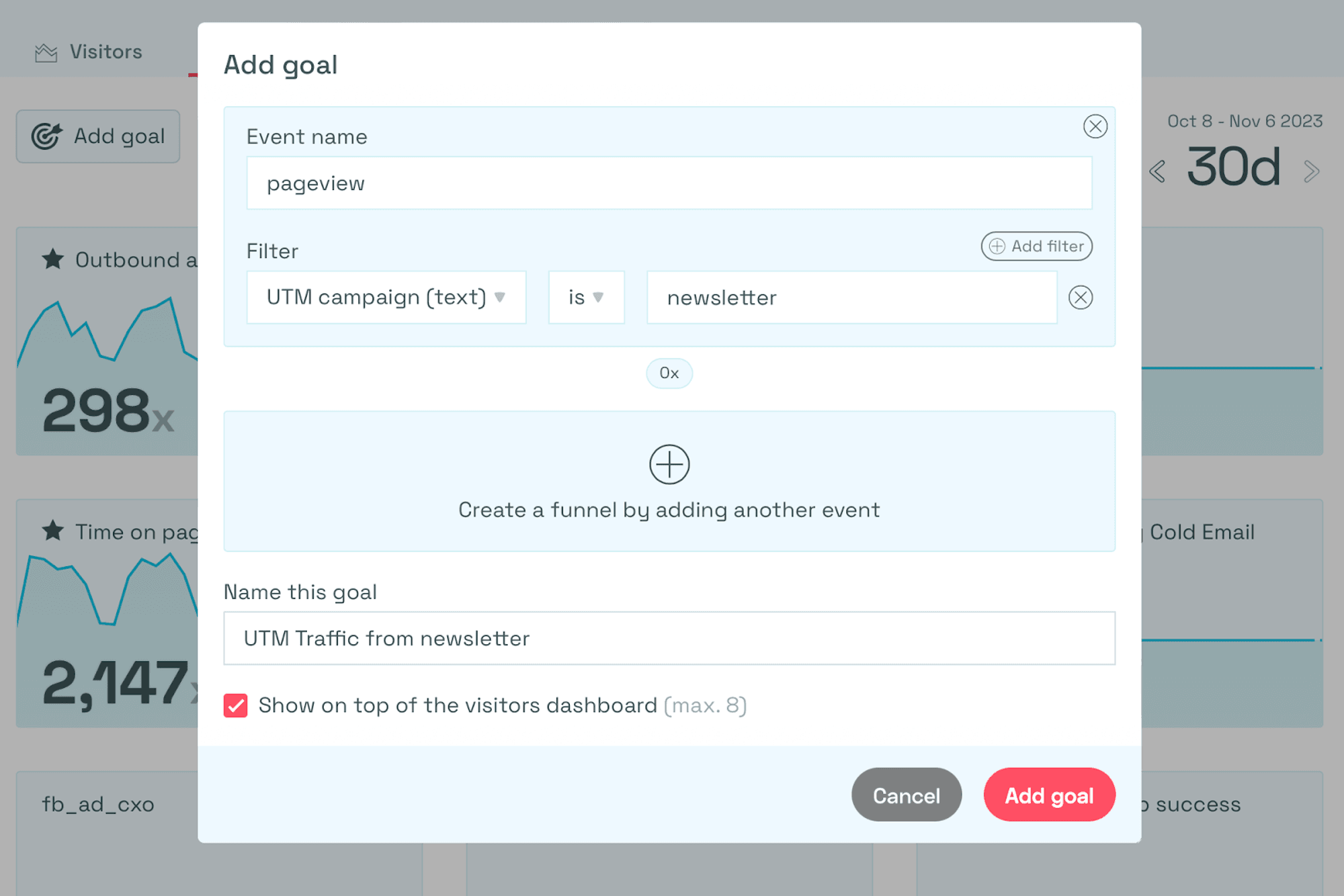
By creating the goal, you can monitor the downloads of your UTM traffic with ease.
Final Thoughts
Tracking UTM parameters plays an important role in measuring the effectiveness of your marketing campaigns. It's really easy to set up and get started using Simple Analytics.
At Simple Analytics we believe in an independent internet that is friendly to website visitors. If this resonates with you, feel free to give us a try!
