Website analytics enables website owners to improve their websites and make them more attractive to visitors. Gauges is a web analytics tool that provides metrics such as page views, visitors (and their characteristics), real-time visitors, and time on page, etc., to help website owners improve their website experience.
Gauges is a popular web analytics tool, but it has it's drawbacks. In this article, we'll dive into Gauges and showcase a few alternatives that might suit you better.
- What is Gauges used for?
- Gauges Pricing
- Gauges Reviews
- Gauges Alternatives
- What to look for in an analytics tool
- Final Thoughts
Let's dive in!
What is Gauges used for?
Gauges is a real-time web analytics tool that aims to provide an easy-to-understand dashboard while providing reliable and actionable data.
At first glance, it looks like a viable solution, but upon more in-depth analysis, some major concerts get highlighted. The first one is non-compliance with GDPR, Gauges parent company is based in the USA, which makes it non-compliant.
It also seems abandoned, as their blog and social have not seen any updates for quite some time now. Though we couldn't verify this info, looking for something well-maintained is better.
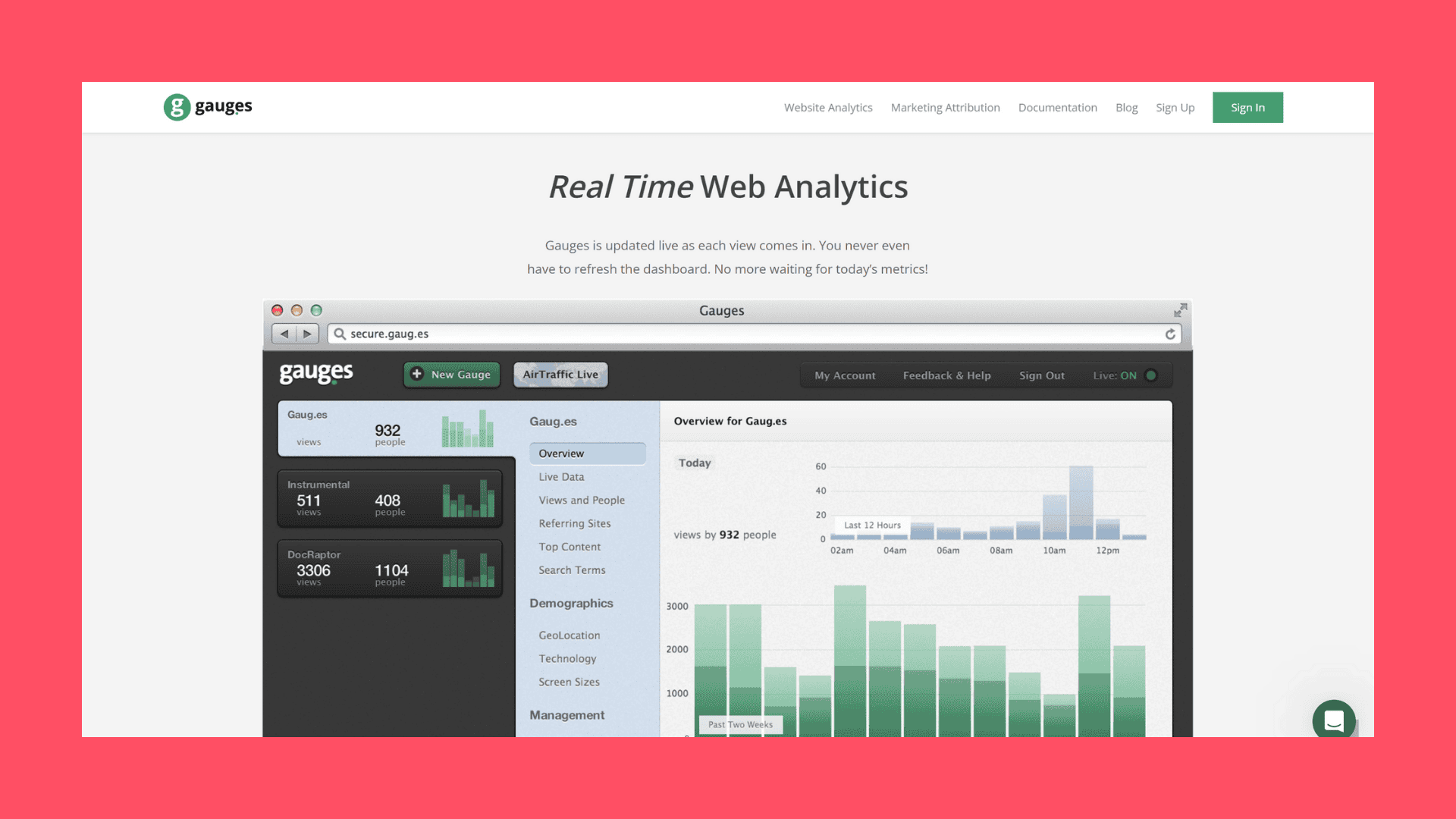
Gauges Pricing
Gauges is probably one of the most affordable analytics tools, with pricing starting at just $6/month for unlimited sites and up to 100,000 pageviews. Sites with even higher pageviews can choose the $12/month or $48/month plan.
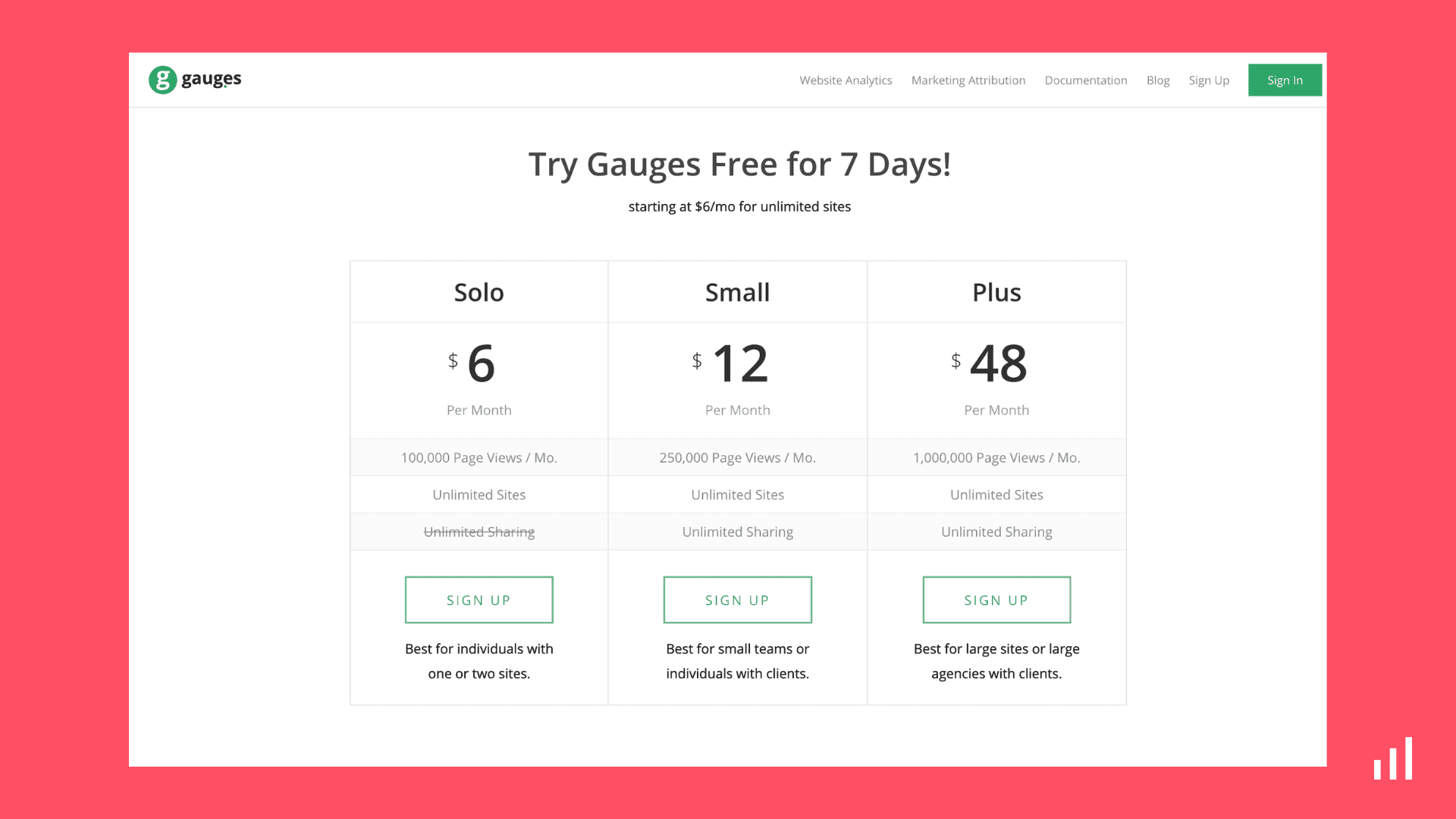
Gauges Reviews
What do you like best about Gauges?
We initially used it to just monitors views and traffic. However, we soon realized that besides monitoring the performance we are also able to understand the visitor interactions and develop our product further from these insights.
What do you dislike about Gauges?
I prefer the historical data presented by Chartbeat rather than that of Gauges. It is more intuitive and user-friendly when looking at historical engagements of visitors.
What problems is Gauges solving and how is that benefiting you?
It is providing us a tracker of how visitors are engaging with our website and what "ticks" them with respect to our product features and thus aid in new product development.
Gauges Alternatives
Gauges is a web analytics application that gives website owners information about their site's traffic and visitor behavior. Despite having some flaws, the product is still decent. Its lack of customization options for reporting is one of its main drawbacks.
Users can only access the pre-built reports and cannot design their unique pieces.
Another drawback is its inability to measure visitor behavior beyond pageviews and clicks such as events and goal tracking. These aren’t adequate to reveal meaningful information about user engagement.
Given Gauges limitations, you should explore alternatives that provide greater flexibility and insights.
Let’s dive in!
Simple Analytics (easy to use and predictable pricing)
As the name goes, Simple Analytics is a simple and easy-to-use analytics tool. It's also one of the few analytics tools completely GDPR-compliant with EU-hosted servers.
Also, “simple” doesn’t refer to a lack of features here; it's a robust web analytics tool that doubles as a minimal product analytics tool too, with capabilities such as event and goal tracking.
PS: If you are looking for a Google Analytics replacement, you might want to check out a direct comparison with Google Analytics
Now let's review a few benefits of using Simple Analytics over Gauges.
Pros of using Simple Analytics
- Simplified UI - Simple Analytics offers a straightforward user interface that makes analysis easier. It's 10x easier to work with than GA4. Checkout the public dashboard to see what that looks like.
- Affordable Pricing - Simple Analytics starts at a reasonable price.
- No cookie banner - Simple Analytics gives you the insights you need without using cookies or trackers. Hence, no need for an annoying cookiebanner on your website.
- Chat with your analytics - Simple Analytics AI is the latest features that lets you chat with your analytics and get insights directly.
Cons of using Simple Analytics
The user interface of Simple Analytics is made to look simple and easy to understand so everyone, be it the founder or marketing teams, can use it easily. The Product Manager may need a few more screens, but that is something that can be quickly built with goals.
Pricing of Simple Analytics
Simple Analytics is one of the most cost-efficient tools available in its segment. The product is perfect for businesses. It caters to companies and has plans for individuals and businesses of all sizes. Therefore it ensures that the best features are available at a very reasonable price.
The pricing of Simple Analytics starts at a low $9/month, making it a pocket-friendly tool for businesses of all sizes.
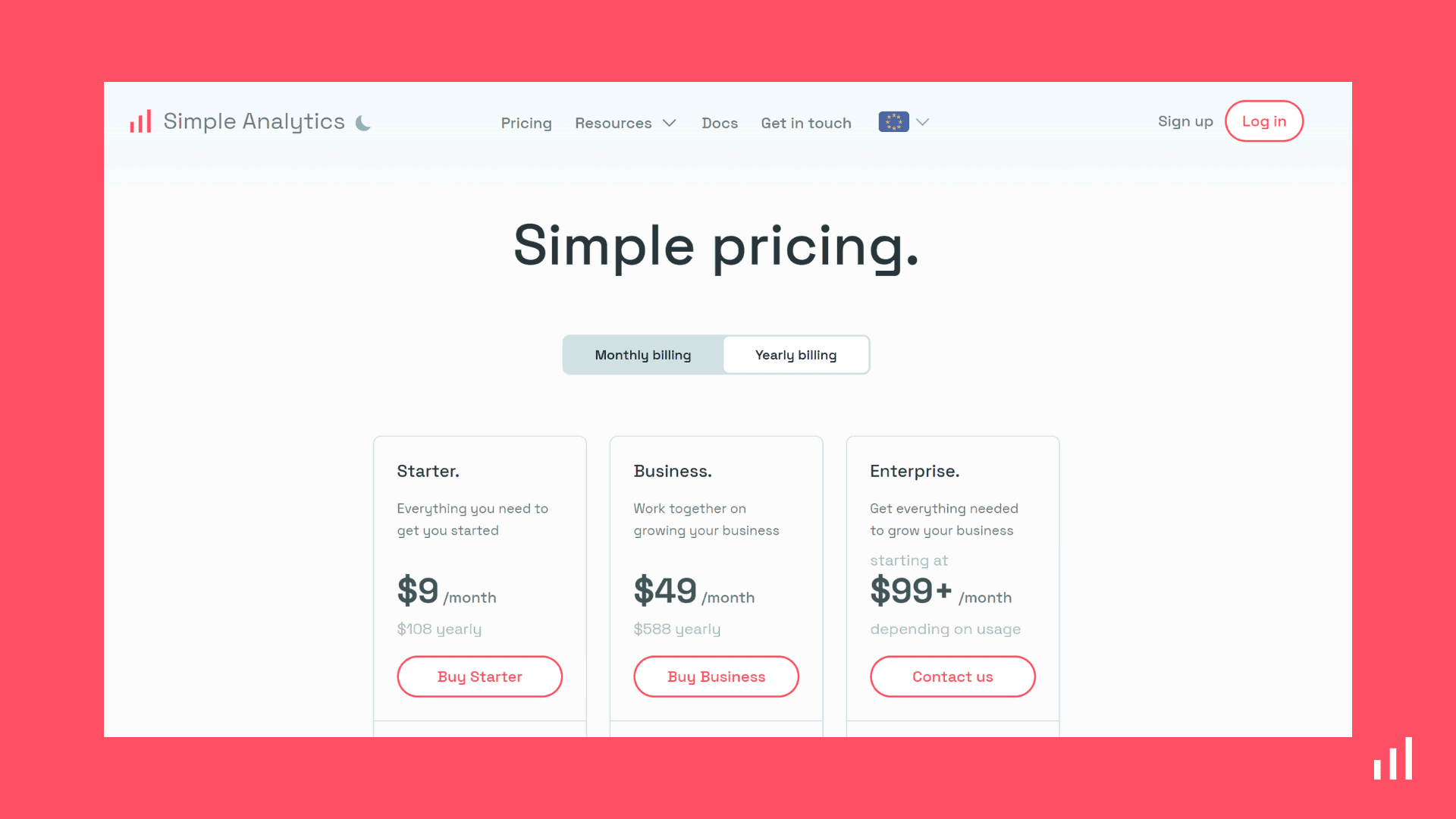
StatCounter
StatCounter is one of the oldest web analytics tools, and it was launched back in 1999. It’s a simple tool built to help webmasters monitor their traffic, analyze visitor behavior and track online campaigns.
Though StatCounter started as a web analytics tool but lately, they have also added features such as session replay and live visitor feed. The major issue with StatCounter is that it has a very dated UI that needs a refresh, and also, the session replay feature is very expensive, which tools like Clarity can do for free (though privacy can be a concern).
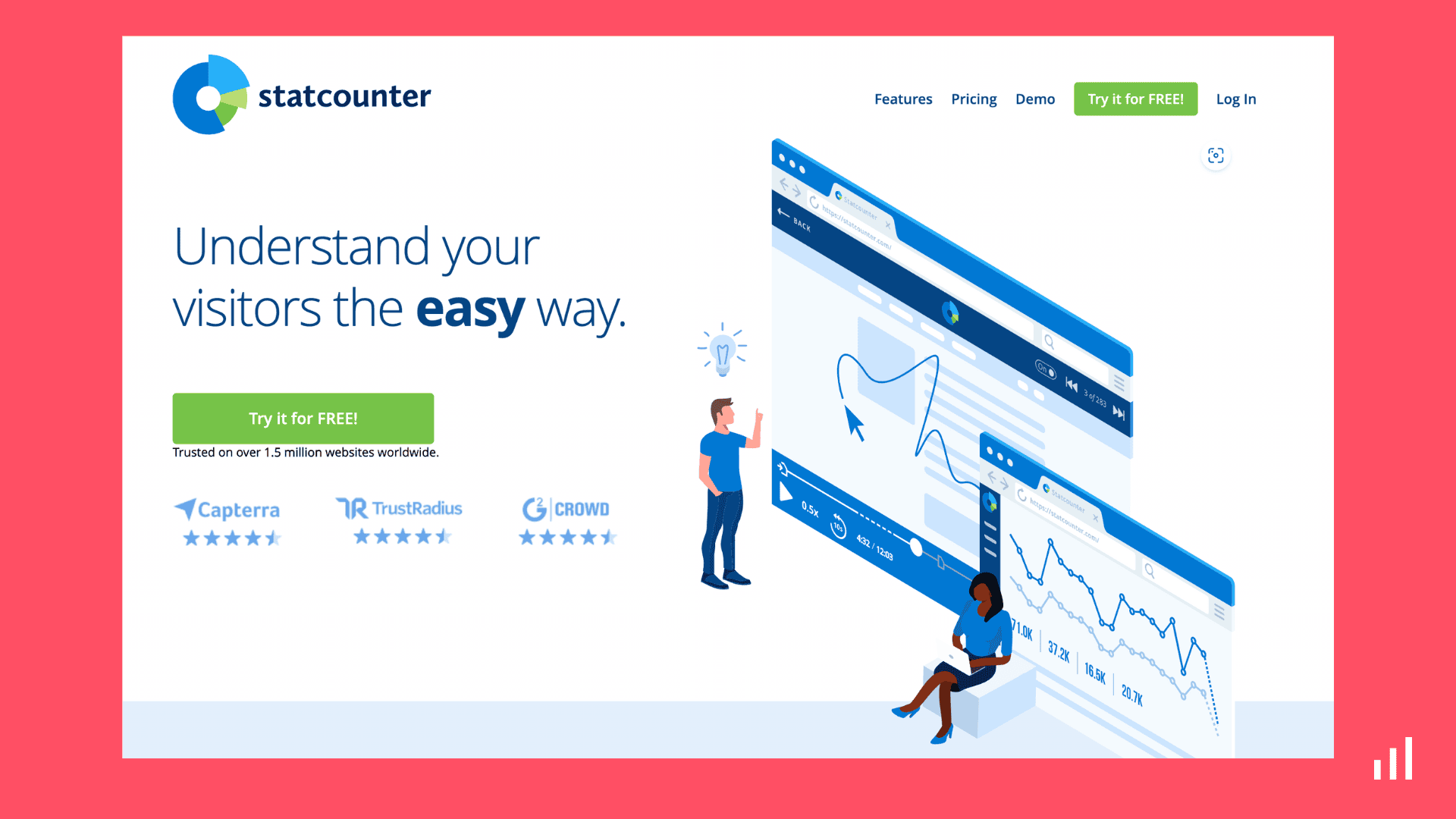
Pros
- Provides real-time analytics and session replay.
- Easy to install and use.
Cons
- The pricing plans can be expensive for small businesses.
- The free version has many limitations.
- Dated and poor UI.
Pricing
Statcounter has three pricing tiers for website analytics: Basic, Premium, and Premium Plus. Also, the pricing is based on the number of page views and session replays you choose.
The Premium plan starts at €7/month for up to 100,000 pageviews, and if you add session replay too, the price goes up to €16/month, which adds 1,000 session replays to the plan.
One good part about their pricing is that every plan is customizable based on your needs
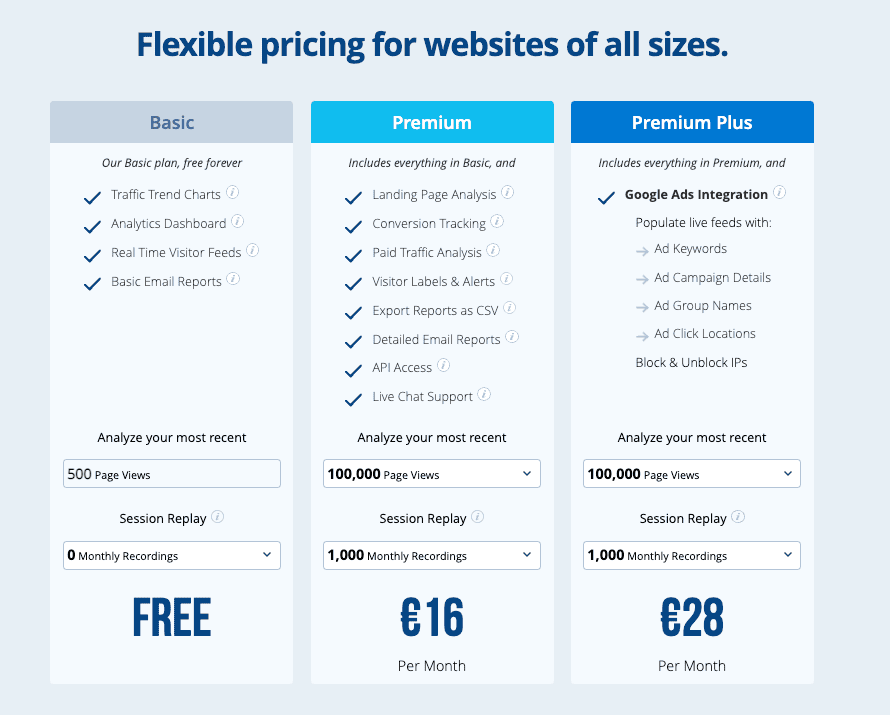
Visitor Analytics
Visitor Analytics is a website analytics tool that calls itself a website intelligence platform as it comes with several other features, such as session recording, polls, surveys, and much more.
It’s a comprehensive solution for anyone who needs more than just web analytics, but at times, this can get overwhelming, too; with more features, the dashboards keep getting cluttered.
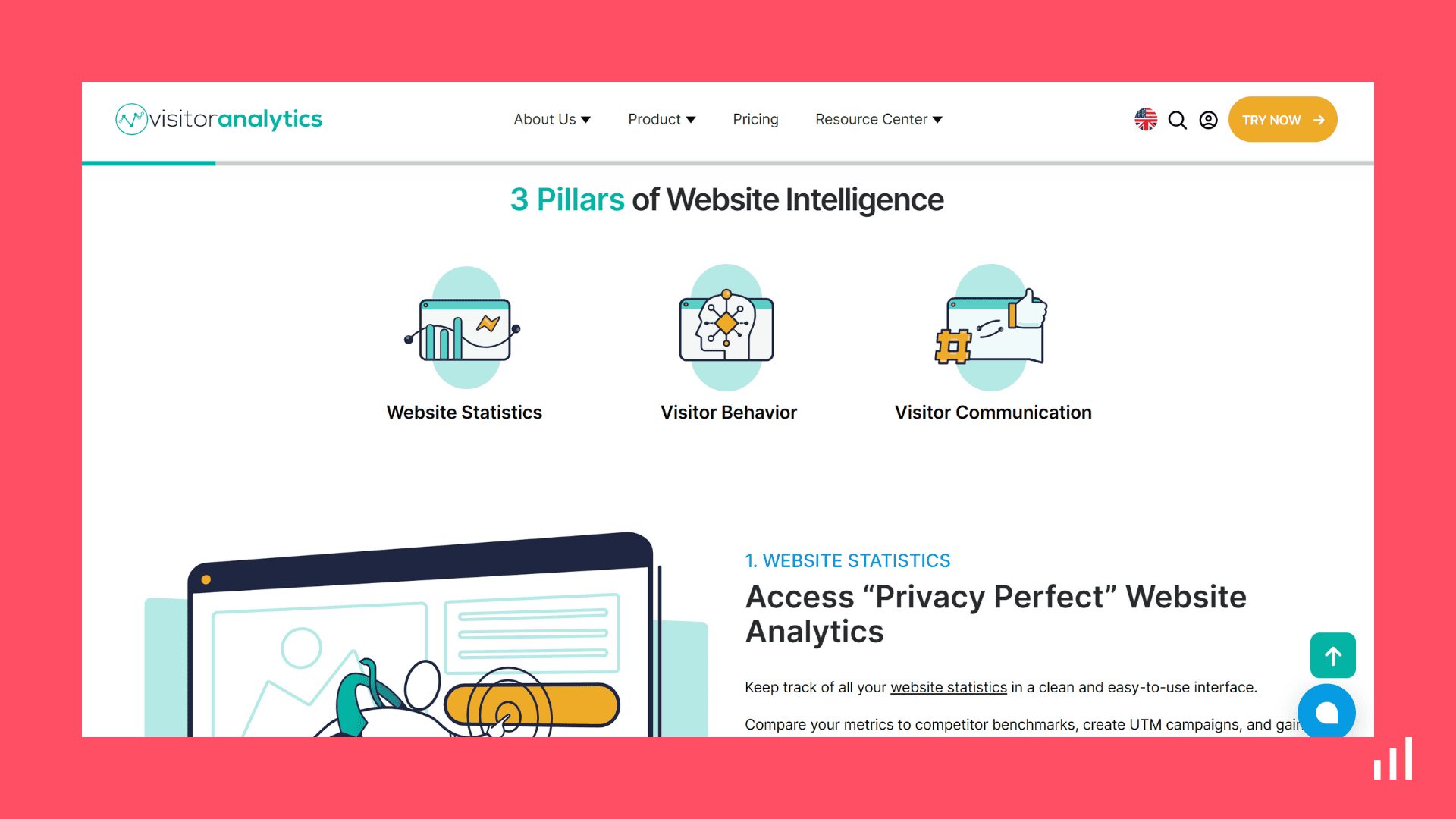
Pros
- Offers wide range of features.
- Simple and easy to install.
Cons
- Slightly expensive for small and medium-sized businesses.
- You may have to pay for features you won’t use in a higher plan.
- Uses fingerprinting and is not GDPR-compliant
Pricing
Visitor Analytics multiple pricing plans. The Basic package is priced at $10.39 monthly and includes heatmaps and website analytics for up to 10,000 page views. The Advanced plan, available for $19.99 per month, offers everything the Basic plan features but with higher limits.
Similarly, they have Pro, Pro Plus, and Pro ++ plans which are over the same as the other plans do with even higher limits. They also give access to “Company Reveal,” which lets you know if you are getting traffic for any organizations.
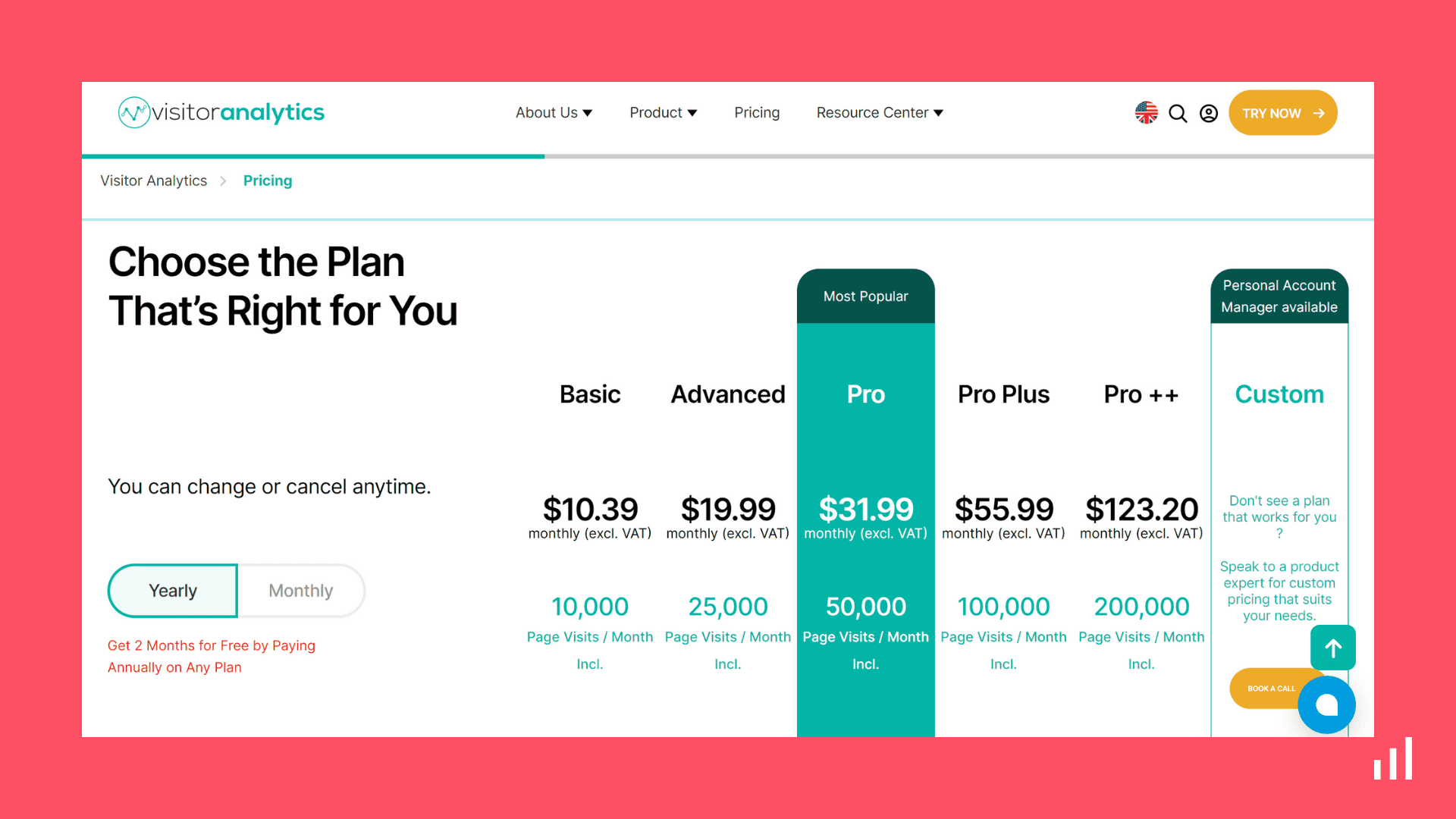
Fathom Analytics
Fathom Analytics and Simple Analytics started at nearly the same time when there was a need for a Google Analytics alternative that is not only privacy-friendly but also easy to understand.
Fathom Analytics is built by Jack & Paul, who have been running it successfully since 2018. It’s been marketed as a simple and privacy-friendly analytics tool, but some reports suggest it may not be as privacy-friendly as it claims. In addition, their event-setting and goal-tracking capabilities are limited.
Apart from providing web analytics data, it also doubles as an uptime monitoring tool, an added feature by Fathom Analytics.
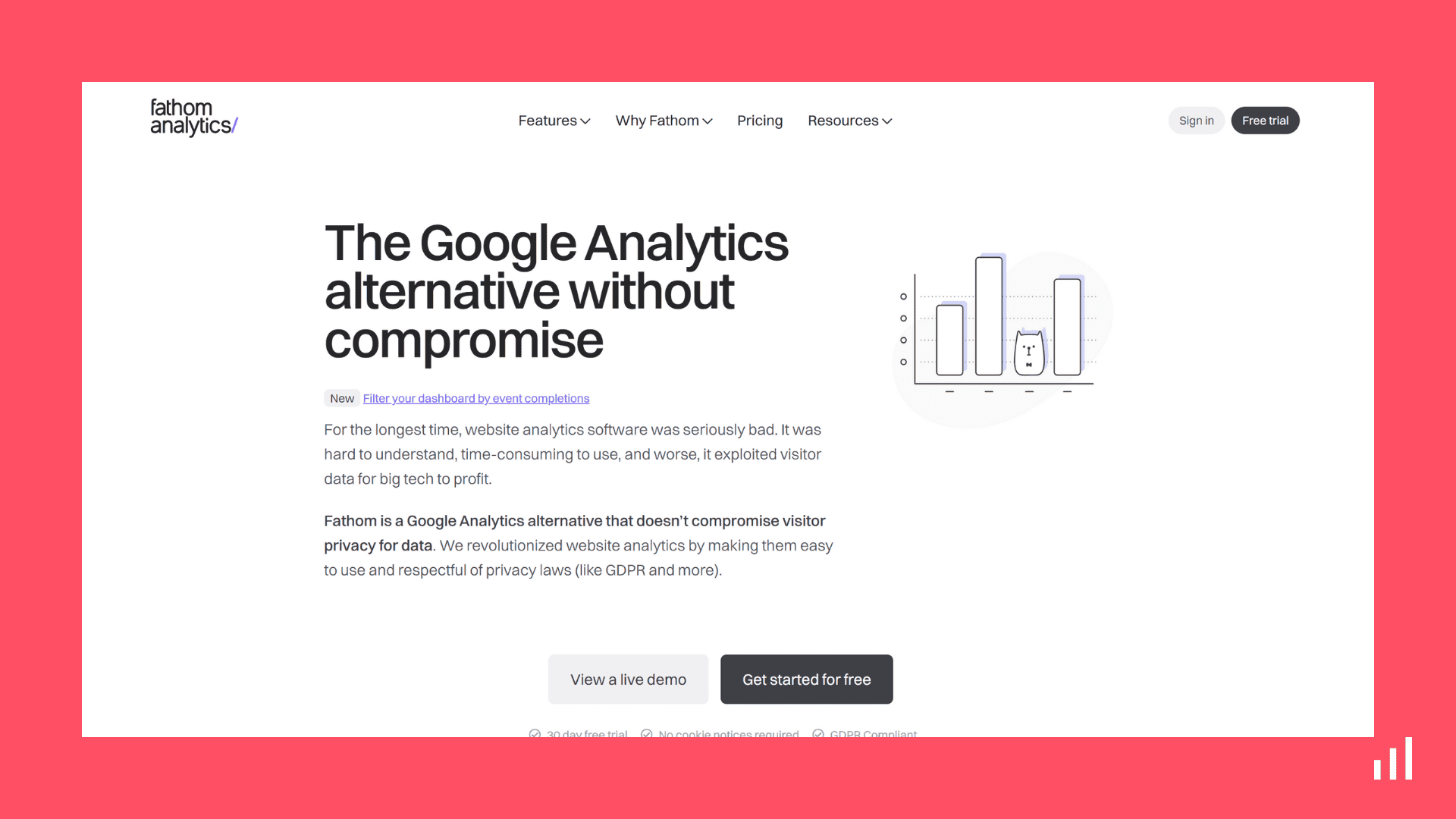
Pros
- Simple and easy-to-use dashboard
- Provides uptime monitoring as an added feature
- Supports event tracking (e.g., tracking the number of PDF downloads, Newsletter signups, etc.)
Cons
- Some users have said that the UI requires improvements.
- Other options are more privacy-friendly
- It’s event-setting, and goal-tracking features are limited
Pricing
Fathom Analytics has multiple pricing plans (10+), but the good thing is that all plans have the same feature set, with the only capping on monthly pageviews.
The pricing starts at $14/month for up to 100,000 pageviews and goes to $274/month for up to 25,000,000 monthly pageviews.
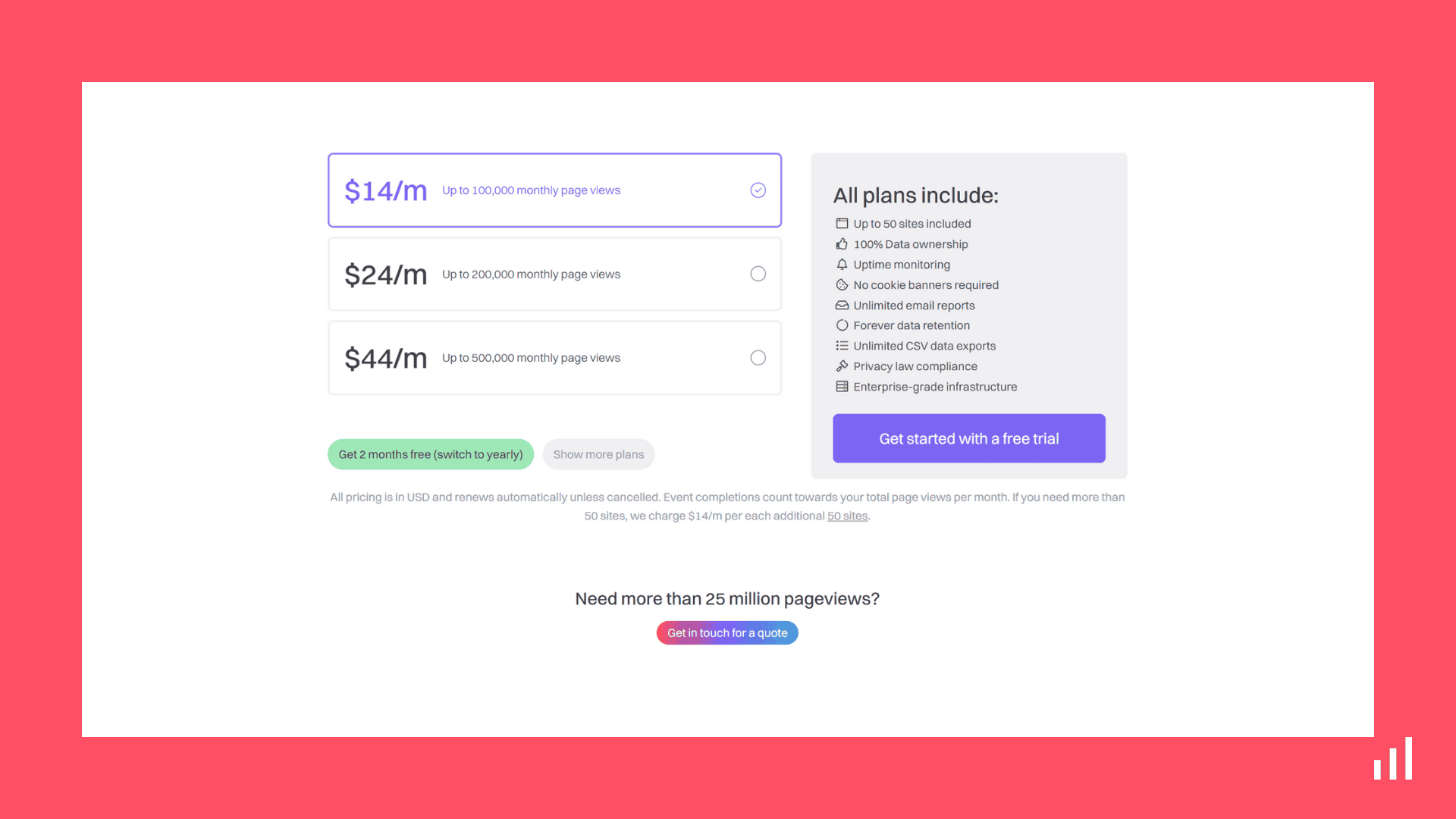
Piwik PRO
Piwik PRO and Matomo (formerly known as Piwik) evolved out of an open-source project known as Piwik.
Piwik PRO is now an enterprise-focused analytics tool built on the open-source project. It offers web and product analytics and a few other helpful additions, such as tag manager and consent manager.
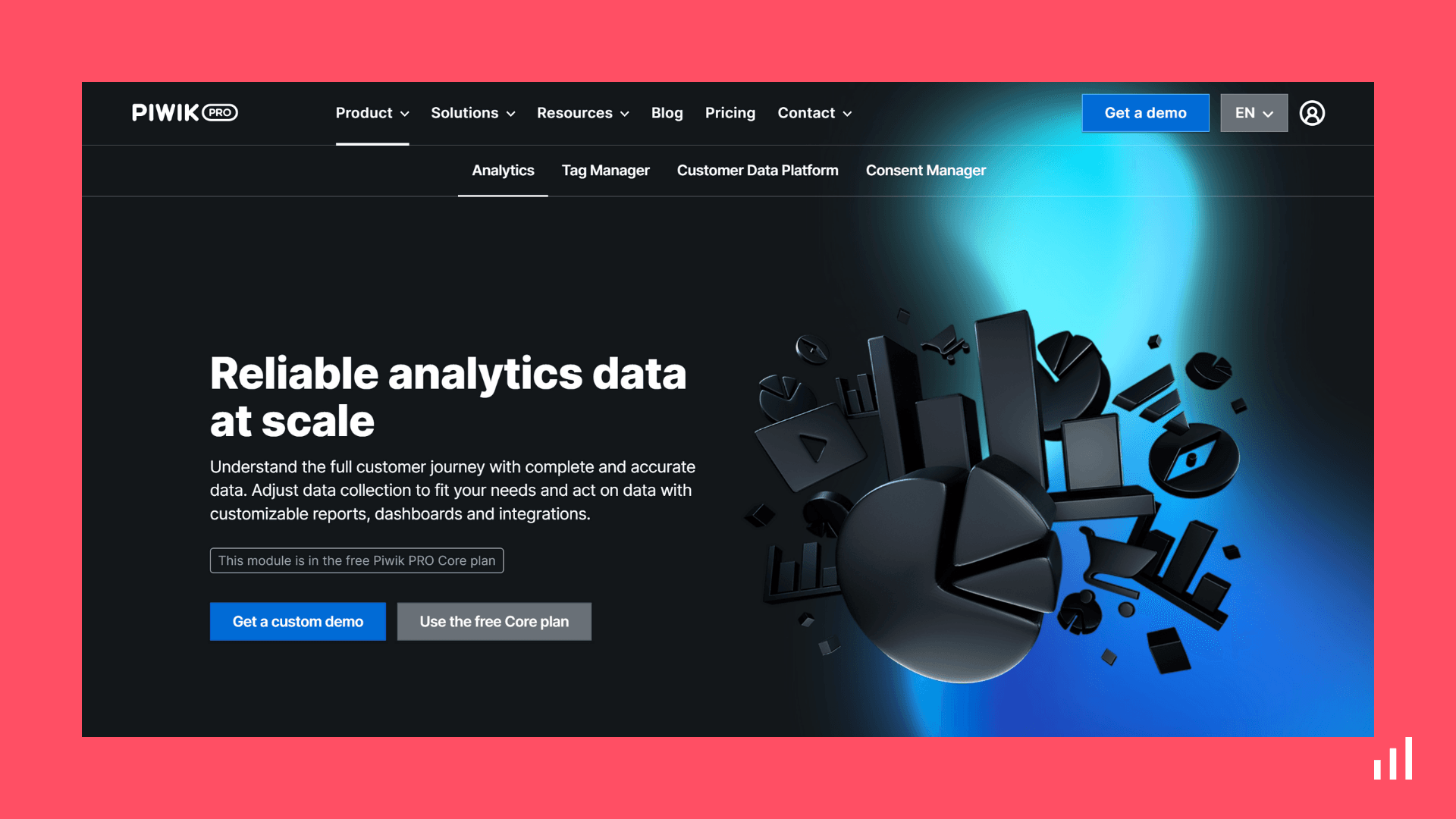
Pros
- Provides detailed reports on visitor behavior, including location, device, and more.
- Open-source, which means it's free to use.
- Offers customizable dashboards and reports.
- Provides privacy-focused options.
- Offers a cloud-hosted solution.
Cons
- Complex analytics tool that requires training
- Piwik has problems with loading, data retention, and an exponential increase in disk consumption.
- Primarily meant from enterprise, hence an expensive solution.
Pricing
Piwik PRO is an enterprise solution and is expected to be expensive. If you try looking up the pricing on their site, you won’t be able to, as it requires contacting the sales team.
Though the pricing isn’t public, but according to Optimize Smart, the pricing plans start at $419/month for 1,000,000+ actions. Note that this info was shared in 2022, so the pricing is highly likely to be updated.
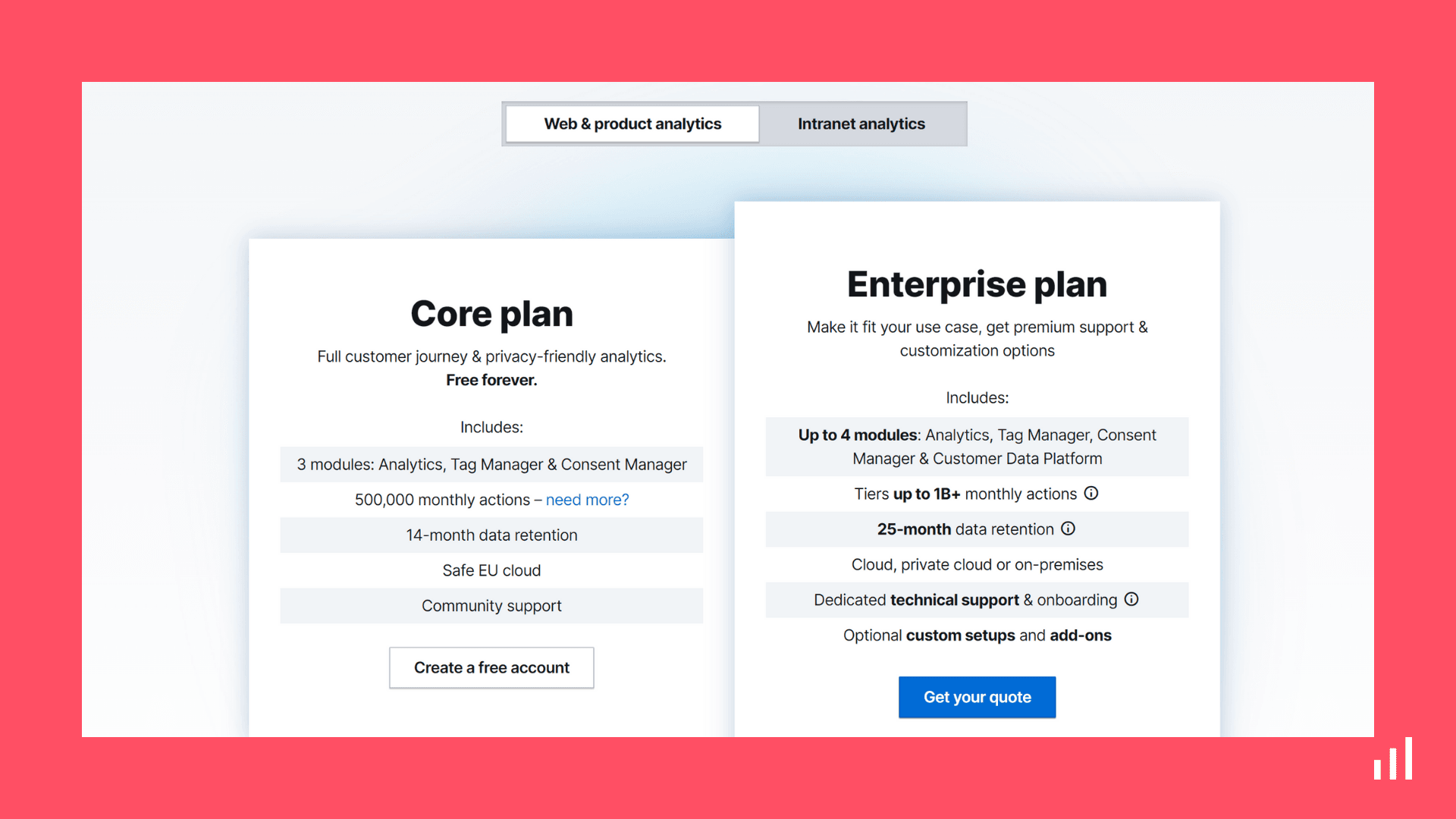
Pirsch
Pirsch Analytics is a privacy analytics tool based out of Germany. It’s an affordable and simple-to-use analytics tool with all the features such as event tracking, goal tracking, and much more. In addition to that, it’s a pretty affordable tool to start.
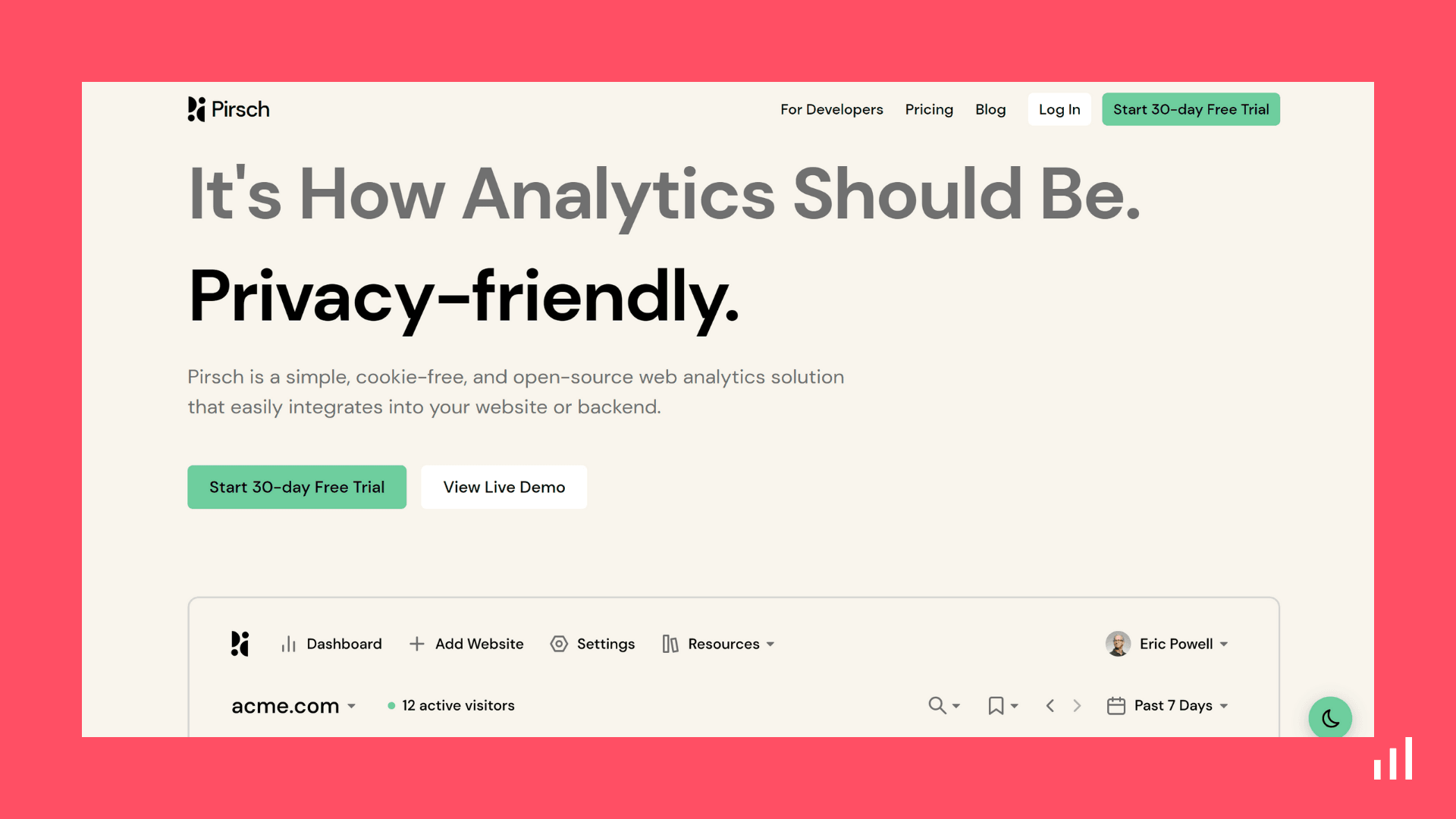
Pros
- Simple and easy-to-understand dashboard.
- Budget-friendly option.
- Easy to install.
Cons
- Proxying is very tricky and needs some technical knowledge (used to bypass adblockers)
- They have not been in business for long and have less track record than other solutions.
- Event-setting and goal-tracking features are limited
Pricing
Pirsch Analytics is a pretty affordable tool, especially for low-traffic websites. The pricing for Pirsch Analytics starts at $5/month when paid annually for 10,000 pageviews. The next pricing tier supports websites for up to 100,000 pageviews and costs $10/month.
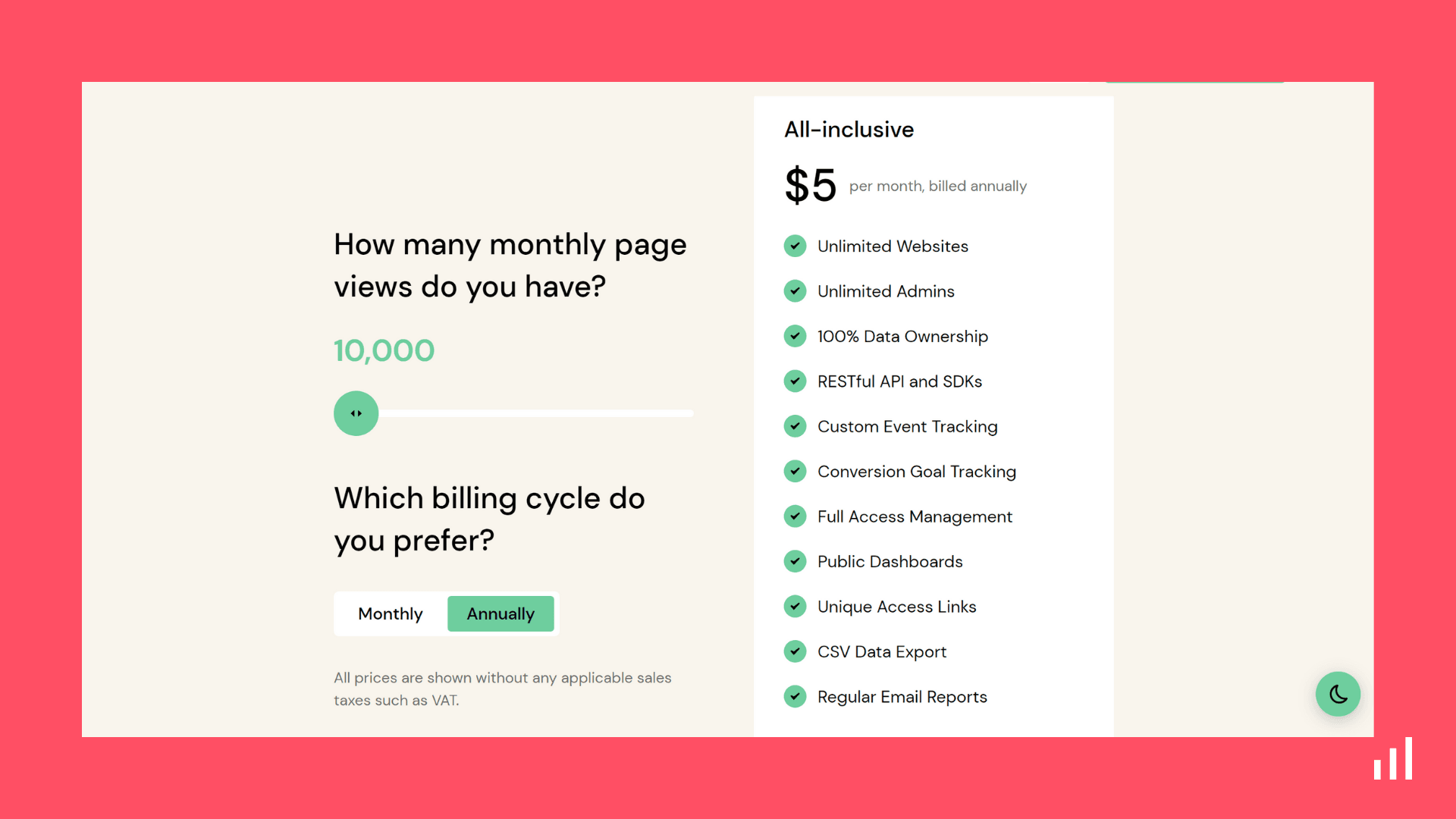
Plausible
Plausible is a lightweight and privacy-focused web analytics tool that provides website owners insights into visitor behavior. It was founded in 2019 and is based in Estonia.
Plausible offers a clean and straightforward user interface that makes it easy to use.
They do have a focus on privacy, but according to many independent researchers and thought leaders, it may not be as privacy-friendly as they state. More can be read in this article, which was popular on HackerNews.
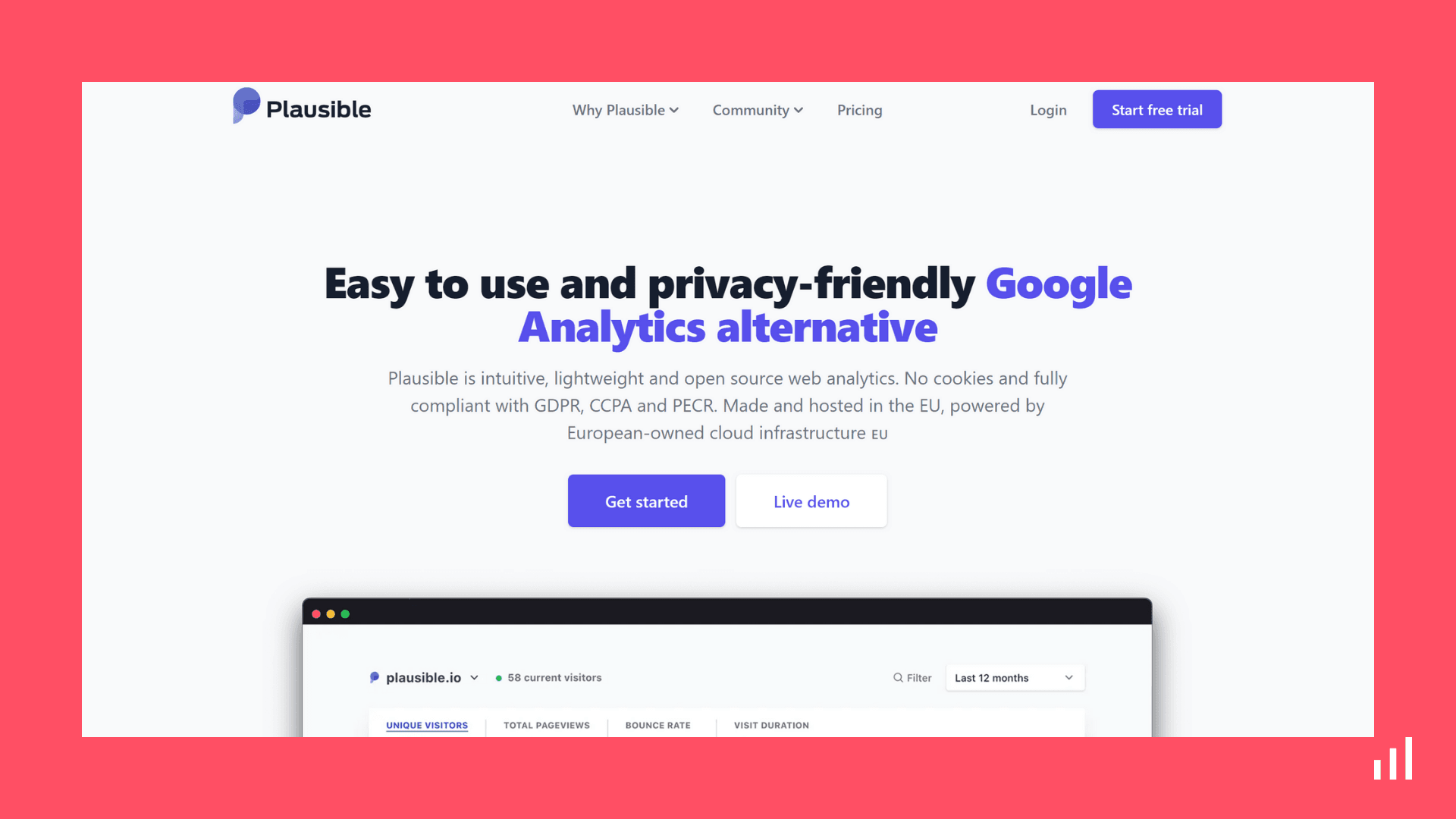
Pros
- Provides detailed reports on visitor behavior.
- Privacy-focused, which means it doesn't use cookies or collect personal data.
- Offers a clean and straightforward user interface.
- Provides customizable dashboards and reports.
- Offers a free trial.
Cons
- Limited features compared to other paid options.
- A lower degree of in-depth reporting.
- Other solutions are more privacy-friendly.
Pricing
Plausible’s pricing starts at $9/month when paid monthly or $7.5/month when paid annually. Though this is indeed affordable, you’ll have to keep in mind that this is the pricing for websites with less than 10,000 page views.
The next tier starts at $19/month when paid monthly or ~$15.9/month when paid annually for websites with less than 100,000 pageviews.
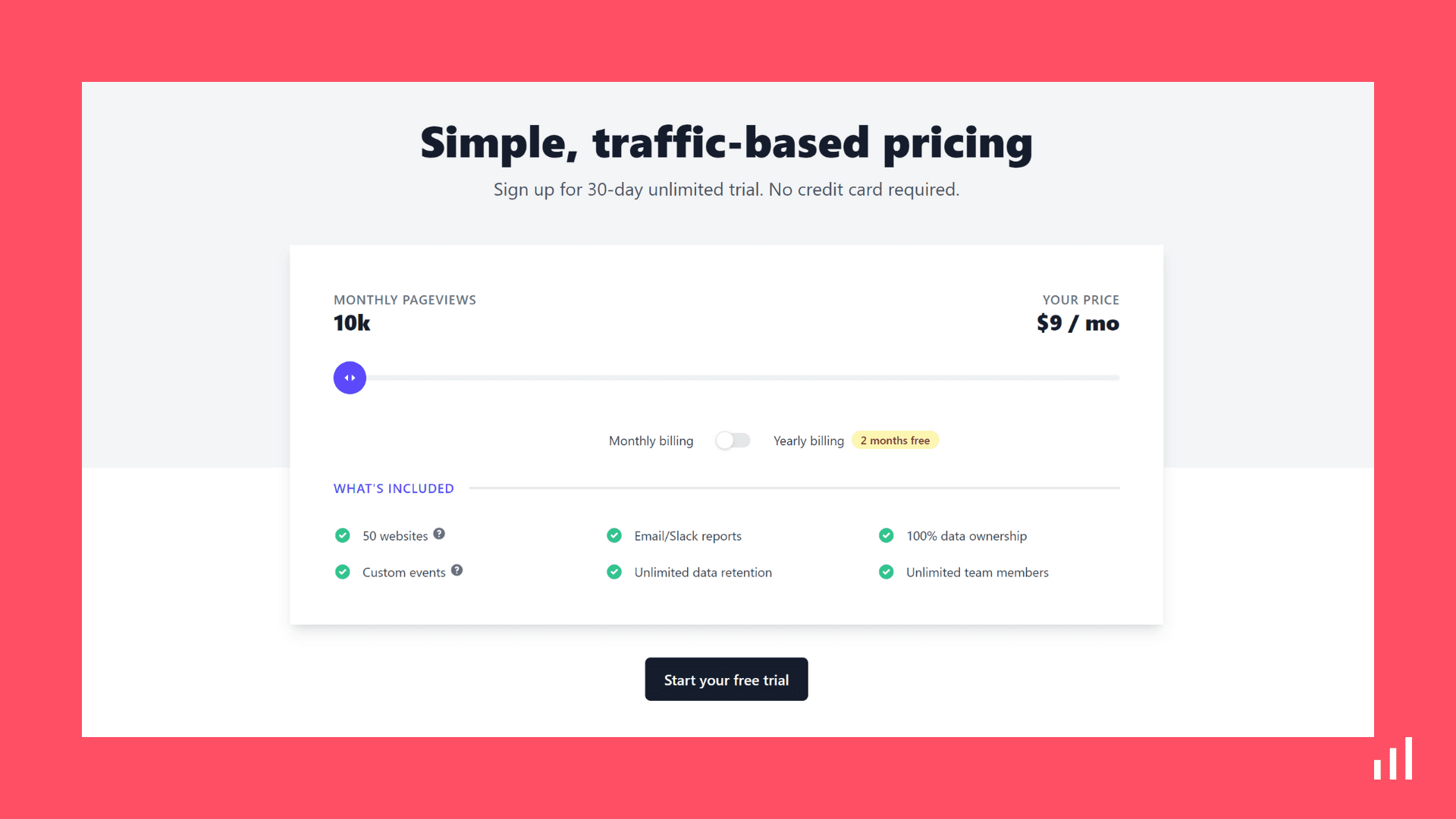
The pricing starts at $14/month for up to 100,000 pageviews and goes to $274/month for up to 25,000,000 monthly pageviews.
Umami
Umami is an open-source web analytics tool that provides website owners insights into visitor behavior. It was created by three brothers Mike, Brian, and Francis Cao.
Many devs love it as it’s easy to install and get started, but remember that this can be challenging for non-developers. Umami also has event tracking, but users have reported it to be very limited.
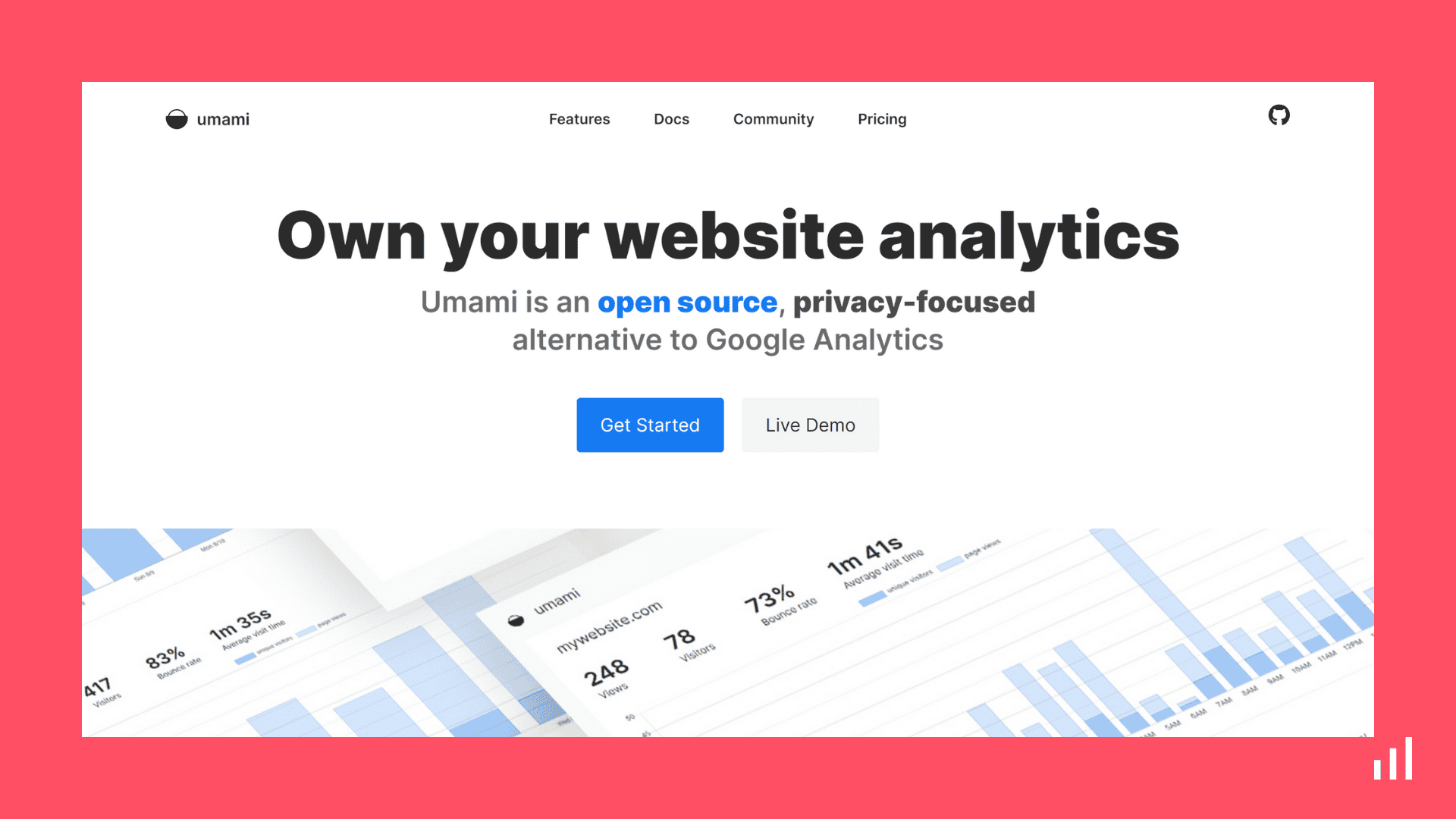
Pros
- Open-source, which means it's free to use if self-hosted.
- Simple and easy dashboard.
- Lightweight web analytics and doesn’t slow the website.
Cons
- Limited support options
- Limited data retention options.
- Limited features compared to other paid options.
Pricing
Umami Analytics was initially only open-source but recently launched a hosted cloud version. The pricing starts at $9/month for 100,000 pageviews. One major issue with all the plans is their limited data retention policy unless you switch to a custom plan.
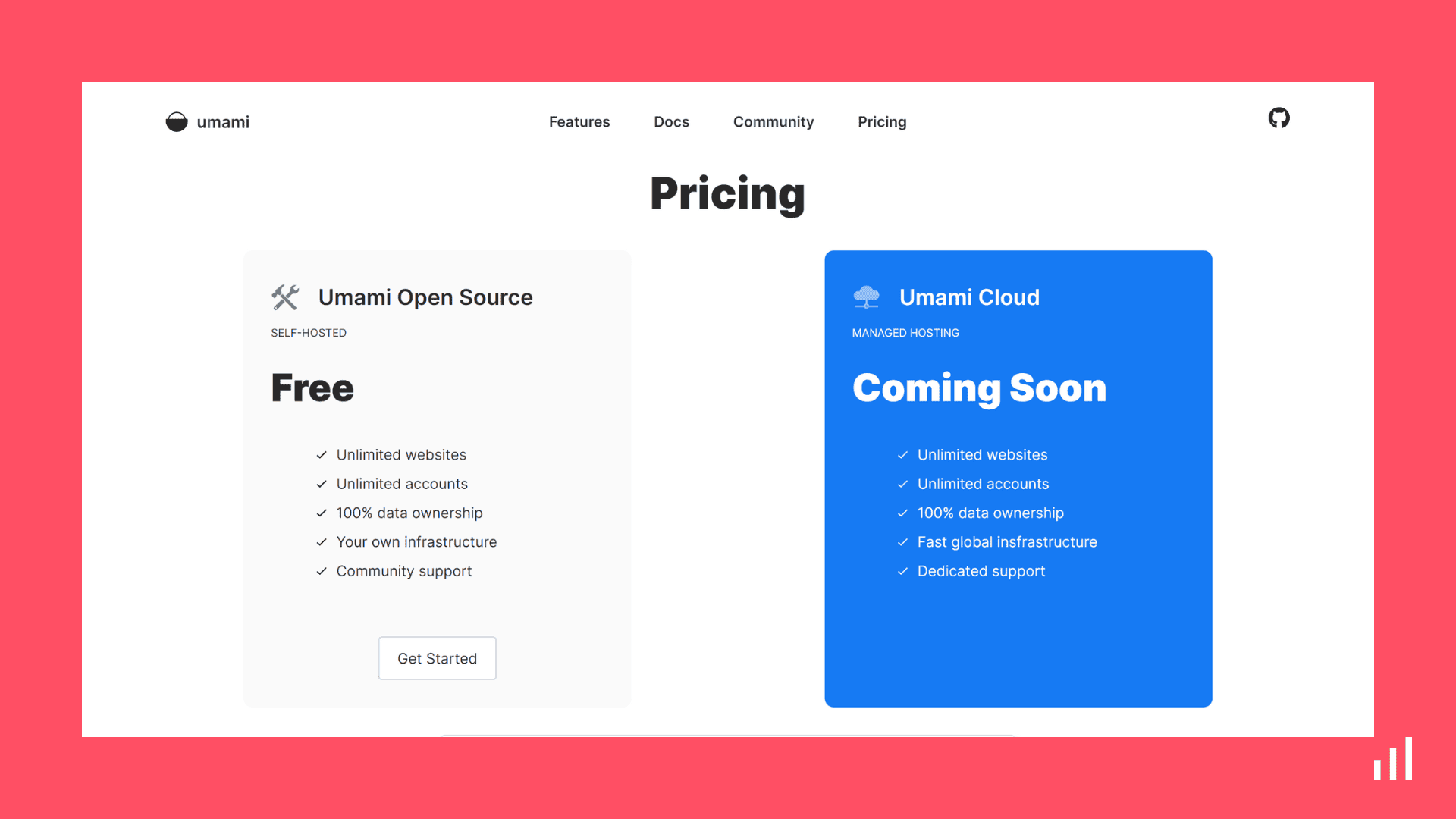
What to look for in an analytics tool
Selecting a tool for your analytics is a crucial decision. Be sure to go through this checklist before making a choice. You're good to go if the tool provides these:
Ease of Use: You shouldn’t spend your time on a complex web analytics tool that takes time and experience to get familiar with.
Accuracy: Getting an accurate picture of what’s happening on your website is important.
Straightforward UI: Most of the time, you don’t need 75 custom dashboards (looking at you, Google).
Lightweight: Installing an analytics script has an impact on your page speed. Choose an analytics tool that doesn’t slow your website down.
Privacy: The world is moving in a direction where privacy is becoming increasingly important.
Integration: Your analytics should be able to integrate with other tools.
Pricing: Consider the tool's pricing and ensure it aligns with your budget.
Although this checklist can assist you in getting started, there may be other factors for your organization that you need to consider.
Final Thoughts
If you want a tool that checks these boxes, then check out Simple Analytics. It provides the insights you need in a straightforward dashboard while being 100% GDPR compliant.
Want to see what that looks like? Check our public dashboard here
We believe the internet should be an independent place that is friendly to website visitors. By opting for Simple Analytics, you’ll be supporting us in our mission and protecting the privacy of your website visitors. If this resonates with you, feel free to give us a try.
