Siteimprove is a tool that helps website owners understand how visitors interact with their websites. Website analytics are beneficial since they enable website improvement. For example, owners can modify their website to make it easier to use by looking at how long visitors remain on it and which pages they visit the most.
Siteimprove is a popular web analytics tool, but it has its drawbacks. In this article, we'll dive into Siteimprove and showcase alternatives that might suit you better.
- What is Siteimprove used for?
- Siteimprove Pricing
- Siteimprove Reviews
- Siteimprove Alternatives
- What to look for in an analytics tool
- Final Thoughts
What is Siteimprove used for?
Siteimprove is a web analytics application that assists you in optimizing the performance of your website. It provides a toolkit for content optimization, SEO, and accessibility. It helps in ensuring that your website is operating at its peak efficiency. In addition, you can use it to obtain thorough performance information for your website.
You can start immediately with Siteimprove because of its user-friendly interface and ease of use. It even provides comprehensive reports on your website's SEO and content optimization. When problems are discovered, the tool notifies you so you can quickly fix them. n addition, anyone looking to optimize the performance of their website can use the tool Siteimprove to do so.
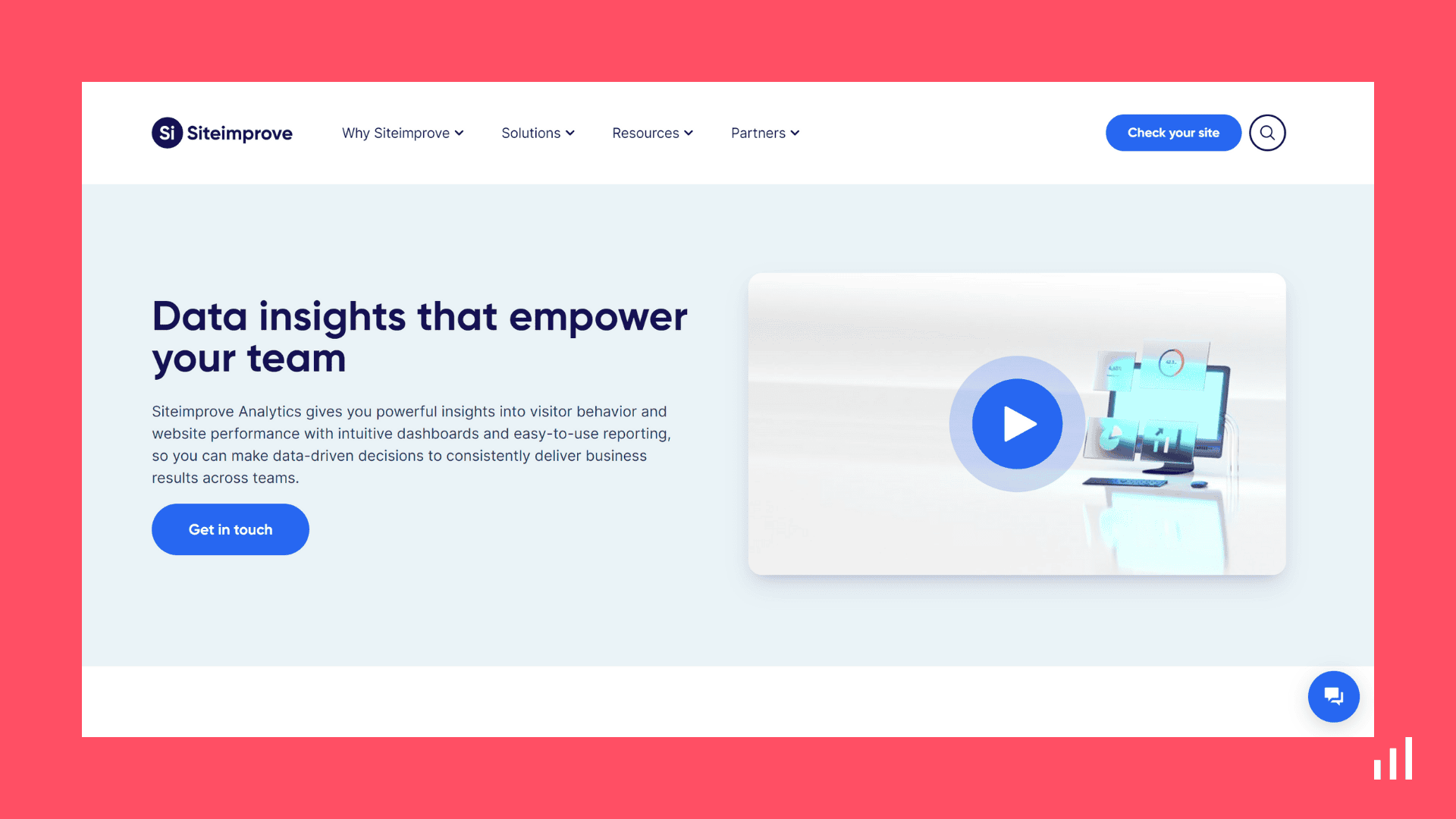
Siteimprove Pricing
It's vital to remember that Siteimprove has yet to publicly publish the precise pricing information for their product or service when it comes to pricing.
However, this is a typical practice among software vendors and service providers because pricing might change based on specific business needs and requirements. It is advised to contact Siteimprove's sales or the customer support team directly if you want to get precise and current price information. Please note some customers have reviewed it as expensive.
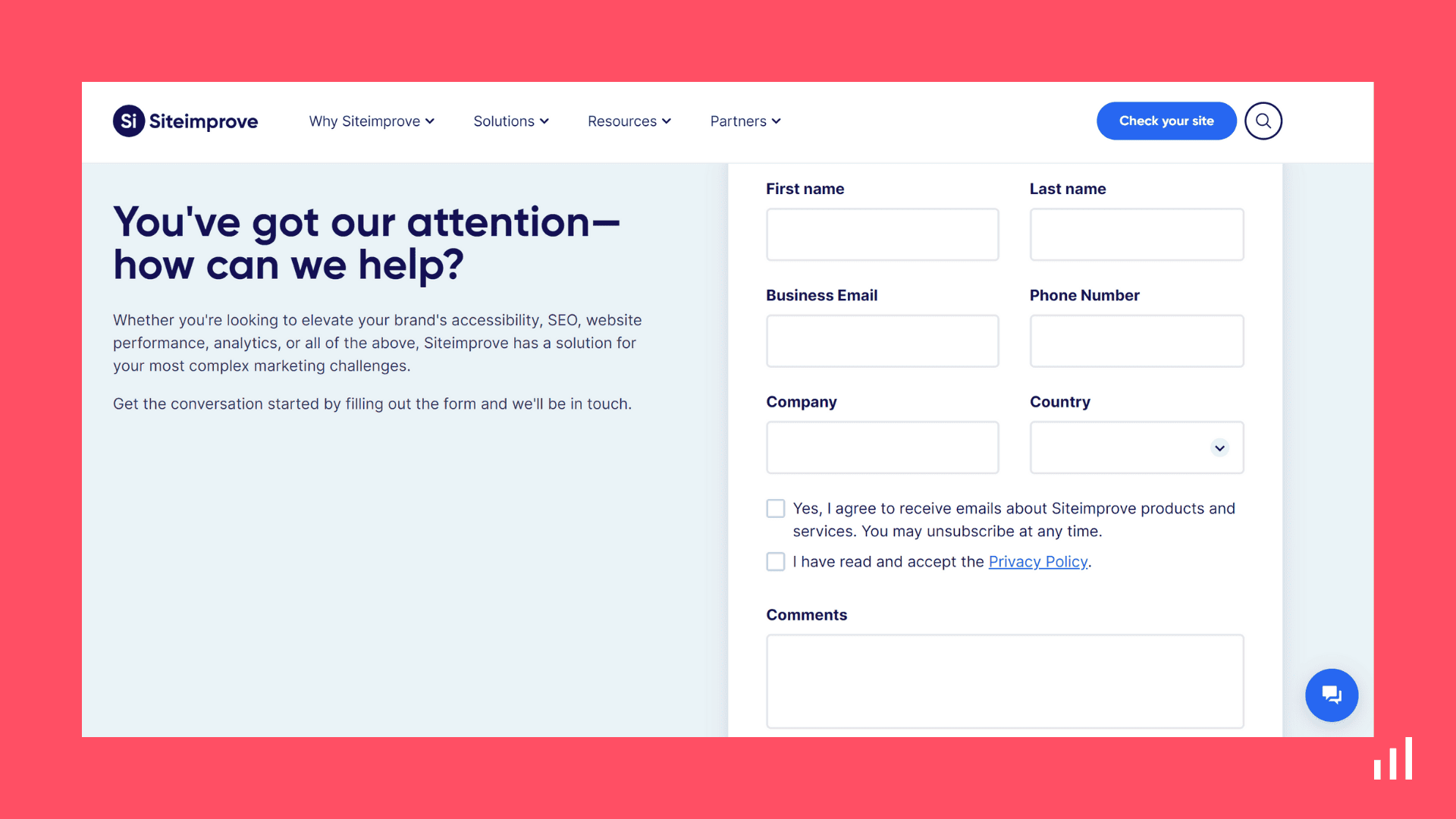
Siteimprove Reviews
What do you like best about Siteimprove?
Siteimprove is an easy-to-use and powerful software tool that helps us improve the organization's website quality and provide visitors with a better web experience. I like its interface; it is straightforward to use and offers an intuitive experience, things that significantly facilitate the implementation and daily use of the tool; it integrates a wide range of features such as SEO analysis, web accessibility, content and performance, among others that help us improve our online presence; in addition, the platform offers customizable reports and task scheduling options to save time and effort. Another thing I also liked is that the platform offers integrations with a wide range of tools and platforms
What do you dislike about Siteimprove?
Some functions within the software can be complex and require more learning time to fully understand; also, the amount of information provided can overwhelm some users.
What problems is Siteimprove solving and how is that benefiting you?
Siteimprove has been a reliable and valuable tool for improving the quality of all our websites; it has provided us with a wide range of options and features to cover all essential aspects of websites, from SEO analysis and web accessibility to performance and content; it has helped us maximize our online presence. Using this tool has made it much easier to identify problems and has helped us find practical solutions to improve the quality of the website.
Siteimprove Alternatives
Siteimprove is a powerful web analytics application that assists website owners in improving their online visibility. However, it’s known to be an expensive solution that not many businesses can afford.
Simple Analytics (easy to use and predictable pricing)
As the name goes, Simple Analytics is a simple and easy-to-use analytics tool. It's also one of the few analytics tools completely GDPR-compliant with EU-hosted servers.
Also, simple doesn’t refer to a lack of features here. It's a robust web analytics tool that doubles as a minimal product analytics tool too, with capabilities such as event and goal tracking.
Pros of using Simple Analytics
- Simplified UI - Simple Analytics offers a straightforward user interface that makes analysis easier. It's 10x easier to work with than GA4. Checkout the public dashboard to see what that looks like.
- Affordable Pricing - Simple Analytics starts at a reasonable price.
- No cookie banner - Simple Analytics gives you the insights you need without using cookies or trackers. Hence, no need for an annoying cookiebanner on your website.
- Chat with your analytics - Simple Analytics AI is the latest features that lets you chat with your analytics and get insights directly.
Cons of using Simple Analytics
The user interface of Simple Analytics is made to look simple and easy to understand so everyone, be it the founder or marketing teams, can use it easily. A Product Manager may need a few more screens, but that is something that can be quickly built with goals.
Pricing of Simple Analytics
Simple Analytics is one of the most cost-efficient tools available in its segment. The product is perfect for businesses. It caters to companies and has plans for individuals and students. Therefore it ensures that the best features are available at a very reasonable price.
The pricing of Simple Analytics starts at a low $9/month, making it a pocket-friendly tool for all businesses.
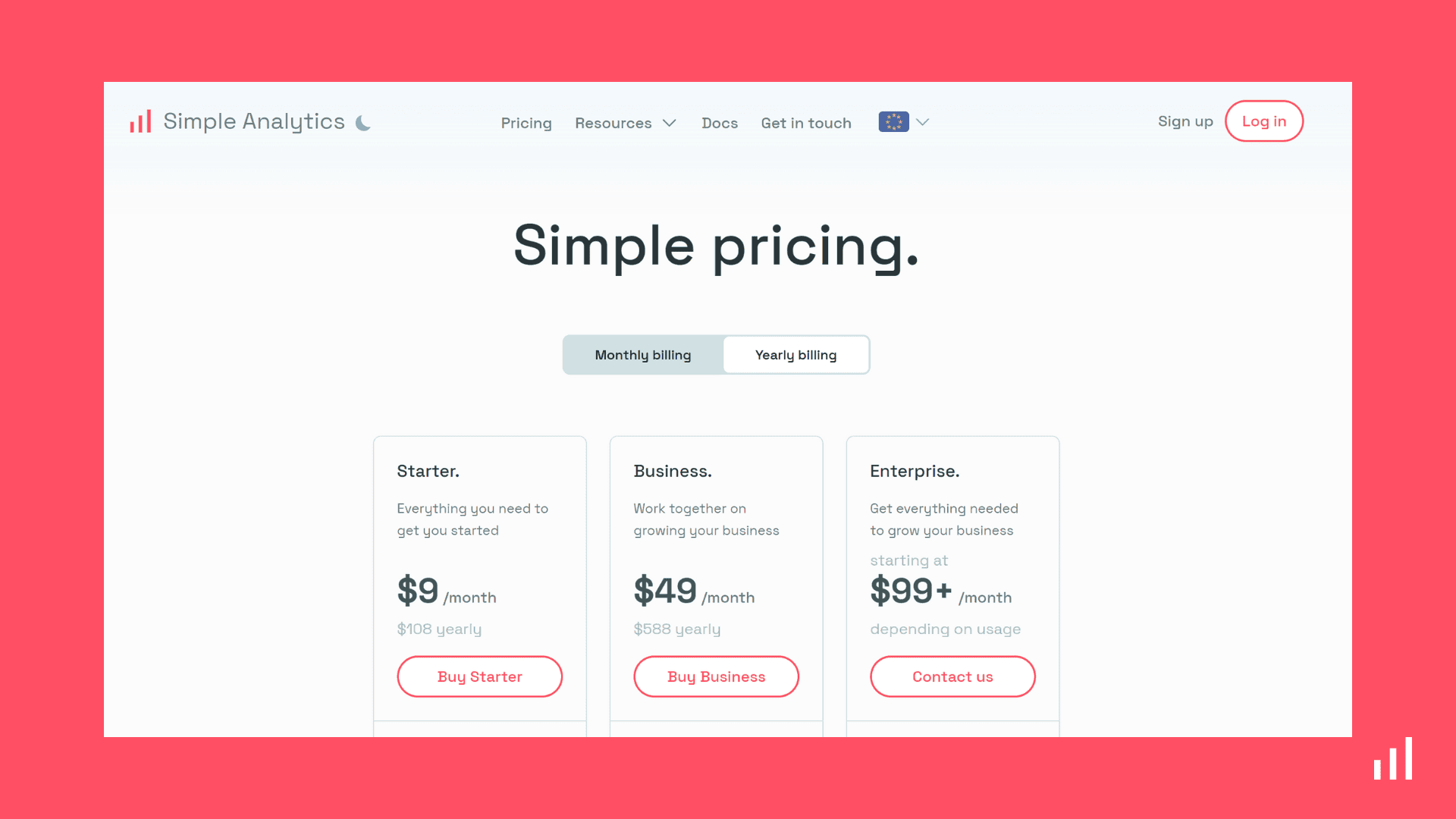
Visitor Analytics
Visitor Analytics is a website analytics tool that calls itself a website intelligence platform as it comes with several other features, such as session recording, polls, surveys, and much more.
It’s a comprehensive solution for anyone who needs more than just web analytics, but at times, this can get overwhelming, too; with more features, the dashboards keep getting cluttered.
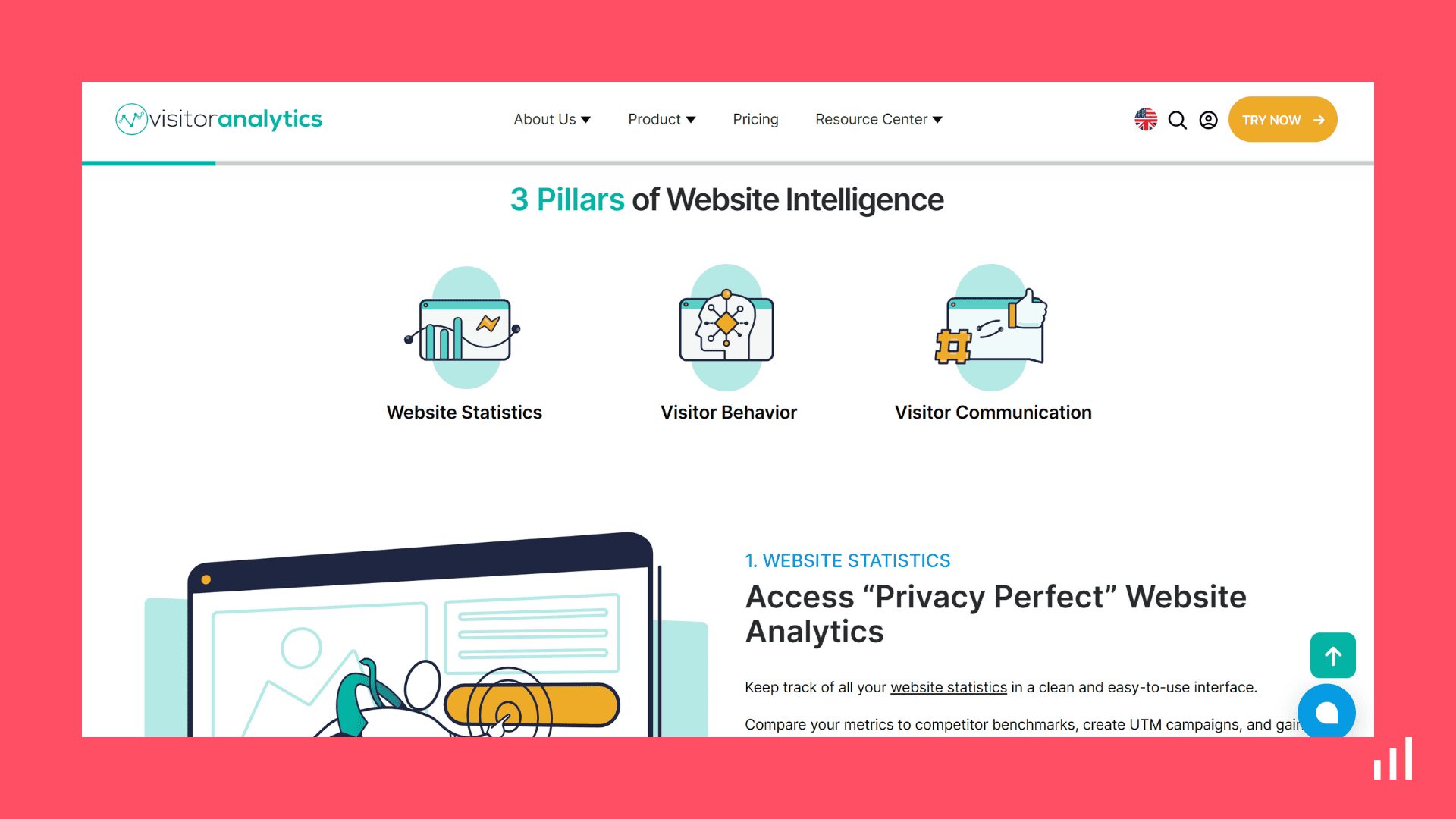
Pros
- Offers wide range of features.
- Simple and easy to install.
Cons
- Slightly expensive for small and medium-sized businesses.
- You may have to pay for features you won’t use in a higher plan.
- Uses fingerprinting and is not GDPR-compliant
Pricing
Visitor Analytics multiple pricing plans. The Basic package is priced at $10.39 monthly and includes heatmaps and website analytics for up to 10,000 page views. The Advanced plan, available for $19.99 per month, offers everything the Basic plan features but with higher limits.
Similarly, they have Pro, Pro Plus, and Pro ++ plans which are over the same as the other plans do with even higher limits. They also give access to “Company Reveal,” which lets you know if you are getting traffic for any organizations.
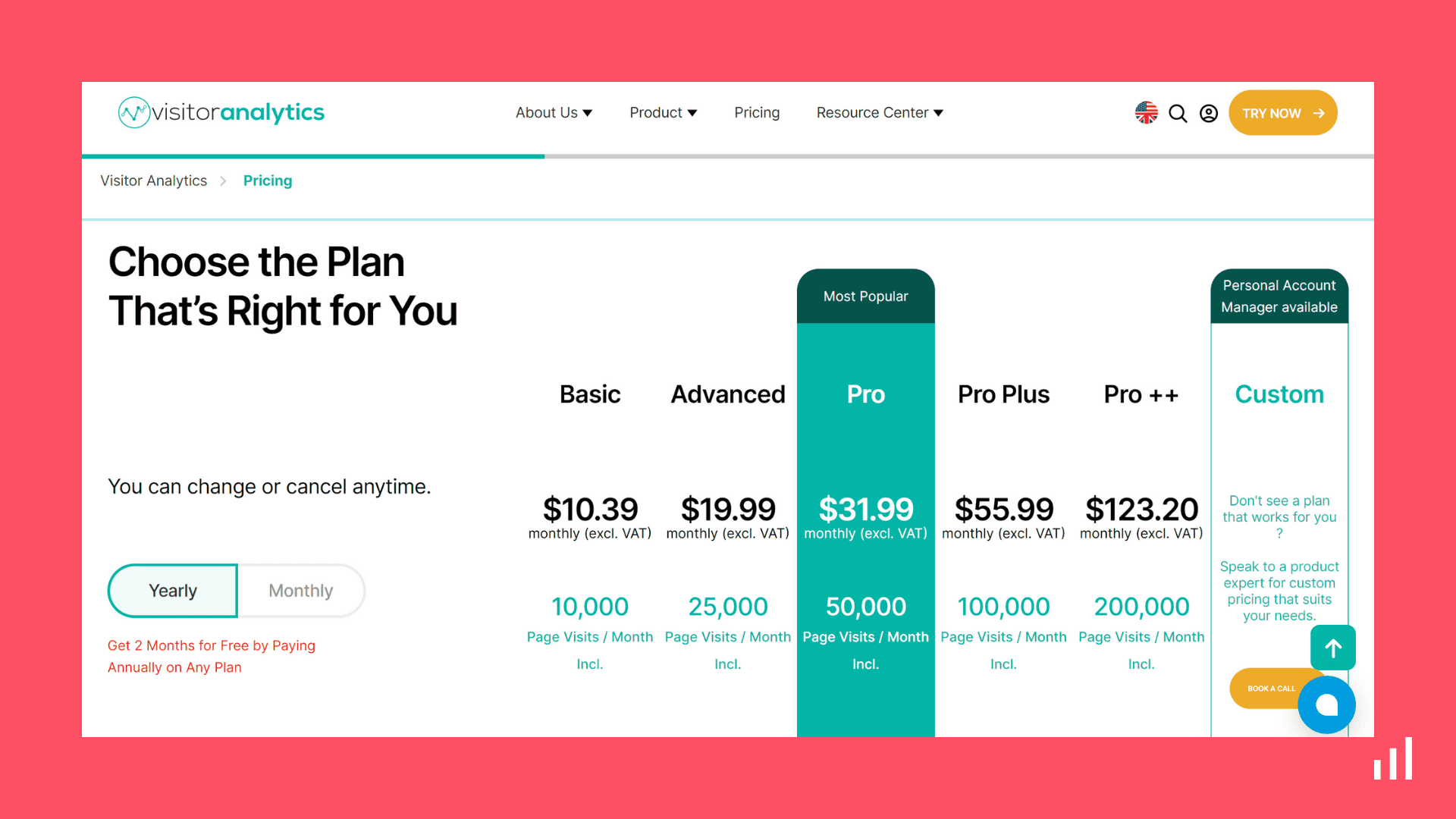
Plausible
Plausible is a lightweight and privacy-focused web analytics tool that provides website owners insights into visitor behavior. It was founded in 2019 and is based in Estonia.
Plausible offers a clean and straightforward user interface that makes it easy to use.
They do have a focus on privacy, but according to many independent researchers and thought leaders, it may not be as privacy-friendly as they state. More can be read in this article, which was popular on HackerNews.
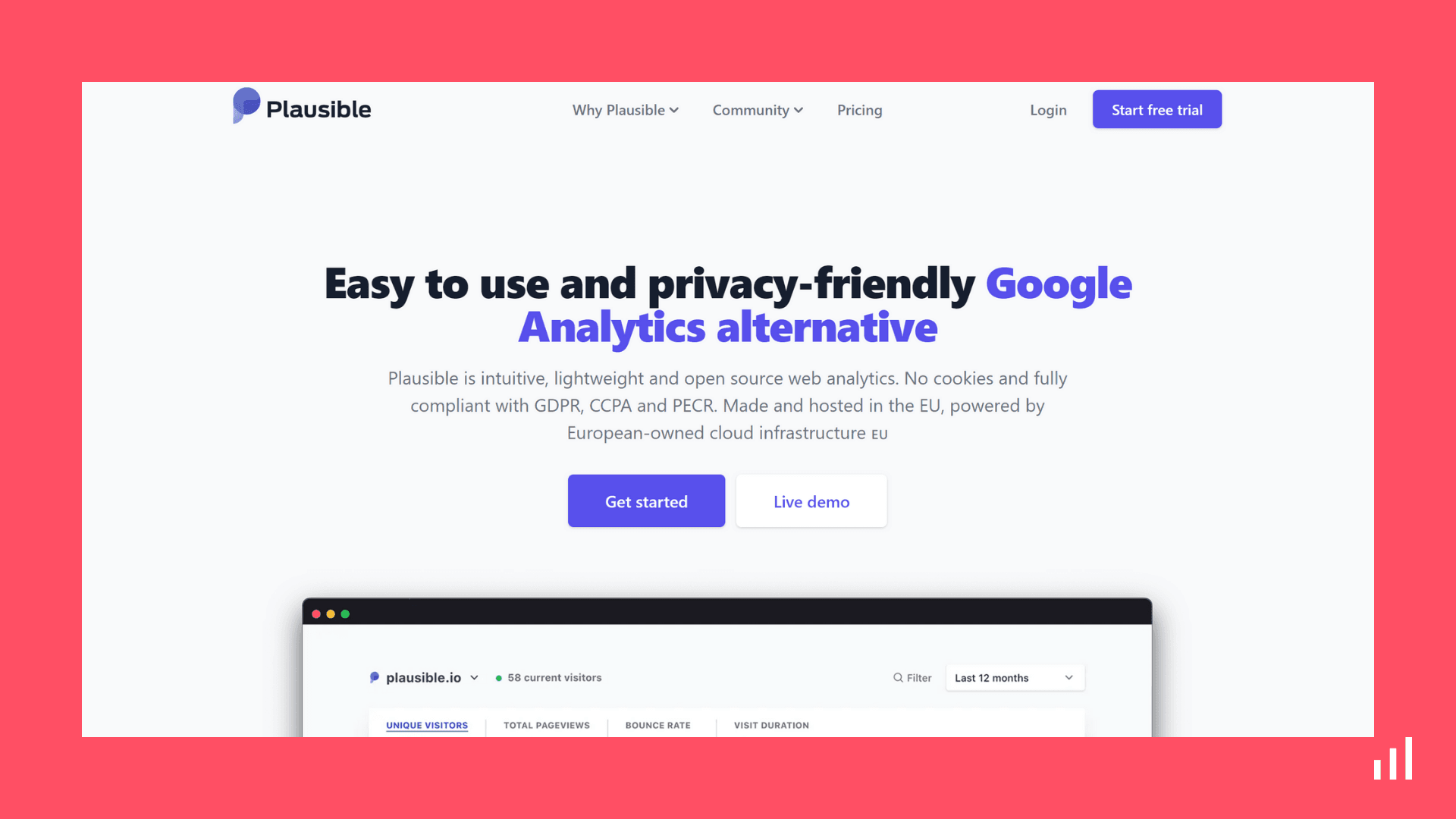
Pros
- Provides detailed reports on visitor behavior.
- Privacy-focused, which means it doesn't use cookies or collect personal data.
- Offers a clean and straightforward user interface.
- Provides customizable dashboards and reports.
- Offers a free trial.
Cons
- Limited features compared to other paid options.
- A lower degree of in-depth reporting.
- Other solutions are more privacy-friendly.
Pricing
Plausible’s pricing starts at $9/month when paid monthly or $7.5/month when paid annually. Though this is indeed affordable, you’ll have to keep in mind that this is the pricing for websites with less than 10,000 page views.
The next tier starts at $19/month when paid monthly or ~$15.9/month when paid annually for websites with less than 100,000 pageviews.
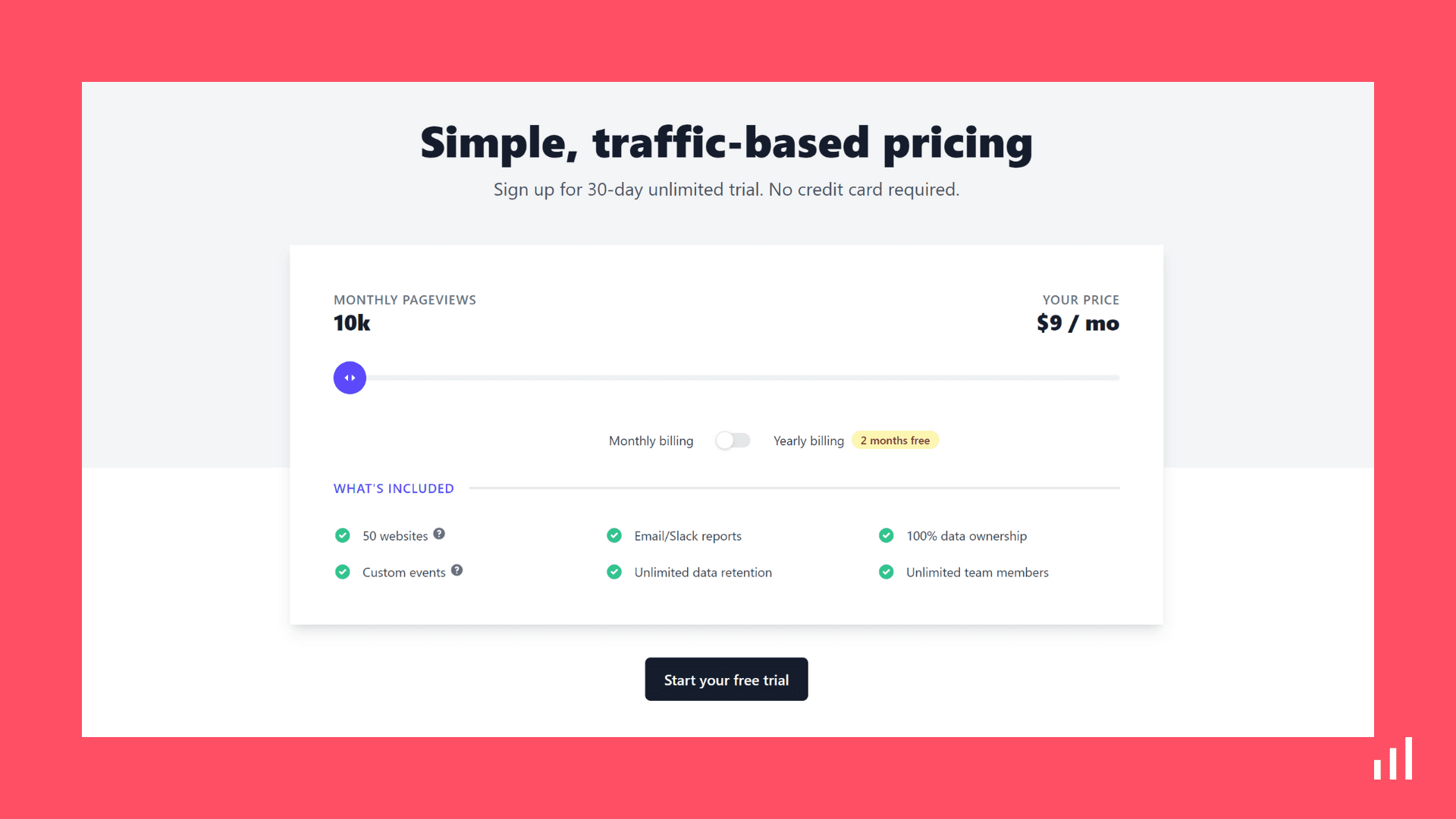
Umami
Umami is an open-source web analytics tool that provides website owners insights into visitor behavior. It was created by three brothers Mike, Brian, and Francis Cao.
Many devs love it as it’s easy to install and get started, but remember that this can be challenging for non-developers. Umami also has event tracking, but users have reported it to be very limited.
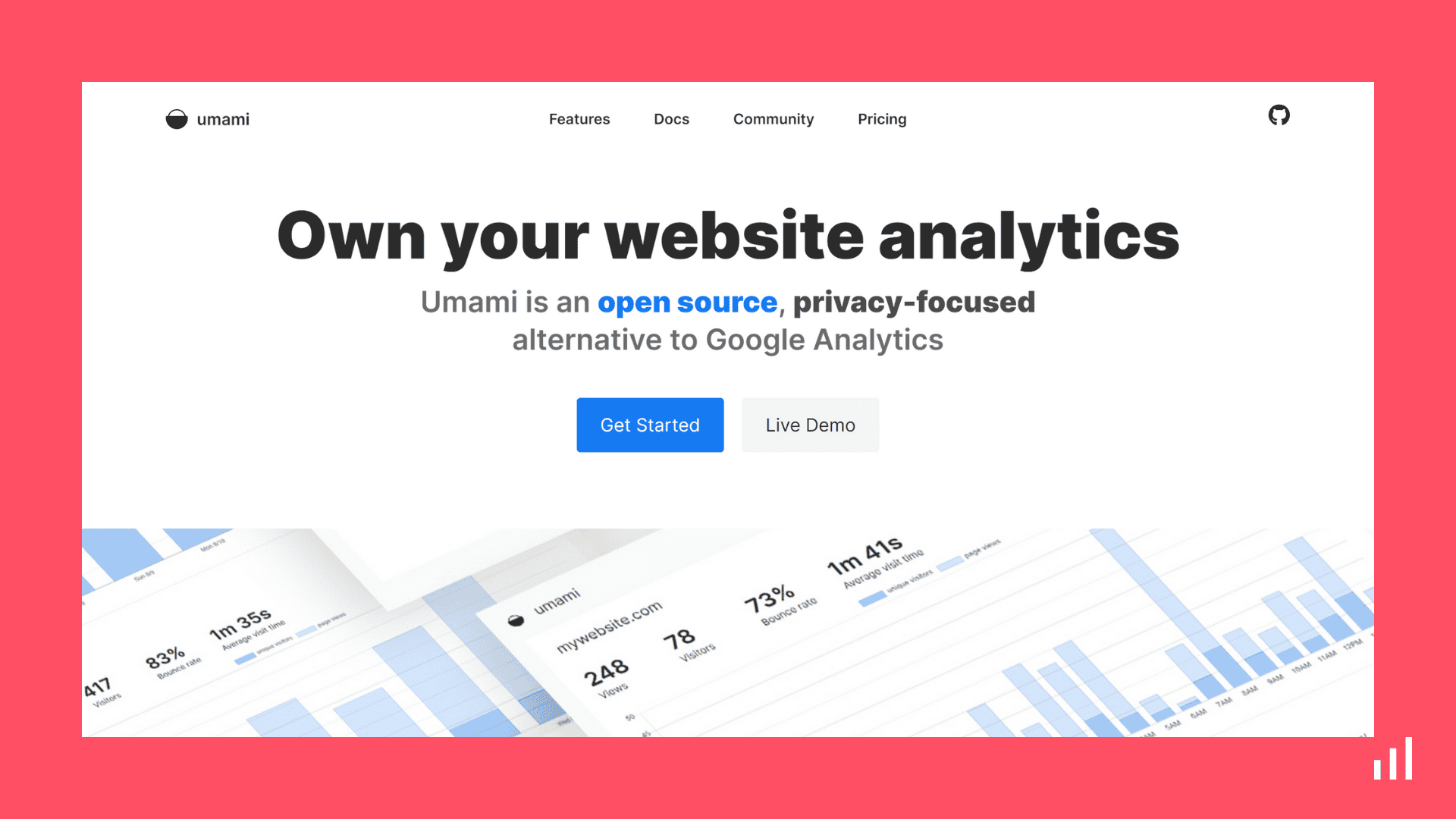
Pros
- Open-source, which means it's free to use if self-hosted.
- Simple and easy dashboard.
- Lightweight web analytics and doesn’t slow the website.
Cons
- Limited support options
- Limited data retention options.
- Limited features compared to other paid options.
Pricing
Umami Analytics was initially only open-source but recently launched a hosted cloud version. The pricing starts at $9/month for 100,000 pageviews. One major issue with all the plans is their limited data retention policy unless you switch to a custom plan.
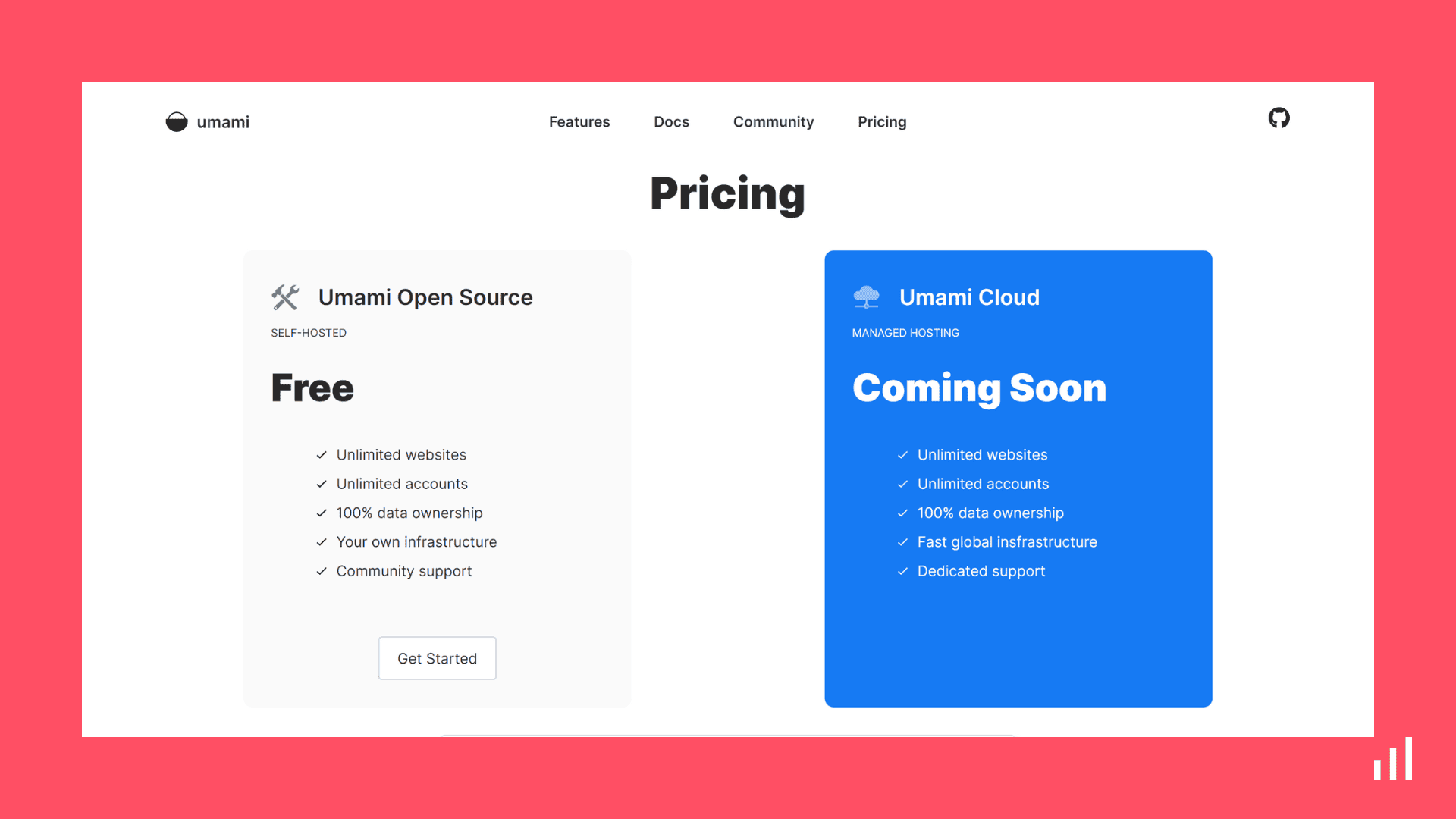
Adobe Analytics
Adobe Analytics is a small part of Adobe’s giant Marketing Cloud. It’s a tool meant to be a complex web analytics tool that also comes with Business Intelligence (BI). Also, Adobe Analytics works best when you have the other Marketing Cloud tools.
If you are just looking for a simple yet powerful analytics tool, Adobe Analytics may not be the right choice as it’s complex, needs other tools to function properly, and is expensive too.
You should only consider it only if you have specific feature requirements such as predictive analytics but be ready to shed a ton of money.
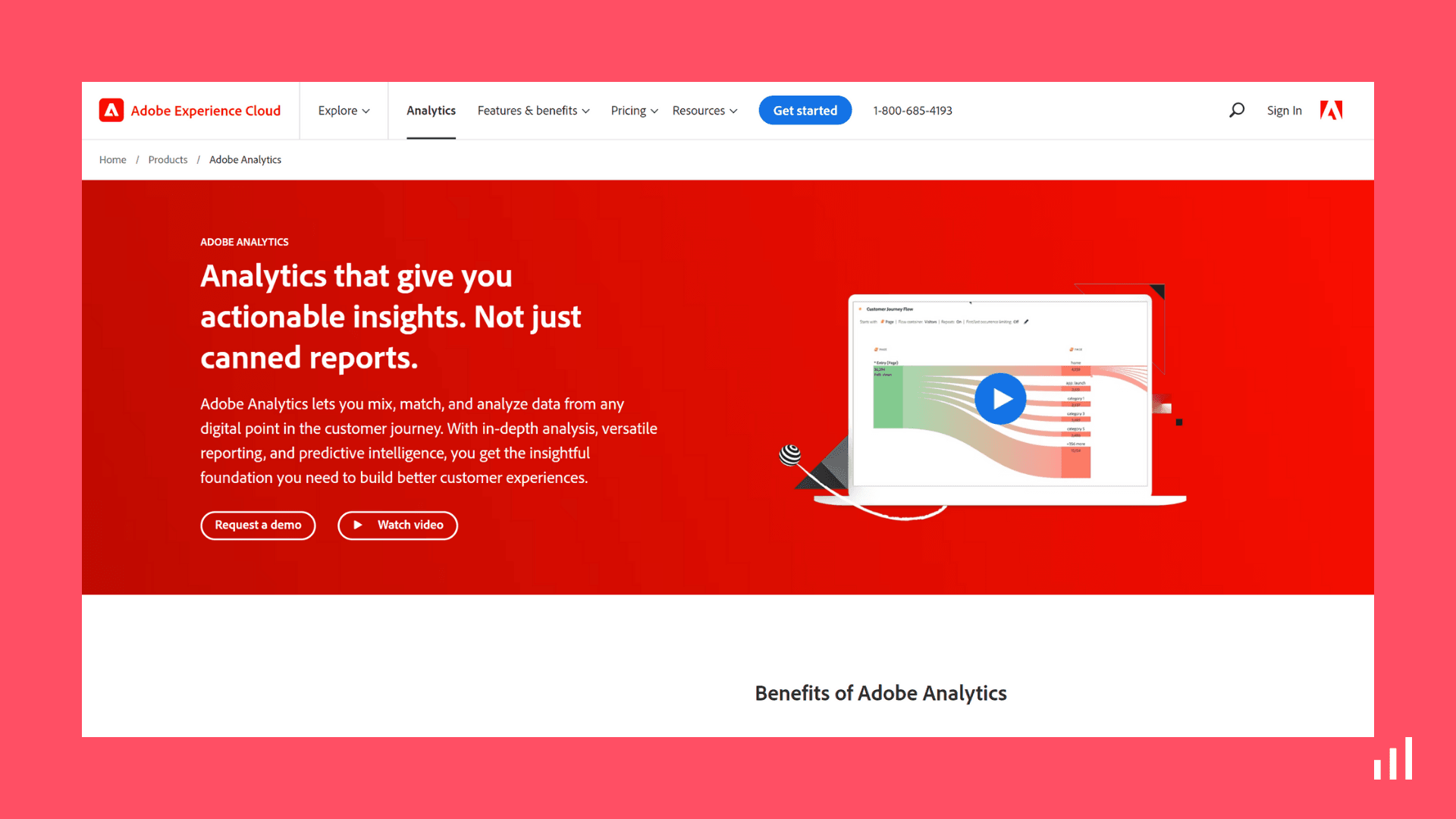
Pros
- Adobe Analytics has been in business for many years, making it a mature tool with many features.
- Apart from just web analytics, it also doubles up as a marketing analytics tool with features like ad hoc analysis and multichannel data collection.
Cons
- Adobe Analytics is a sales-led product, and you would often need an implementation partner. It’s a very complex analytics tool.
- The cost of Adobe Analytics, along with the fees/charges of the implementation partner, makes it an expensive affair.
- It needs to work with many other Adobe products to give businesses all the data it can, but then it makes it very complex.
Pricing
Adobe Analytics provides three different plans along with many add-ons. The plans “Select,” “Prime,” and “Ultimate.” The pricing of all the plans is hidden behind a “Get Pricing” button, which makes you contact the sales team to get pricing info.
Though the pricing info isn’t public, however according to Nabler, the pricing is somewhere between $48,000 on the lower side and $350,000 on the high side.
Paying and justifying this much for an analytics tool is only justifiable when the revenue is in multi-millions, and even then, you can find better options.
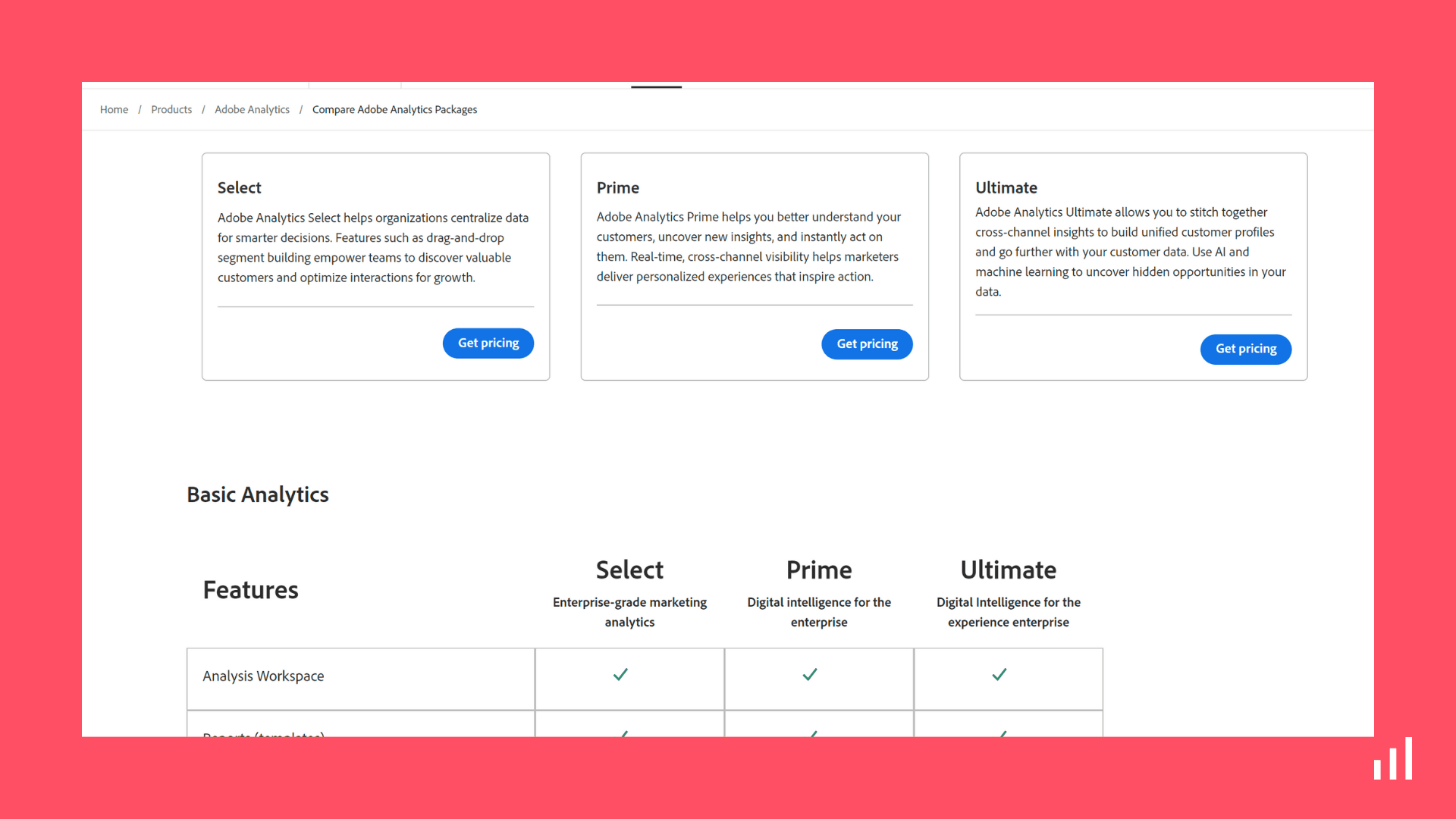
Fathom Analytics
Fathom Analytics, Plausible and Simple Analytics started at nearly the same time when there was a need for a Google Analytics alternative that is not only privacy-friendly but also easy to understand.
Fathom Analytics is built by Jack & Paul, who have been running it successfully since 2018. It’s been marketed as a simple and privacy-friendly analytics tool, but some reports suggest it may not be as privacy-friendly as it claims. In addition, their event-setting and goal-tracking capabilities are limited.
Apart from providing web analytics data, it also doubles as an uptime monitoring tool, an added feature by Fathom Analytics.
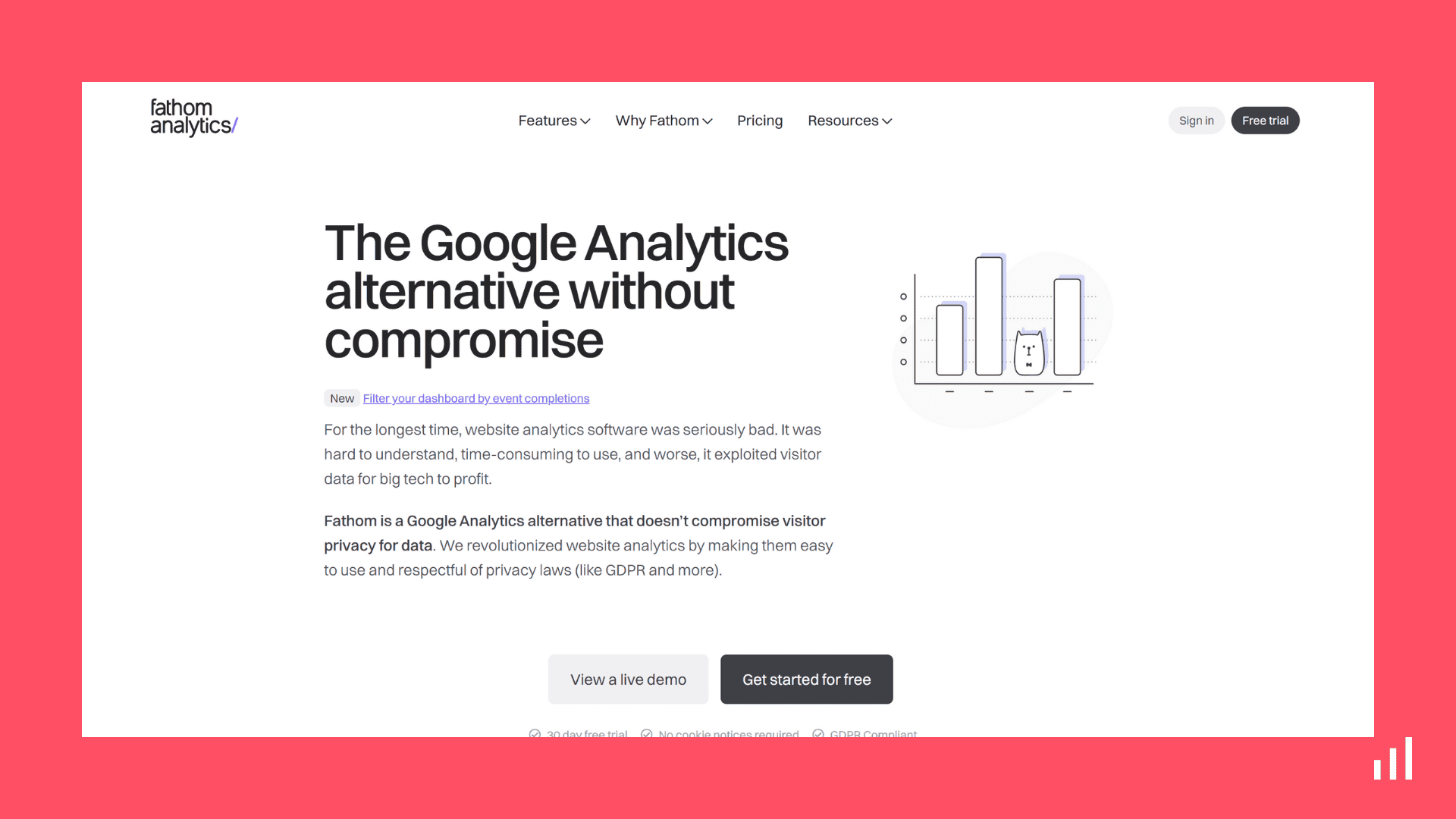
Pros
- Simple and easy-to-use dashboard
- Provides uptime monitoring as an added feature
- Supports event tracking (e.g., tracking the number of PDF downloads, Newsletter signups, etc.)
Cons
- Some users have said that the UI requires improvements.
- Other options are more privacy-friendly
- It’s event-setting, and goal-tracking features are limited
Pricing
Fathom Analytics has multiple pricing plans (10+), but the good thing is that all plans have the same feature set, with the only capping on monthly pageviews.
The pricing starts at $14/month for up to 100,000 pageviews and goes to $274/month for up to 25,000,000 monthly pageviews.
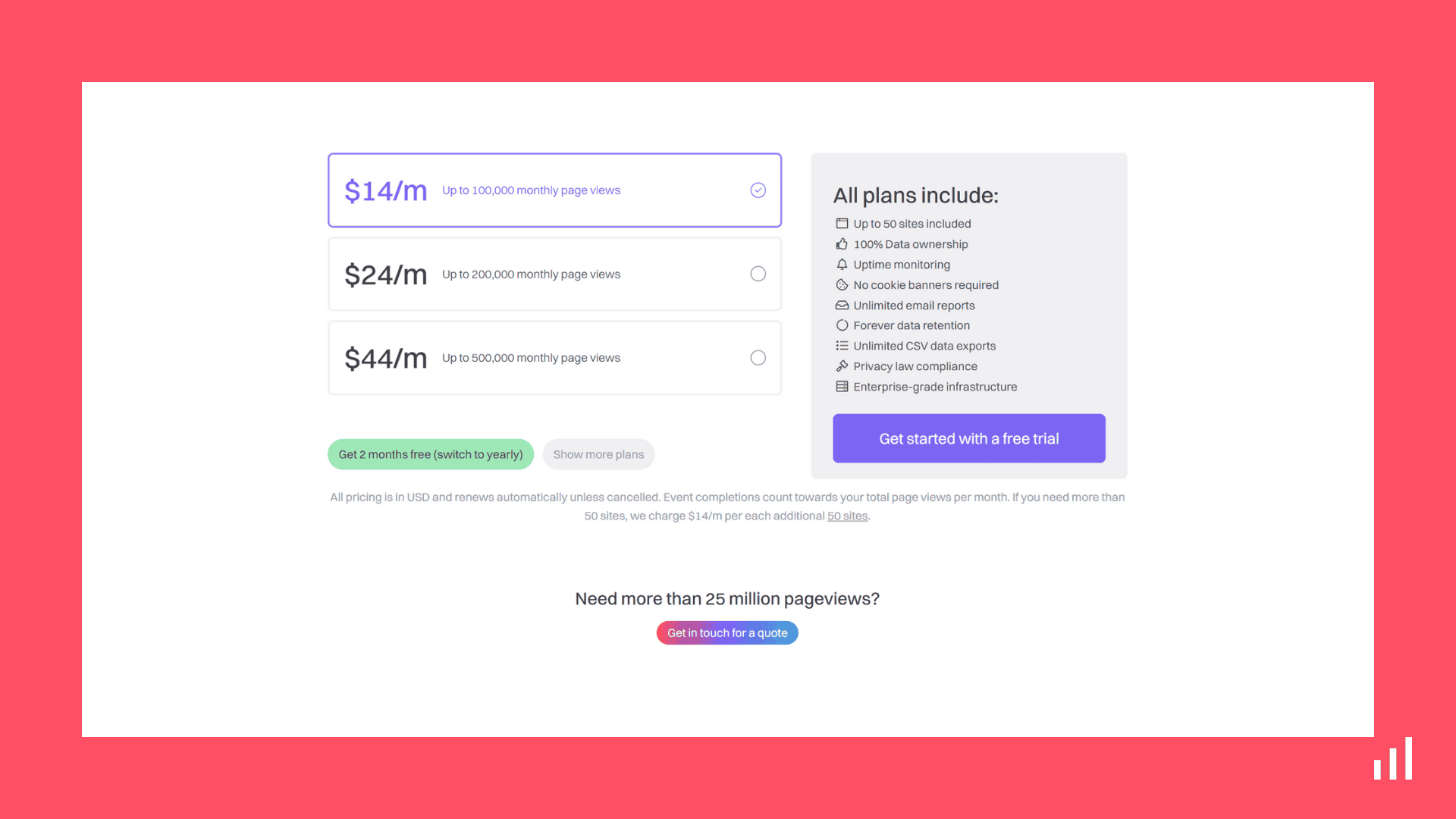
Pirsch
Pirsch Analytics is a privacy analytics tool based out of Germany. It’s an affordable and simple-to-use analytics tool with all the features such as event tracking, goal tracking, and much more. In addition to that, it’s a pretty affordable tool to start.
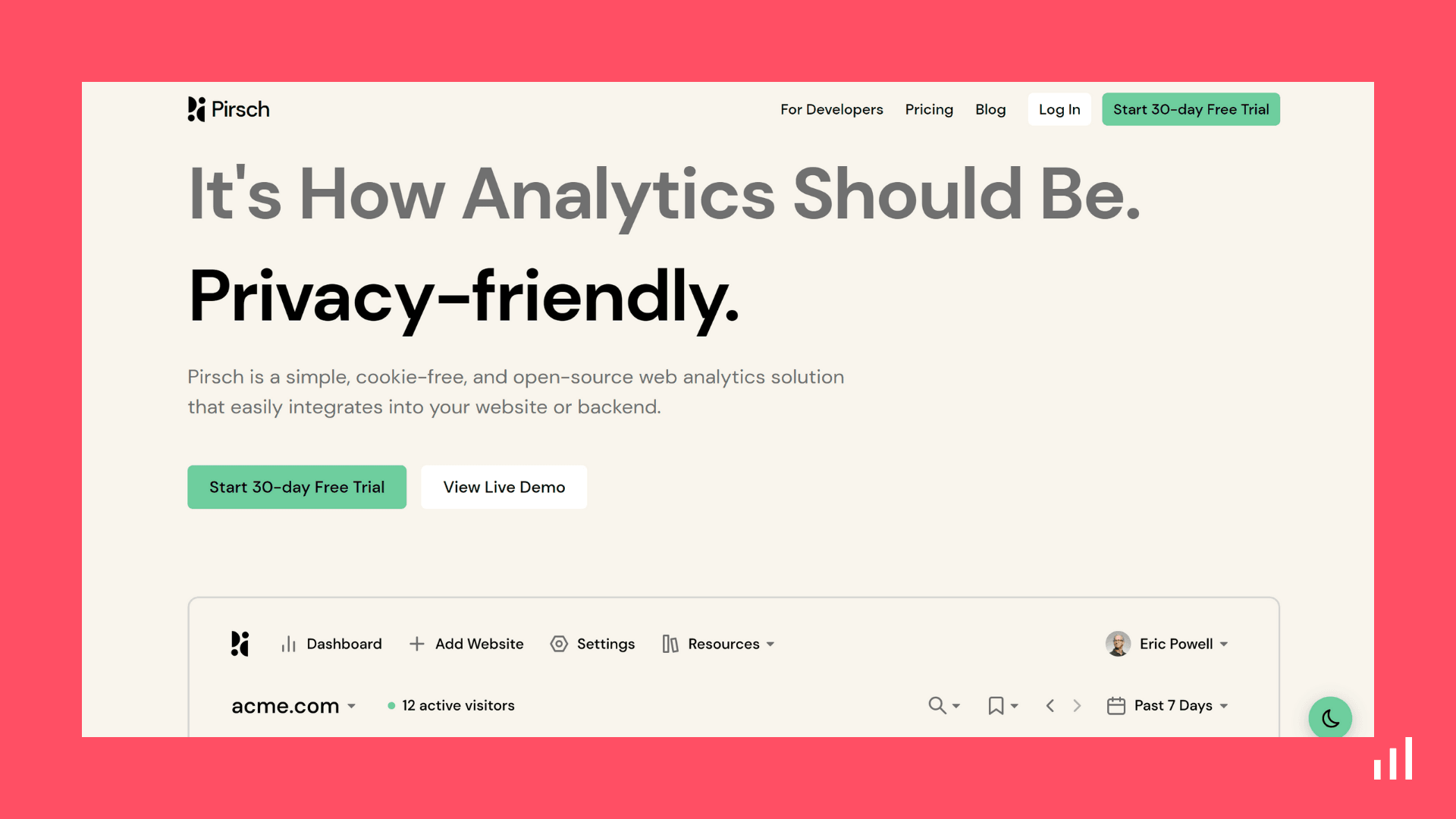
Pros
- Simple and easy-to-understand dashboard.
- Budget-friendly option.
- Easy to install.
Cons
- Proxying is very tricky and needs some technical knowledge (used to bypass adblockers)
- They have not been in business for long and have less track record than other solutions.
- Event-setting and goal-tracking features are limited
Pricing
Pirsch Analytics is a pretty affordable tool, especially for low-traffic websites. The pricing for Pirsch Analytics starts at $5/month when paid annually for 10,000 pageviews. The next pricing tier supports websites for up to 100,000 pageviews and costs $10/month.
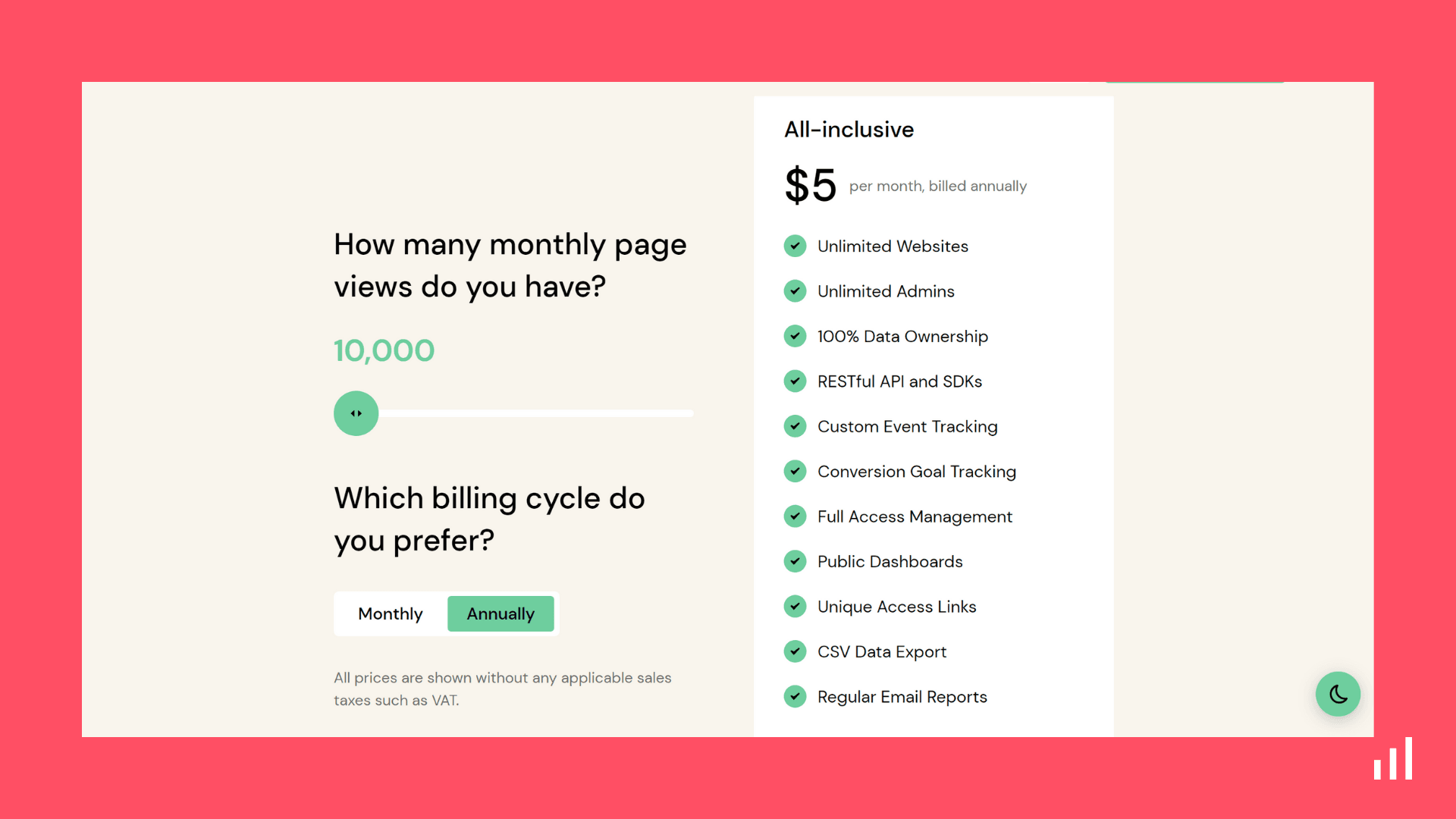
Matomo
Matomo, formerly Piwik (not to be confused with Piwik PRO), is a Google Analytics alternative that provides both cloud and on-premise versions. The cloud version is recommended for those who don’t want to go through the hassle of setting and managing the server, whereas the self-hosted version is for those with deep technical knowledge.
Apart from web analytics, Matomo can also provide services such as collecting form inputs, SEO vitals checker, A/B testing tool, etc.
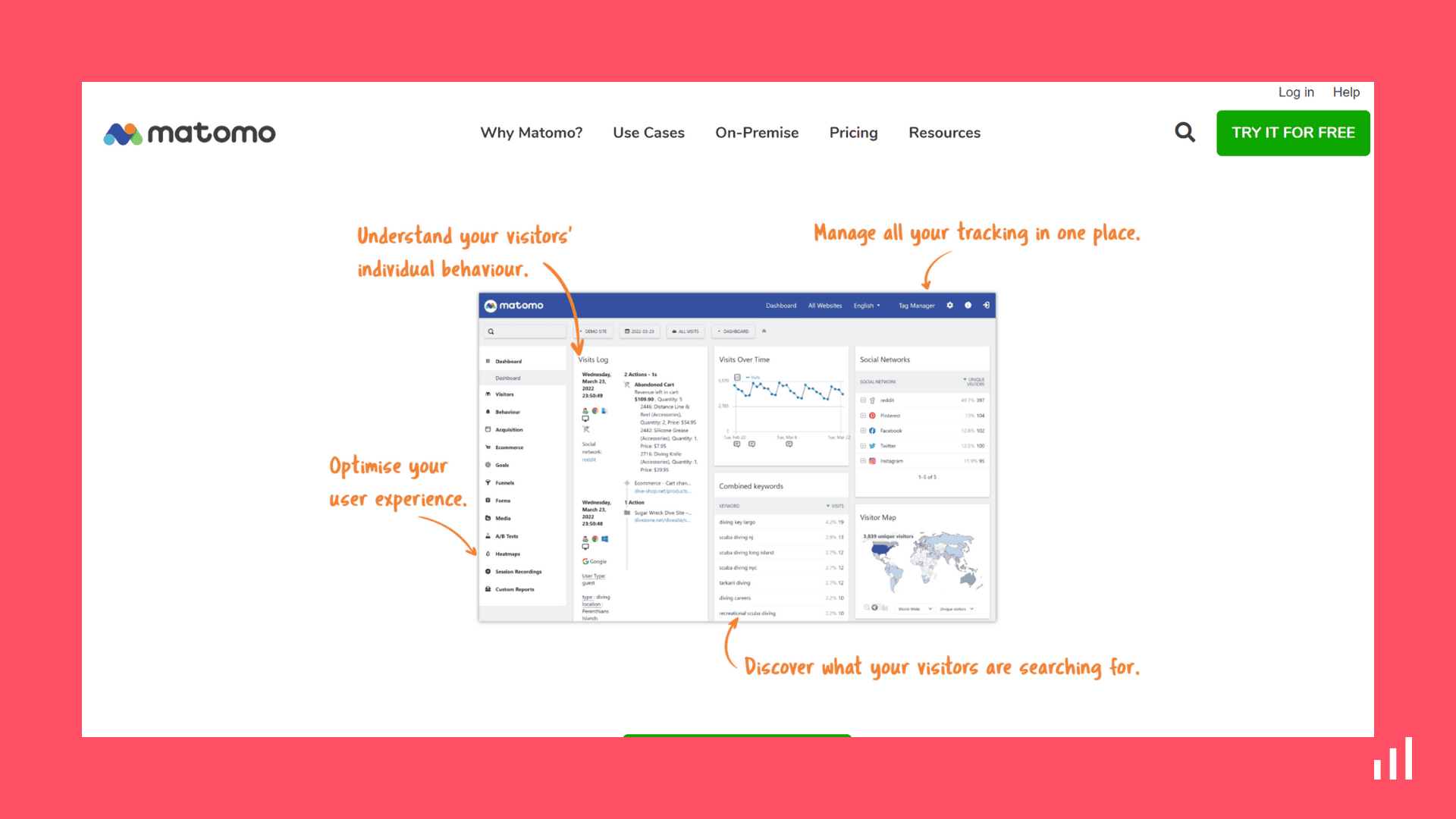
Pros
- The self-hosted version is free to use.
- Feature-rich.
Cons
- Payment is required to unlock additional features in the self-hosted version, and the cloud version lacks certain features.
- The UI might feel complex to some.
- Cloud plans are expensive compared to other tools.
Pricing
The pricing of Matomo depends on whether you are on the self-hosted or cloud plan. Also, based on add-one, the price might change. Currently, the self-hosted plan with no add-ons is free, and the cloud version costs ~$35/month (changes based on your local currency).
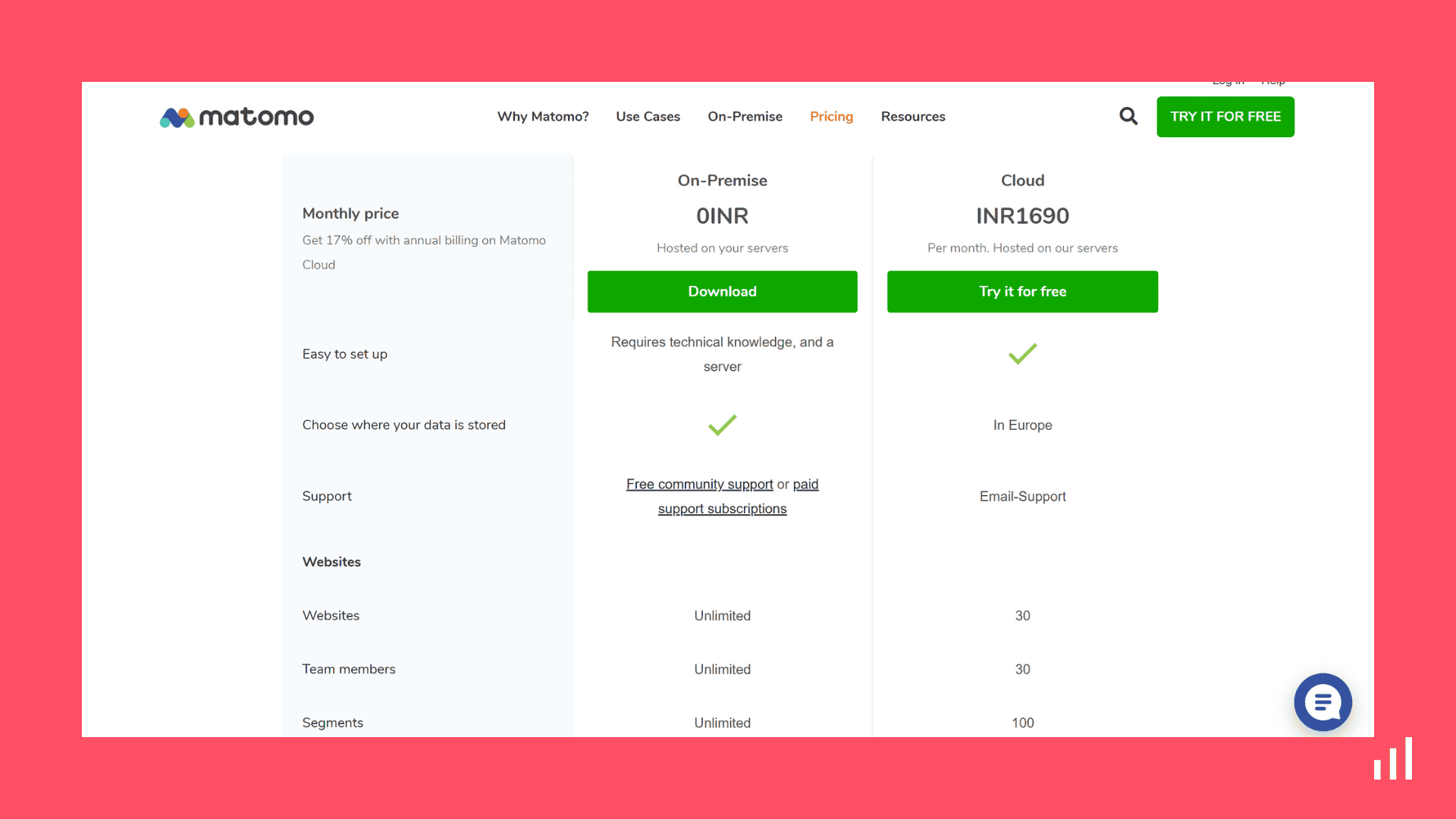
What to look for in an analytics tool
Selecting a tool for your analytics is a crucial decision. Be sure to go through this checklist before making a choice. You're good to go if the tool provides these:
Ease of Use: You shouldn’t spend your time on a complex web analytics tool that takes time and experience to get familiar with.
Accuracy: Getting an accurate picture of what’s happening on your website is important.
Straightforward UI: Most of the time, you don’t need 75 custom dashboards (looking at you, Google).
Lightweight: Installing an analytics script has an impact on your page speed. Choose an analytics tool that doesn’t slow your website down.
Privacy: The world is moving in a direction where privacy is becoming increasingly important.
Integration: Your analytics should be able to integrate with other tools.
Pricing: Consider the tool's pricing and ensure it aligns with your budget.
Although this checklist can assist you in getting started, there may be other factors for your organization that you need to consider.
Final Thoughts
If you want a tool that checks these boxes, then check out Simple Analytics. It provides the insights you need in a straightforward dashboard while being 100% GDPR compliant.
Want to see what that looks like? Check our public dashboard here
We believe the internet should be an independent place that is friendly to website visitors. By opting for Simple Analytics, you’ll be supporting us in our mission and protecting the privacy of your website visitors. If this resonates with you, feel free to give us a try.
