Product analytics is the data showing how and which of your users interact with the product. It helps to track, visualize and analyze user interaction data.
Smartlook is a popular product analytics tool, but it has its drawbacks. In this article, we'll dive into Smartlook and showcase a few alternatives that might suit you better.
- What is Smartlook used for?
- Smartlook Pricing
- Smartlook Reviews
- Smartlook Alternatives
- What to look for in an analytics tool
- Final Thoughts
What is Smartlook used for?
Smartlook is a product analytics platform that allows businesses to track user behavior and interactions on their websites and mobile applications.
It enables you to pinpoint critical pain points like confusing navigation or slow load times and optimize accordingly. As a result, it provides insights that help companies to improve user experiences and conversion rates.
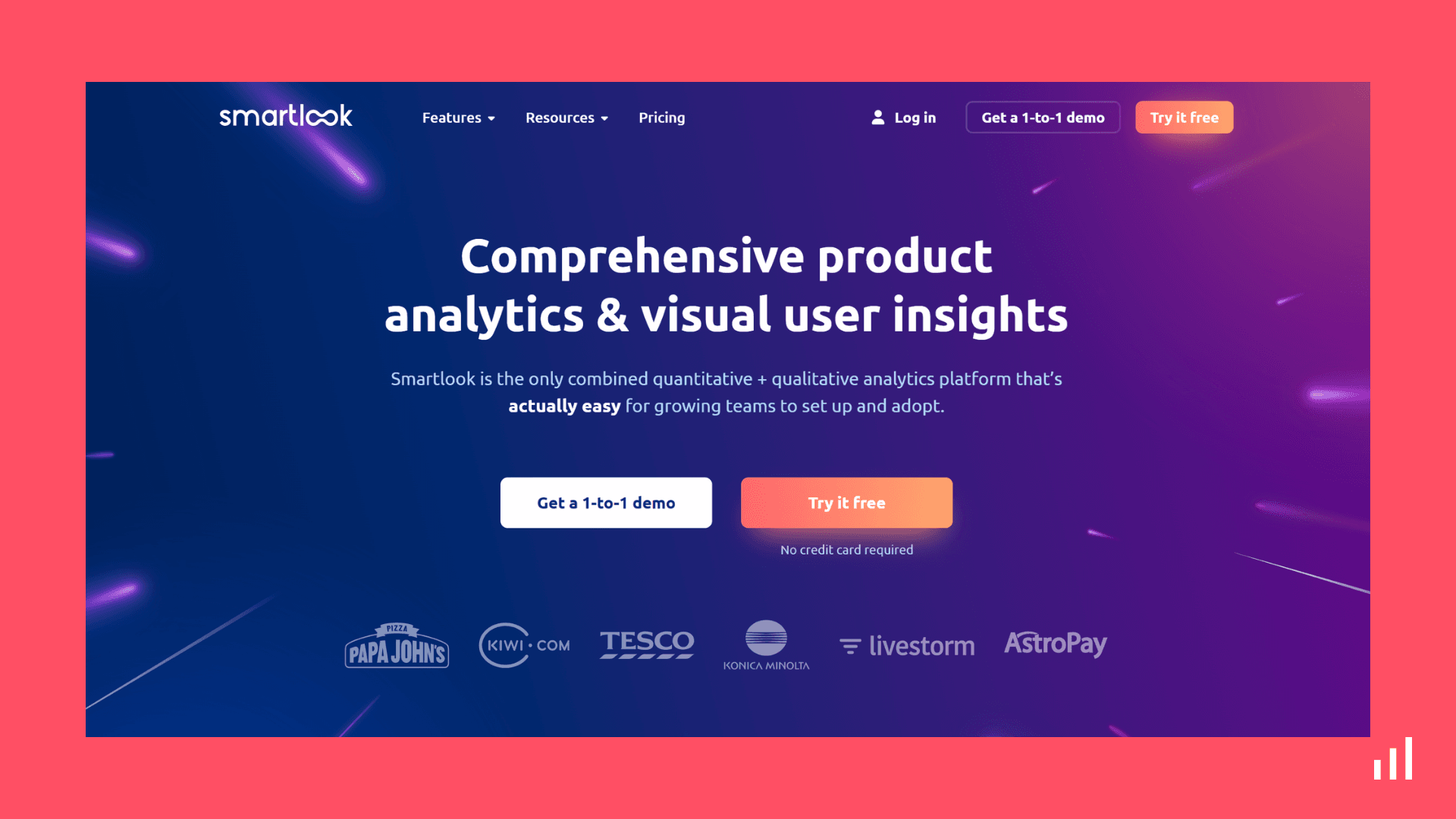
Smartlook Pricing
The product analytics application Smartlook provides several capabilities. Depending on the user's demands, Smartlook offers a free plan in addition to several paid programs.
Advanced capabilities like custom event tracking, funnels, and conversion tracking are included in the pricier subscriptions.
The cost of Smartlook is determined by how many recorded sessions are used in a given month. Prices start from $55 for 5,000 recorded sessions. For companies requiring even more sessions, tailored options are available.
| Free | Pro | Enterprise | |
|---|---|---|---|
| Pricing | $0/month Includes: 3,000 monthly sessions Basic product analytics Historical data in heatmaps One month data retention | $55/month Includes: Everything in Free 5,000 monthly sessions More advanced product analytics Daily anomaly reporting Export to CSV Dev tools and product analytics add-on | Custom Includes: Everything in Pro Unlimited projects and user add-n Single sign-on Data export - REST API |
Smartlook Reviews
What do you like best about Smartlook?
We liked the effectiveness Smartlook's platform has when it comes to having a daily follow-up of the behavior that the audience ends up having on each of our websites. It has tools to record in real time the actions visitors are having in our networks, and Smartlook does everything discreetly and efficiently.
What do you dislike about Smartlook?
So far, we must recognize that there are very few dislikes as such that we have of the Smartlook platform compared to the benefits it has brought to our organization. However, I consider it essential to note that they should make an update where they pay attention and look for an improvement to the heat map tool since its efficiency is not the best and tends to present inconveniences. Another minor annoyance we had is that we can not massively export data, which has become a big problem for our organization.
What problems is Smartlook solving and how is that benefiting you?
Smartlook's platform constantly brings us benefits since having the daily monitoring of the behavior that the audience is having on our websites and having a real-time recording from the beginning ends up giving us an idea of how the experience is being and how we can improve the experience of each user that enters our social networks, as well as we can identify in a much simpler way when a customer is potential and when not.
Smartlook Alternatives
If you have limited financial resources and have more than 5k events, the cost of Smartlook can be a significant hindrance.
With its high pricing model based on the number of users or sessions recorded, it is too expensive for smaller organizations and startups looking for cost-effective alternatives.
For this reason you might want to look into alternative solutions.
Simple Analytics
As the name goes, Simple Analytics is a simple and easy-to-use analytics tool. It's also one of the few analytics tools completely GDPR-compliant with EU-hosted servers. It's a robust web analytics tool that doubles as a minimal product analytics tool.
Pros of using Simple Analytics
- Simplified UI - Simple Analytics offers a straightforward user interface that makes analysis easier. It's 10x easier to work with than GA4. Checkout the public dashboard to see what that looks like.
- Affordable Pricing - Simple Analytics starts at a reasonable price.
- No cookie banner - Simple Analytics gives you the insights you need without using cookies or trackers. Hence, no need for an annoying cookiebanner on your website.
- Chat with your analytics - Simple Analytics AI is the latest features that lets you chat with your analytics and get insights directly.
Cons of using Simple Analytics
The user interface of Simple Analytics is made to look simple and easy to understand so everyone, be it the founder or marketing teams, can use it easily. The Product Manager may need a few more screens, but that is something that can be quickly built with goals.
Pricing of Simple Analytics
Simple Analytics is one of the most cost-efficient tools available in its segment. The product is perfect for businesses. It caters to companies and has plans for individuals and businesses. Therefore it ensures that the best features are available at a very reasonable price.
The pricing of Simple Analytics starts at a low $9/month, making it a pocket-friendly tool for all businesses.
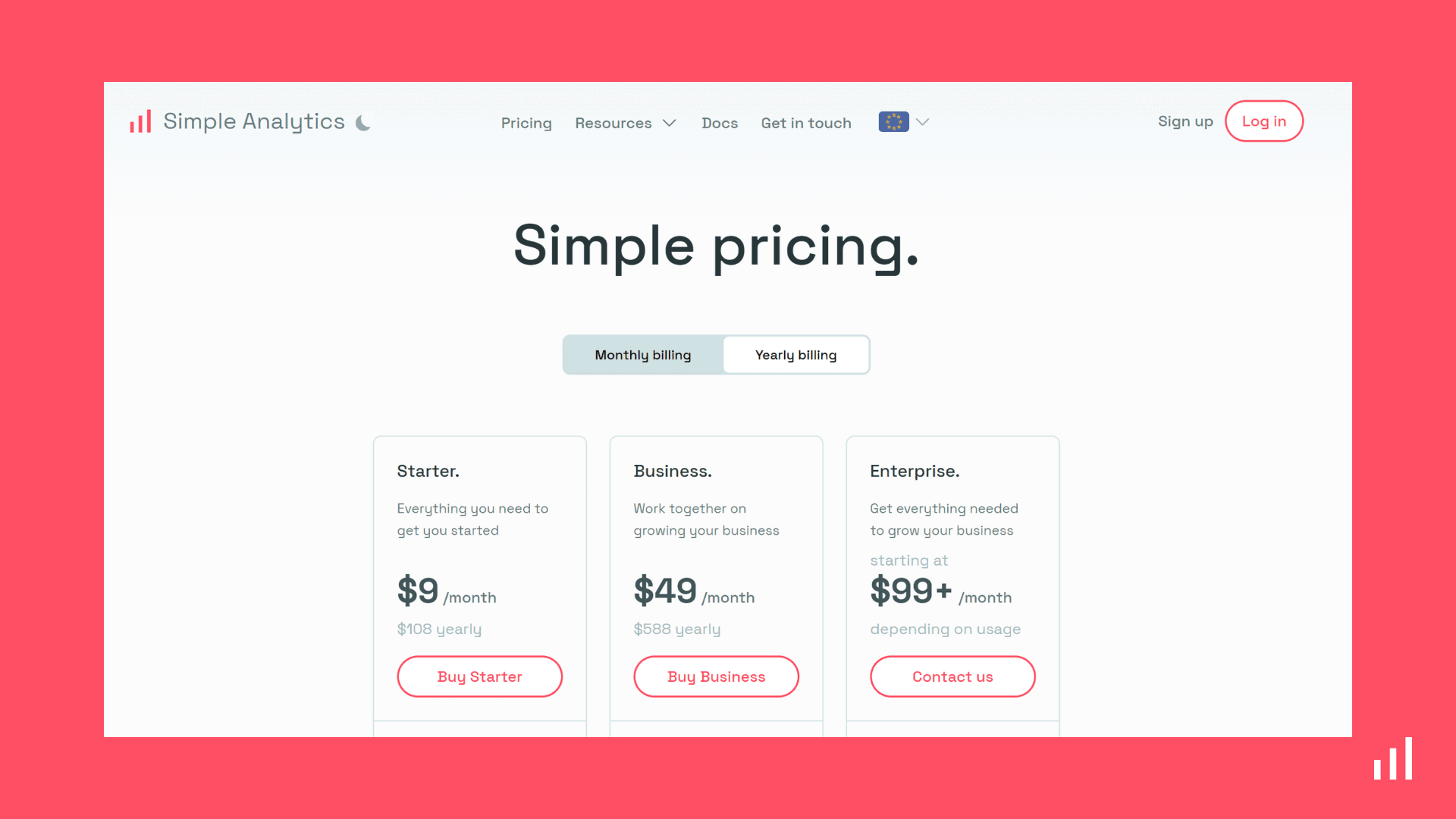
Woopra
Woopra is a customer analytics tool designed to track user journeys from start to end. The data provided by Woopra can be used to understand user journeys, analyze trends and improve user retention. It also comes with additional automation to help engage users in real time.
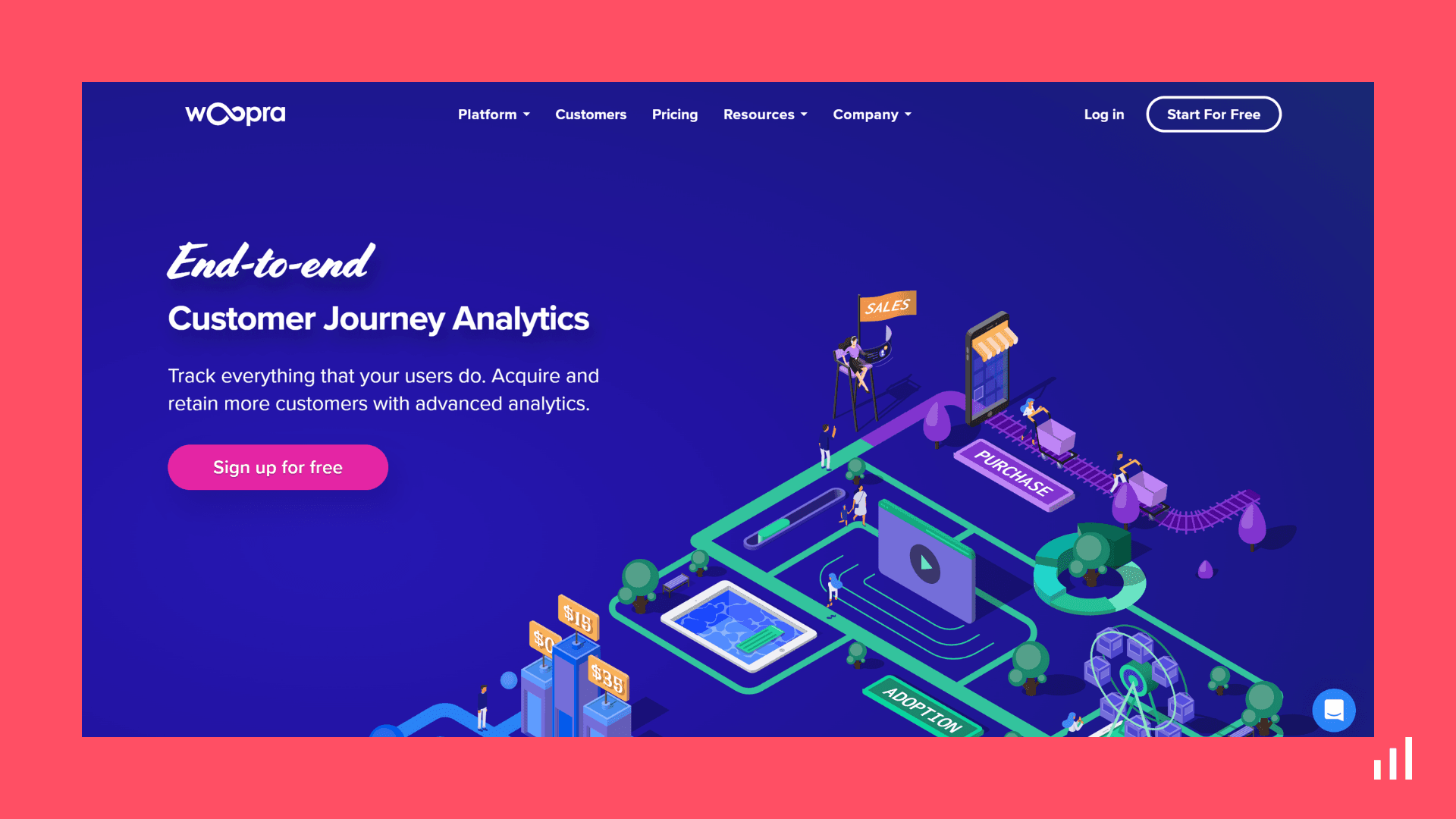
Pros
- Generous free plan
- Supports multiple single-click integrations
Cons
- Poor data retention policy
- Unclear GDPR compliance
Pricing
Woopra offers many plans with varying prices. It has a generous free plan, but if you move to the paid options, most will feel expensive. It starts with the pro plan for $999/month for 5 million actions in the Pro plan. The Enterprise plan goes beyond that, but its pricing is undisclosed.
You can contact the Woopra team and get a quote with pricing depending on the actions tracked per month. For companies requiring even more actions, tailored options are available.
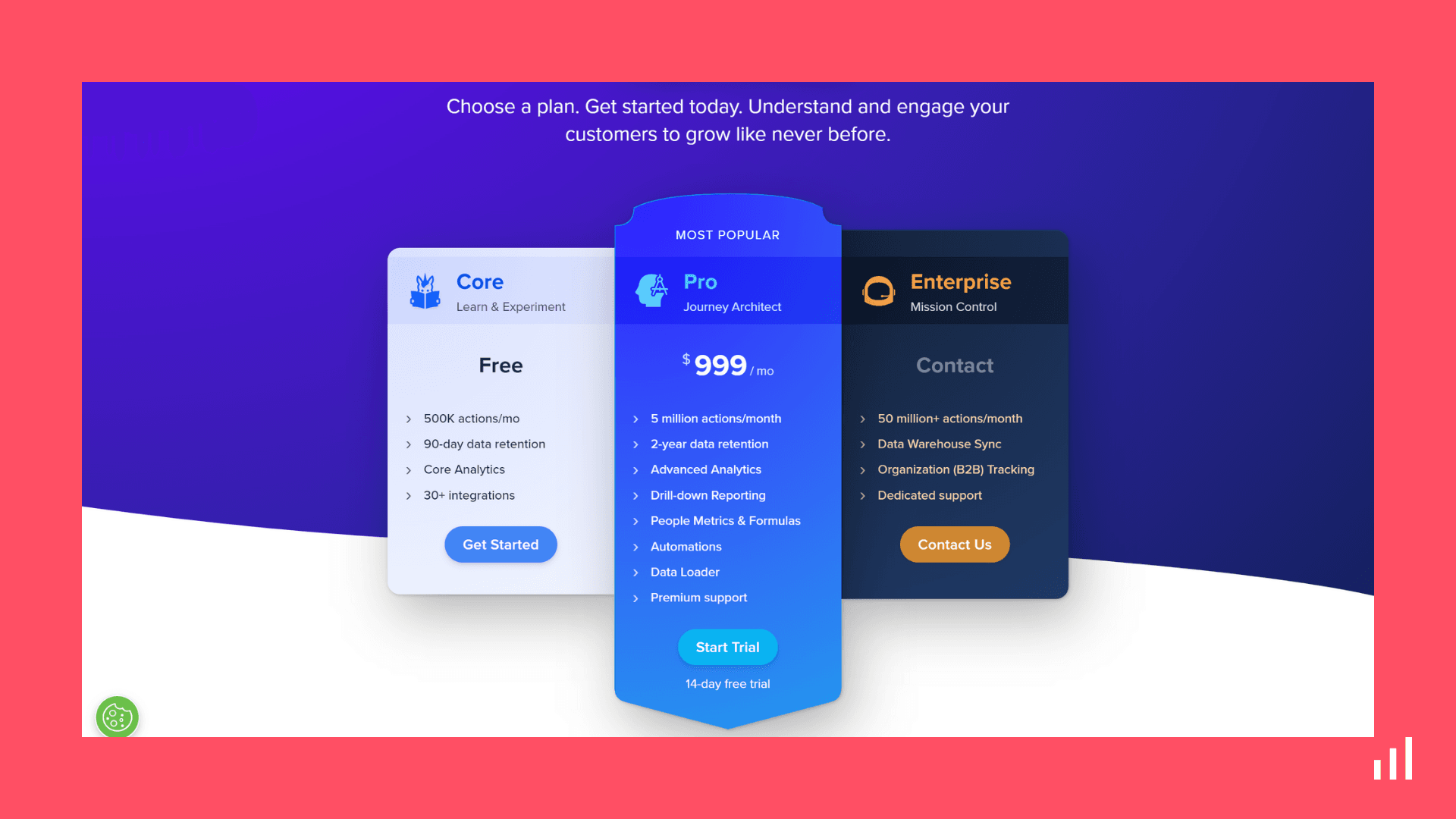
Mixpanel
Mixpanel is one of the most popular product analytics tools out there and is used by companies like Netflix and CNN. The founders of Mixpanel believed that metrics like registered users, page views, and app downloads were just vanity metrics and could have been easily inflated. Mixpanel was built to solve this by providing absolute product clarity with their metrics.
It offers many ways to customize for the unique needs of businesses from different industries. With its customizable dashboard, Mixpanel allows its users a lot of room to keep track of their numbers.
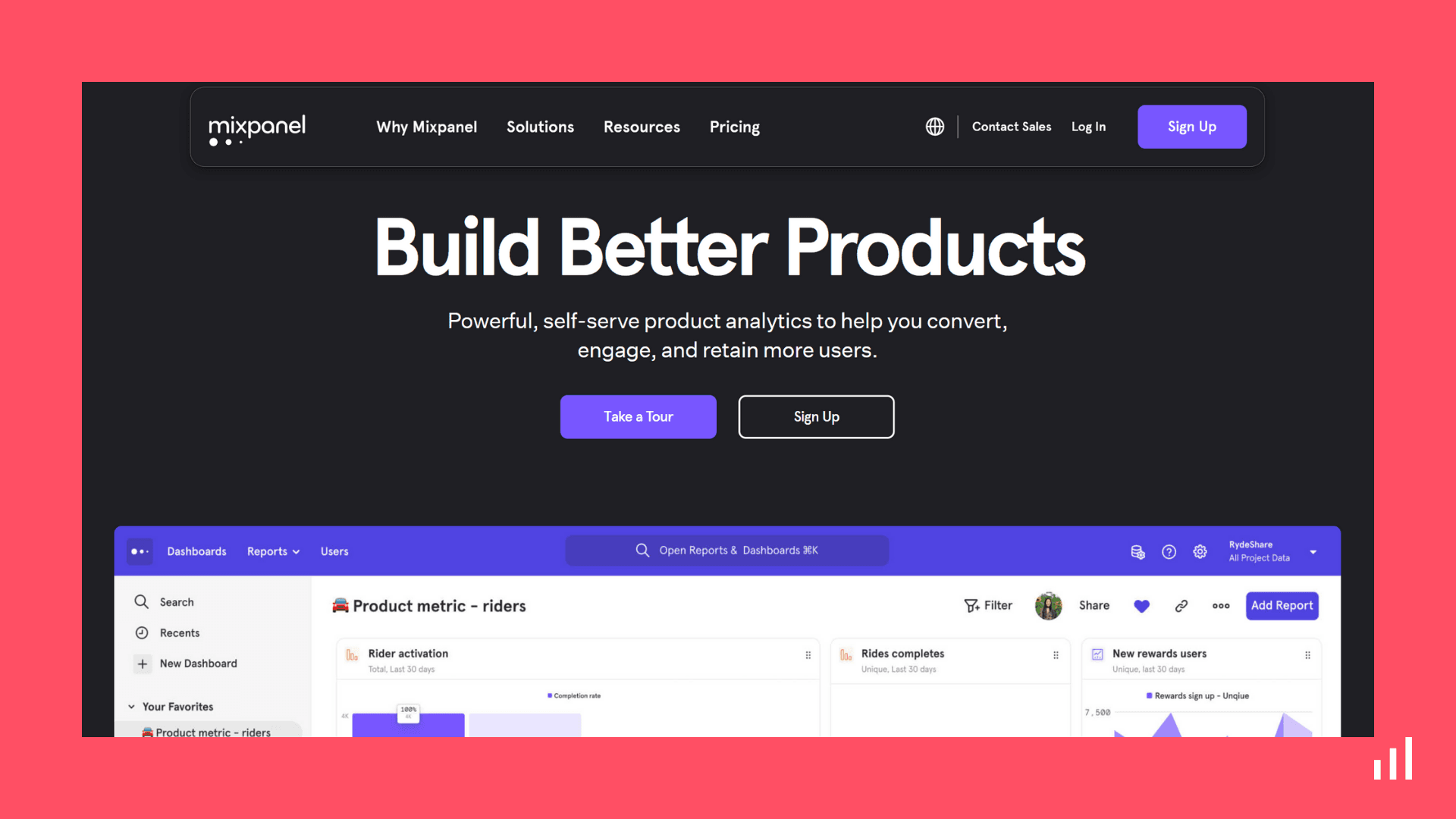
Pros
- Provides in-depth product analytics
- Custom dashboards and charts can be created
Cons
- Using it is hard without dedicated product knowledge
- Expensive for most businesses if all features need to be unlocked
Pricing
Mixpanel offers a variety of pricing plans to suit different business needs, with options for startups, small businesses, and enterprises. Prices start at $20/month for the Growth plan, which includes unlimited reports and data pipeline add-ons. The Enterprise plan starts at a heavy $833/month and includes advanced machine learning and predictive analytics features.
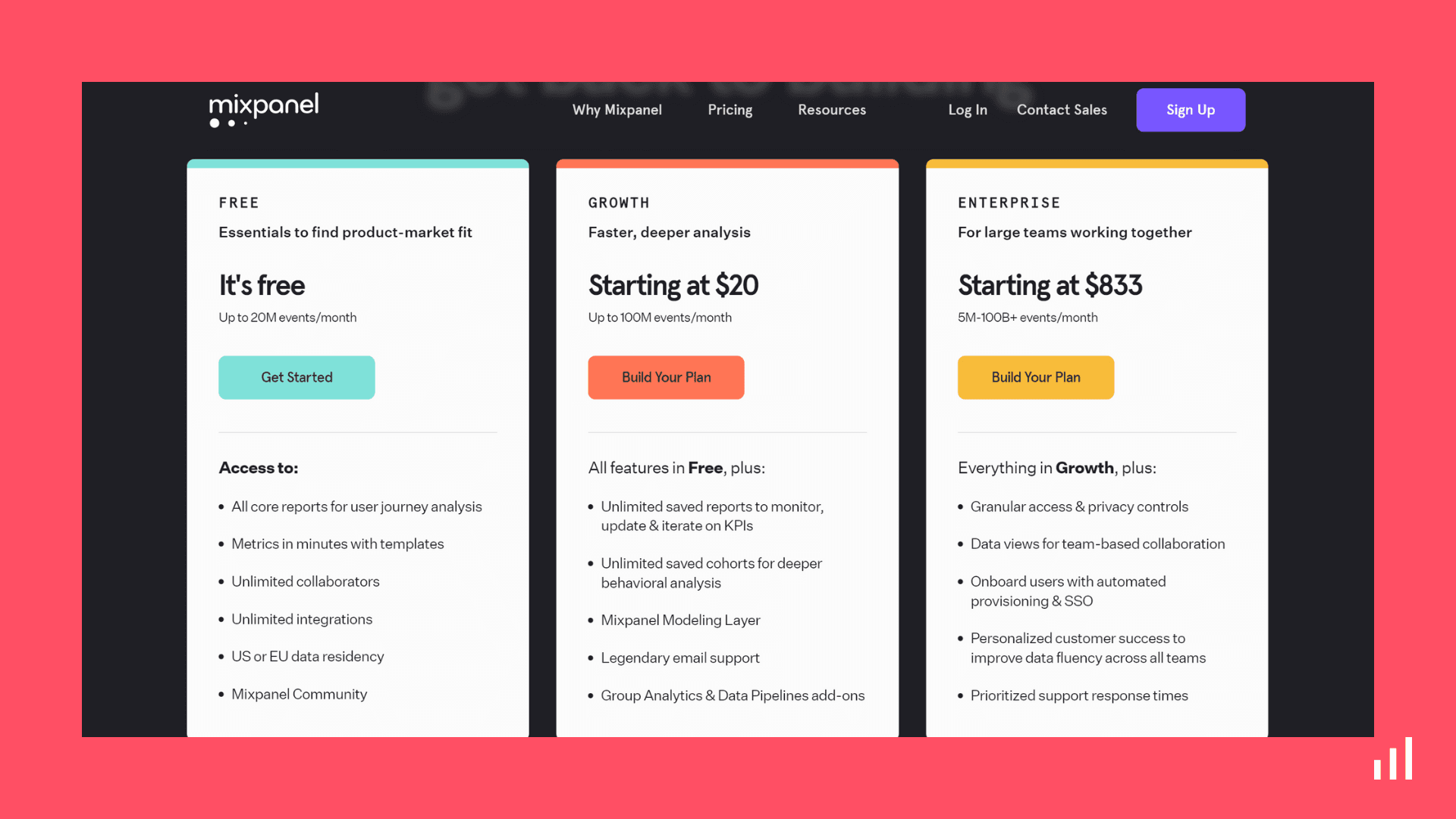
Posthog
PostHog provides businesses with product analytics that assists in obtaining insights into their user behaviour. It is a GDPR-compliant platform that empowers entities to monitor user interactions and scrutinize data instantly.
Using it, companies can establish personal events to track explicit actions on their website or app, like button clicks or page views. PostHog also integrates with well-known tools like Slack, Segment, and Zapier.
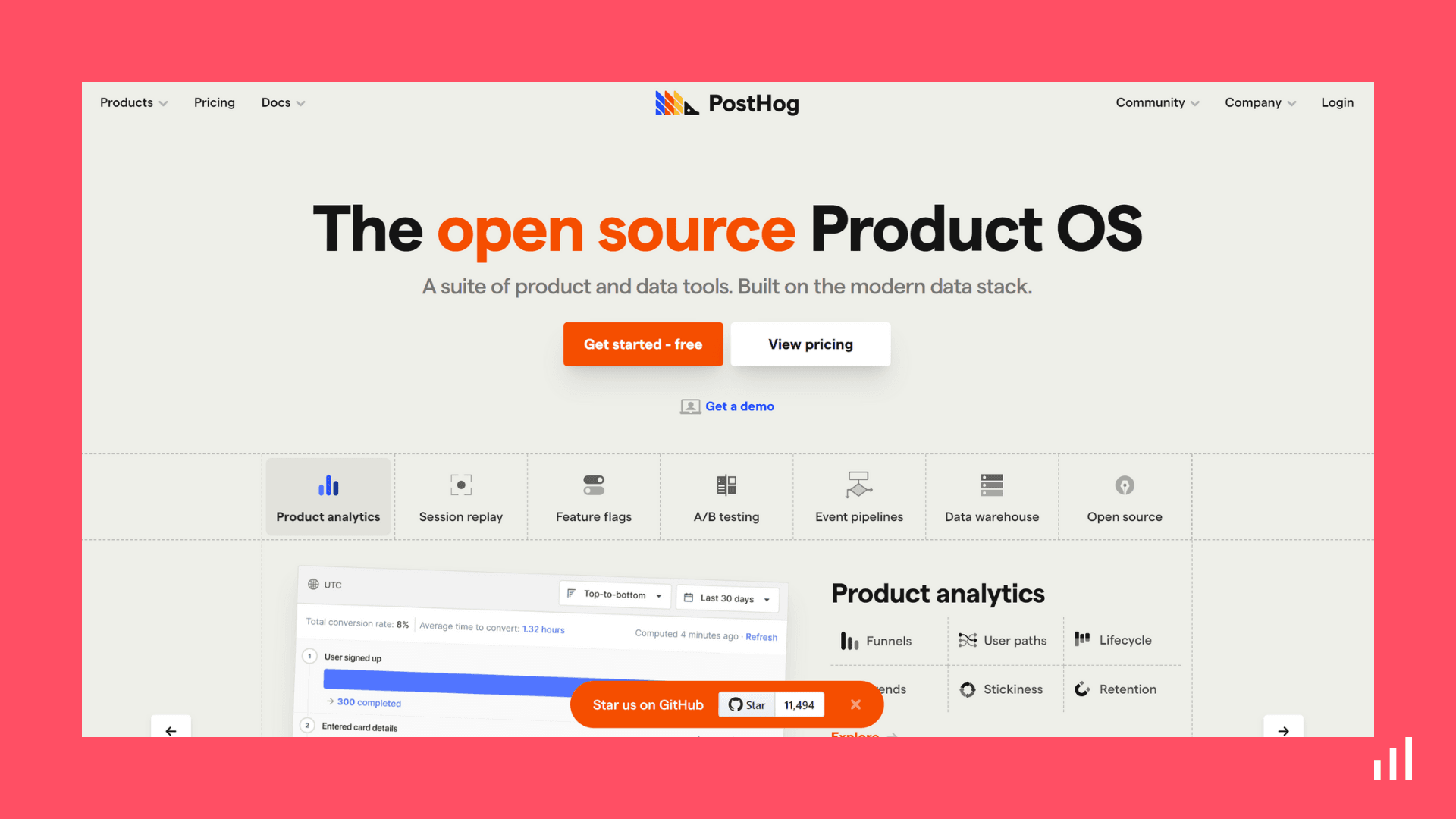
Pros
- Affordable paid plan and generous free plan
- Open-source
- GDPR-compliant
Cons
- Customer support isn’t available for every plan
- Too complex for many
Pricing of Posthog
PostHog offers a paid plan starting at $0.0003068/event and $0.005/recording. There are also custom plans available for larger companies. It’s relatively affordable; however, if you want to have support, you’ll need to upgrade.
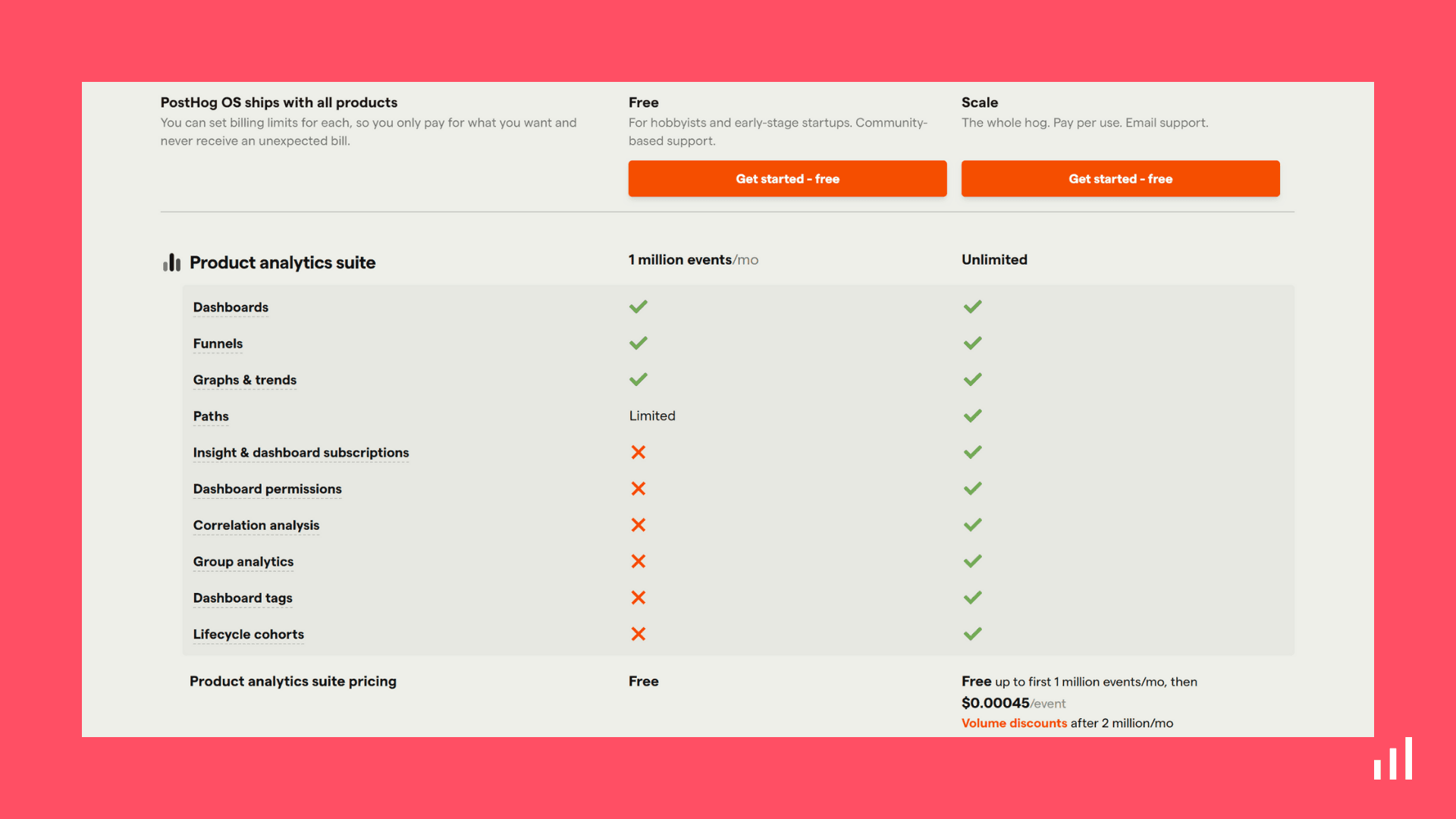
Heap
Heap is a product analytics tool with features like session replay, heatmap, and user journey. Its primary role is to be the single source of truth for all product-related metrics.
Anyone using Heap can customize it as per their requirements, as it allows users to create custom dashboards and charts. Heap is widely used in the industry for funnel optimization and to improve product adoption.
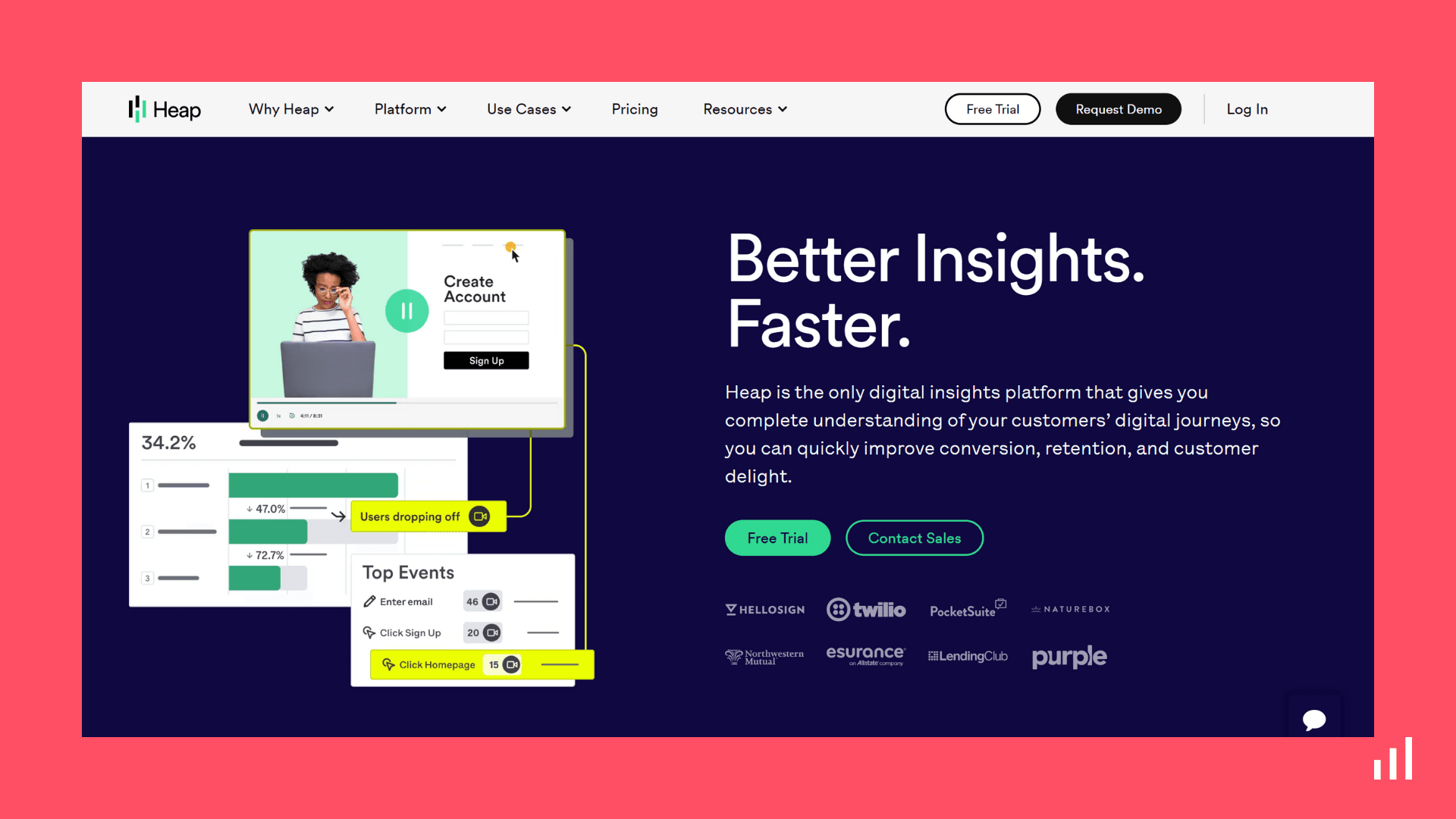
Pros
- Provides data enrichment
- Provides in-depth product analytics
Cons
- Can get overwhelming
- Expensive tool to use
Pricing
Heap is an enterprise-grade software tool with three paid plans, Growth, Pro, and Premier. The pricing isn’t publicly available on their website. However, some review sites say it starts at $3,600/year for 300K sessions/year (25K sessions/month).
Do note that the starting pricing doesn't contain all the features that Heap offers; you’d have to upgrade to a higher plan.
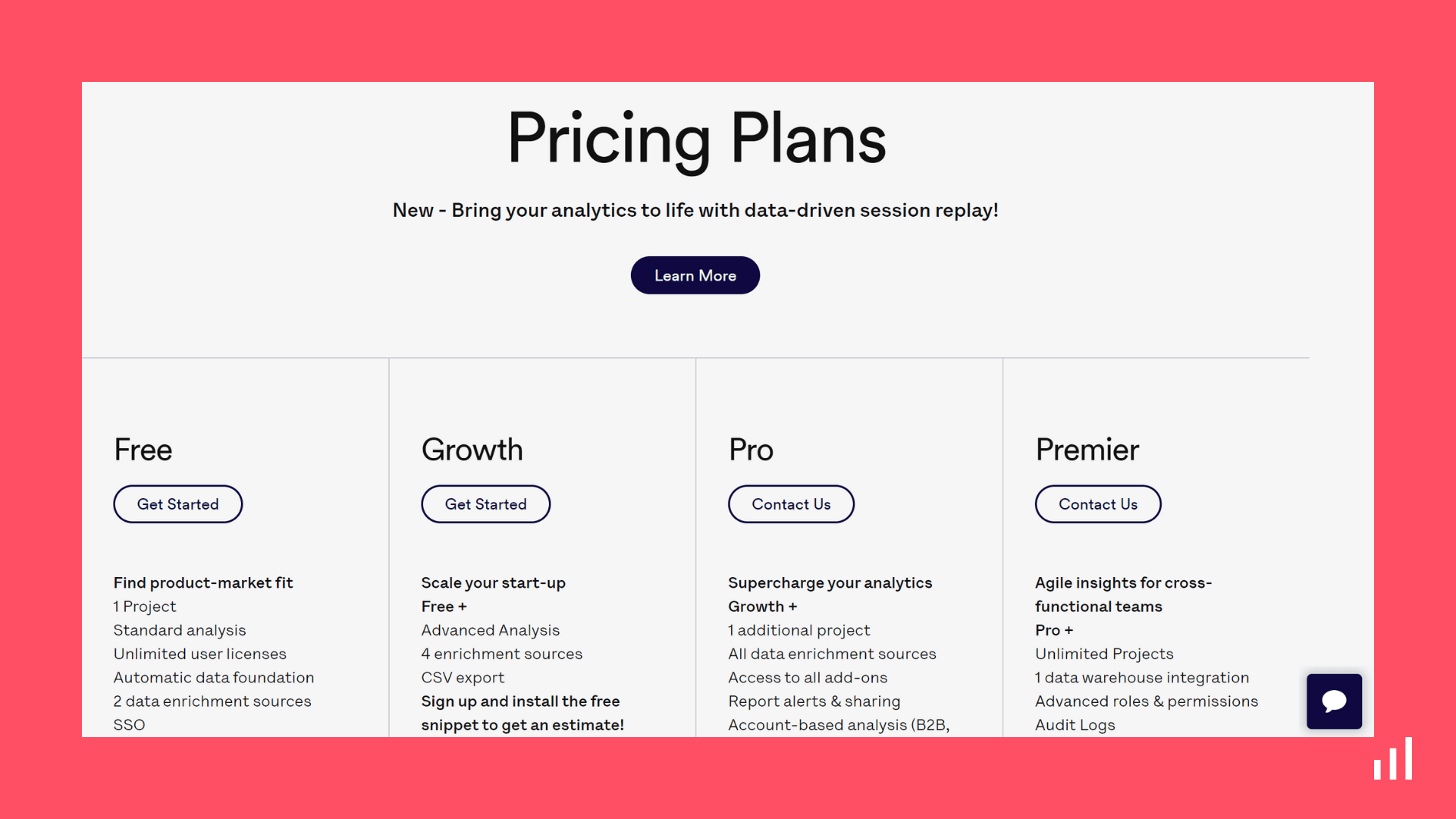
Snowplow
Snowplow is an open-source event analytics tool that collects and analyzes behavioral data and passes the same to business information tools, machine learning models, or for advanced data analytics.
It’s a complex tool specially built for large organizations to make data-driven product decisions at scale.
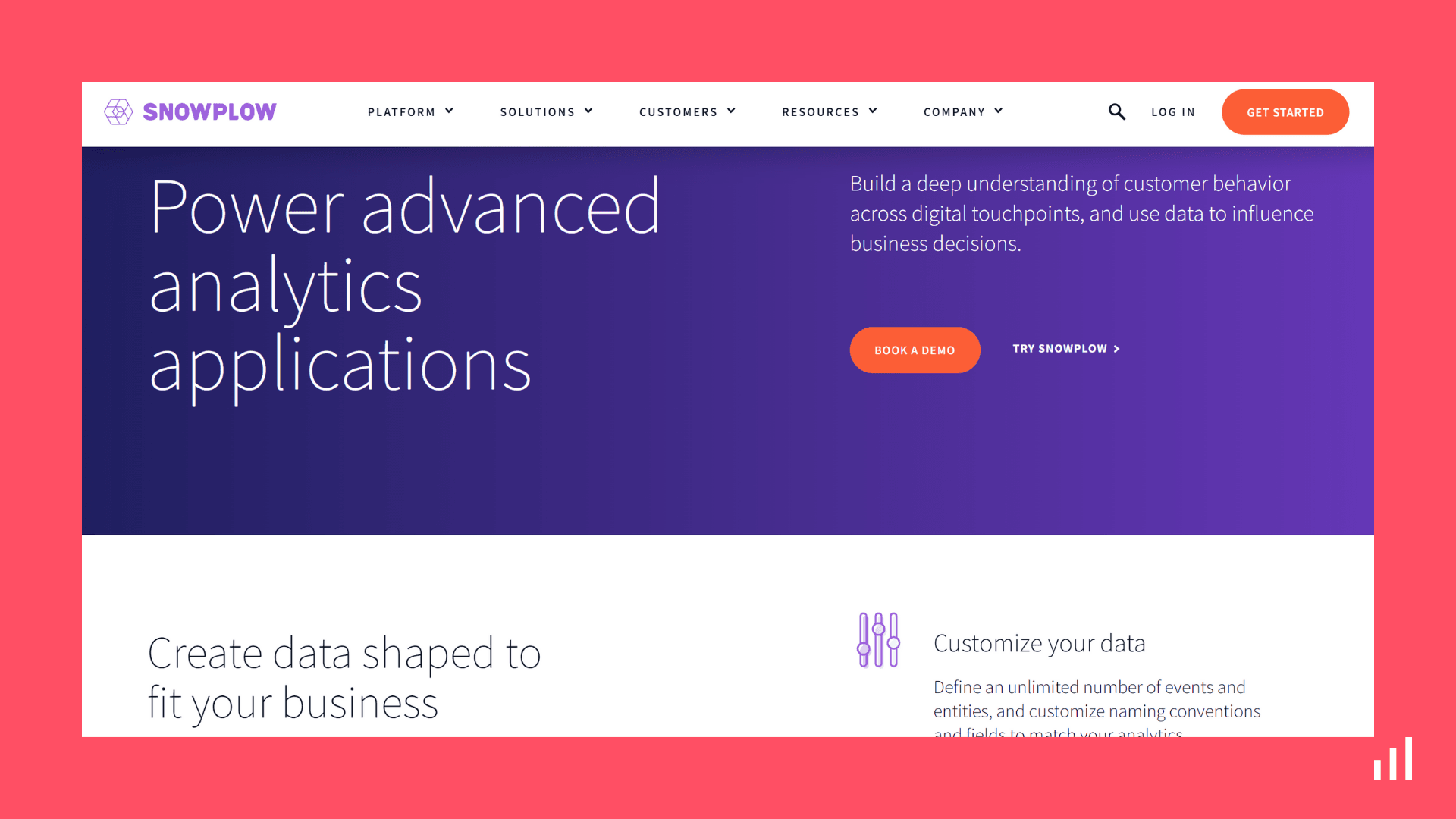
Pros
- Provides accurate data to make decisions.
- Solves the problem of understanding users at scale.
Cons
- Complex, and most users don’t have the resources to implement it
- Requires to be connected to other tools for a complete analytics
- Expensive tool
Pricing
Snowplow is an open-source tool, meaning you can self-host some parts, but their core behavioral data platform pricing starts at $800/month. This pricing might suit large-sized organizations but is unsuitable for most businesses.
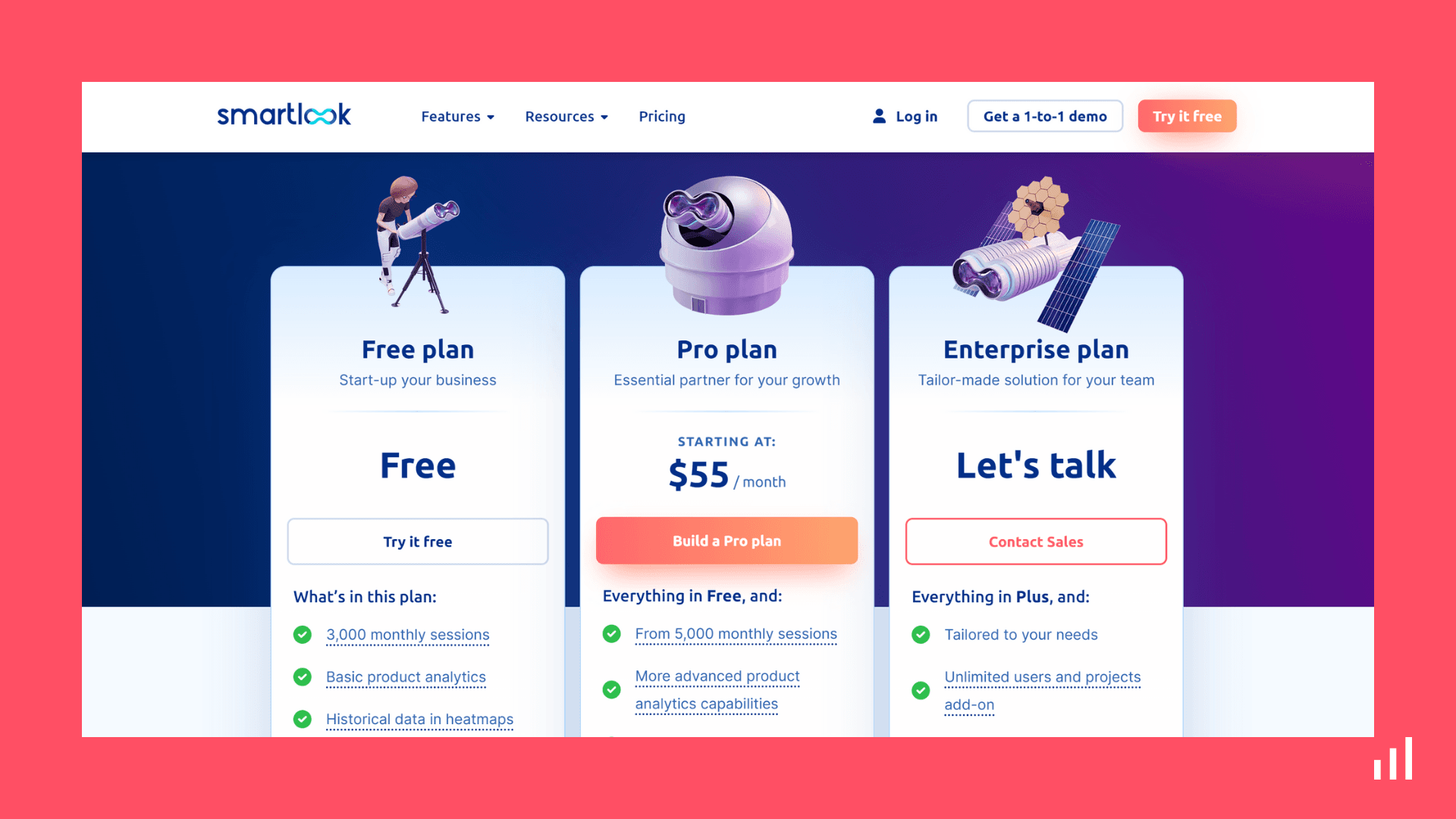
Kissmetrics
Kissmetrics is a product analytics tool that primarily focuses on even analytics. The provided solutions mainly target the analysis of customer behavior. It also focuses on providing data discovery and visualization support on its platform and also tracks keywords. In addition, Kissmetrics is also used for funnel analysis and goal tracking.
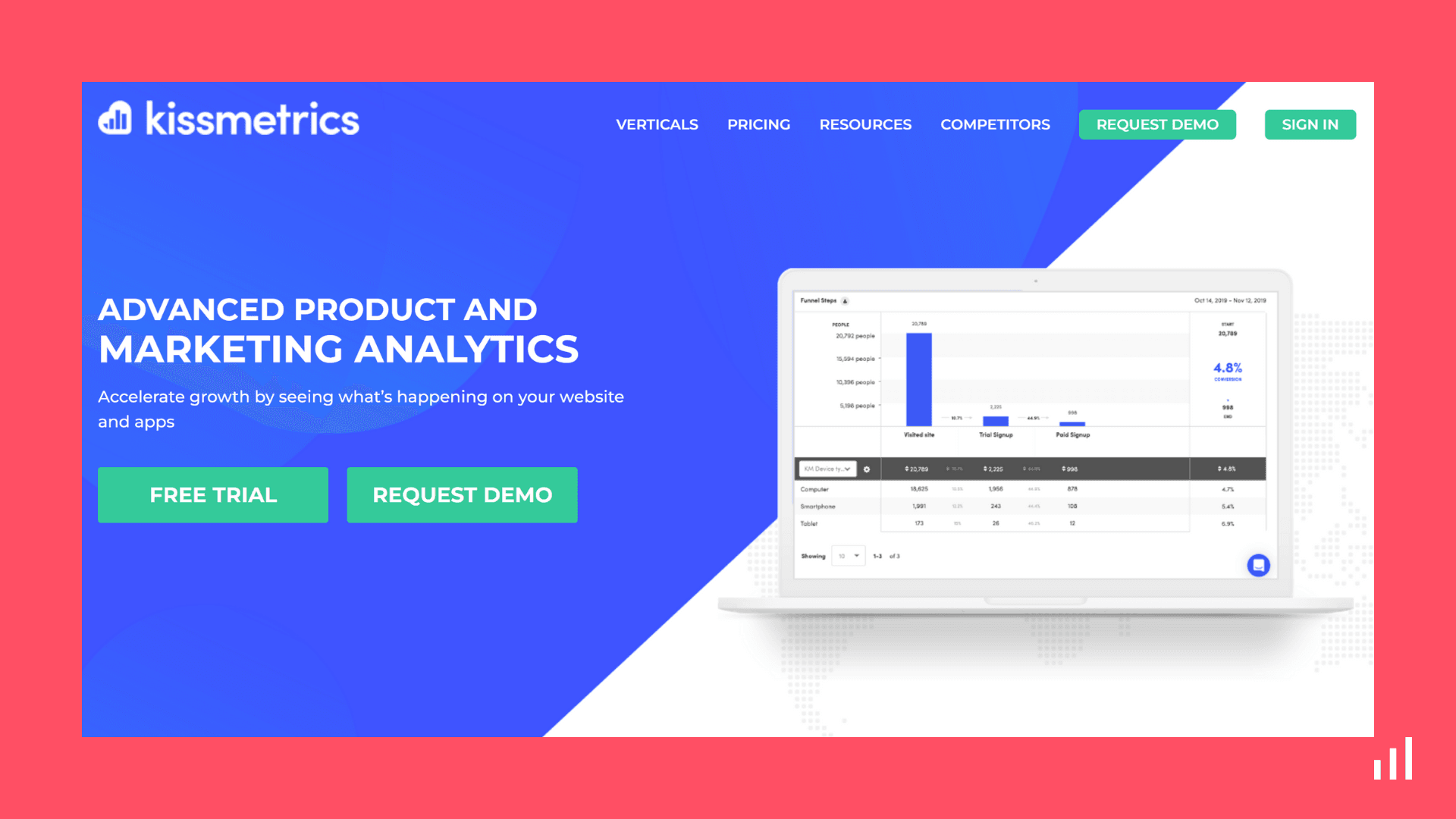
Pros
- Advanced tracking and segmentation capabilities
- Offers powerful automation and engagement tools
- Provides customer journey mapping and funnel analysis
- Easy to integrate with other platforms and tools
Cons
- It can be expensive for small businesses
- The steep learning curve for new users
- Limited reporting capabilities
Pricing
Kissmetrics offers three pricing plans: a Silver plan that starts at $299/month, a Gold plan that starts at $499/month, and a custom Platinum plan. Unfortunately, the price of the enterprise plan is private.
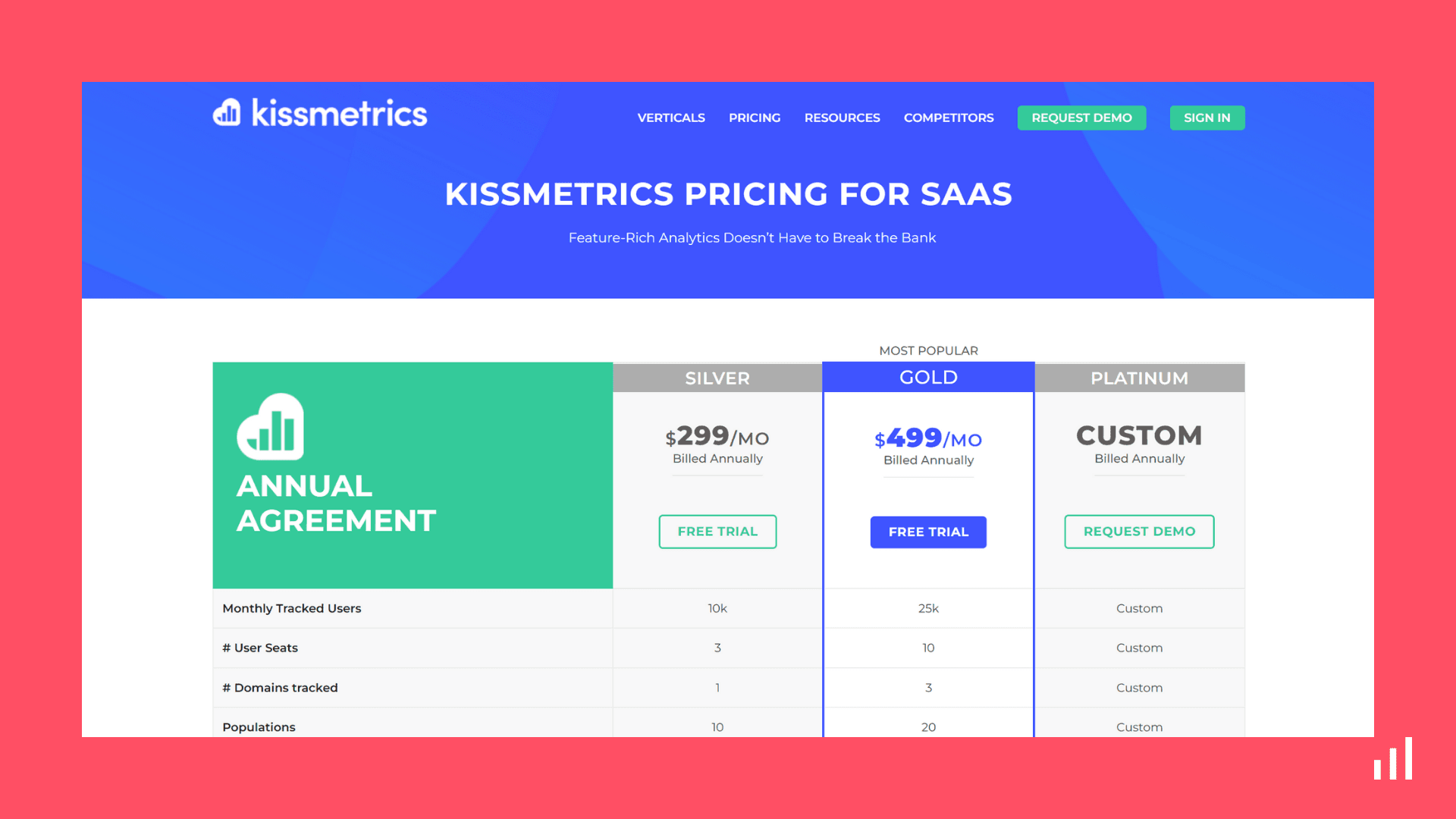
Pendo
Pendo is a product analytics tool that enables product managers to proactively engage with customers and understand how their product is being used. Also, yes, tools like Pendo are better to be used by a PM and not the best choice for solopreneurs or small teams.
It also has many features that help you provide personalized user onboarding and in-app training, which is an added feature of Pendo. Furthermore, these features are available on mobile too
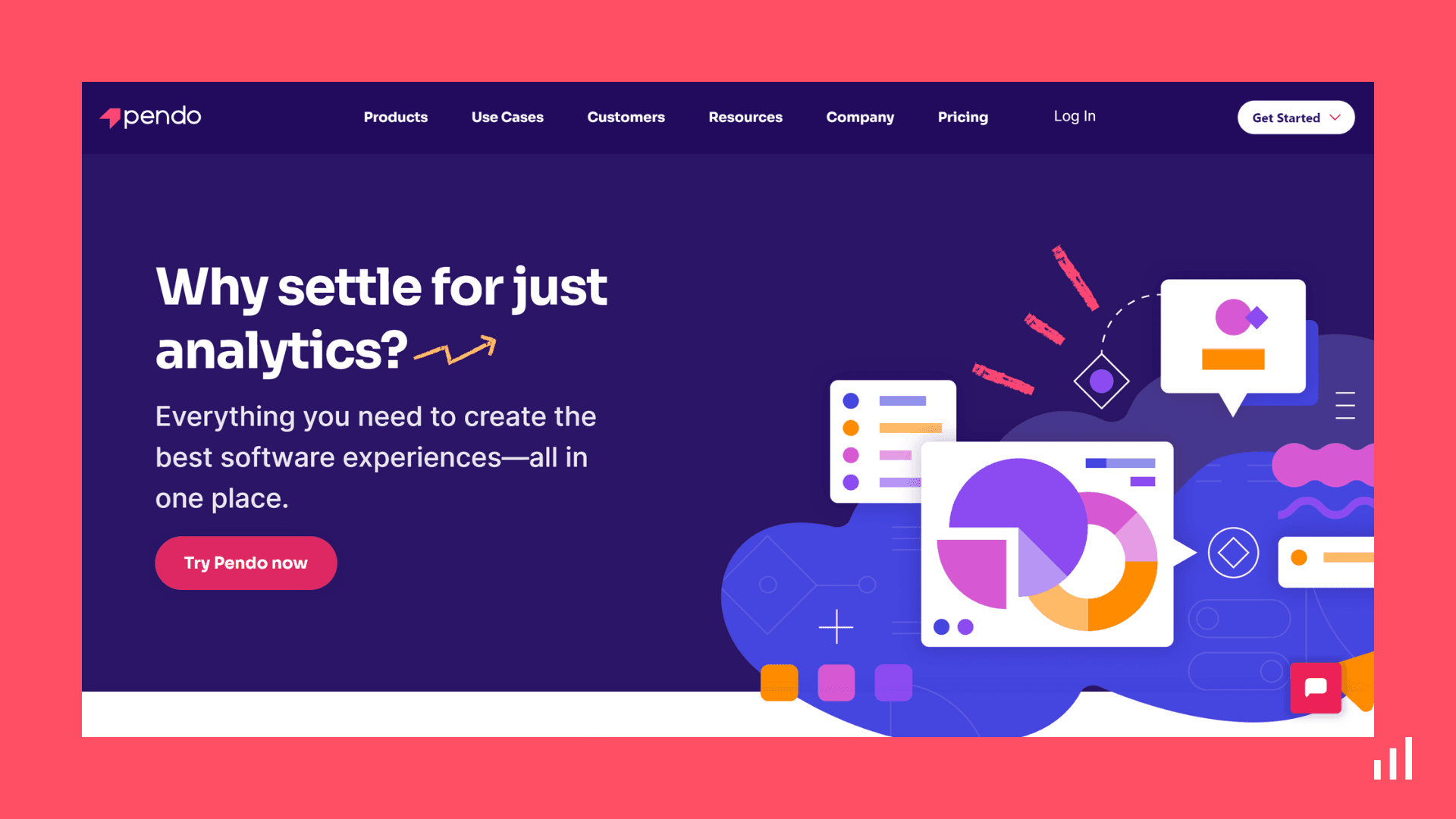
Pros
- Provides additional features such as an onboarding tool for SaaS
- Provides detailed product analytics
Cons
- Too many features make the UI cluttered
- Expensive tool
Pricing
Pendo is a software targeted towards enterprises, which also shows up in its pricing. You’ll have to pay $7000/year for up to 2000 monthly active users.
It’s indeed pricey and certainly not recommended if you are just starting. Better to stick to something affordable and simple.
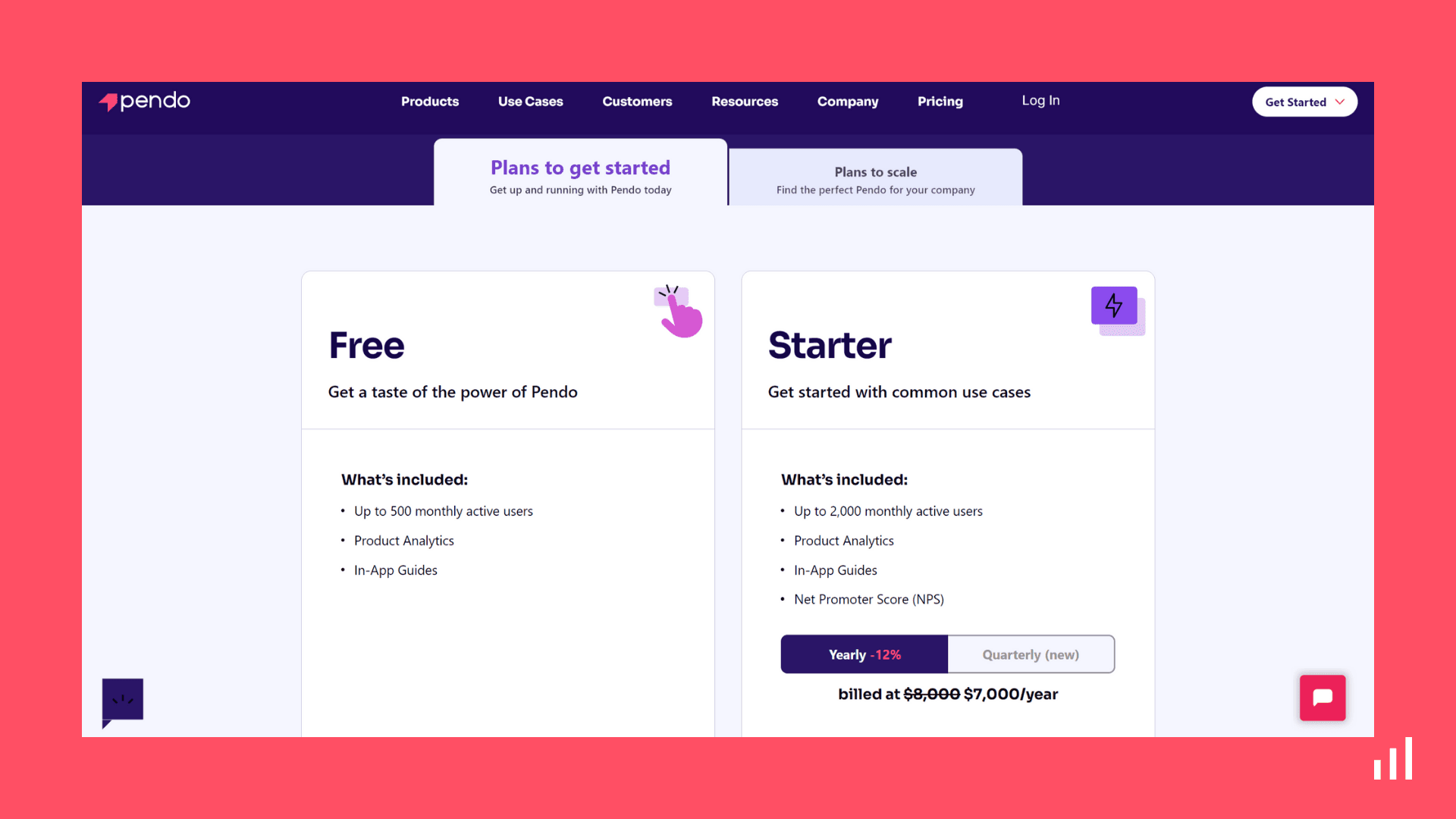
What to look for in an analytics tool
Selecting a tool for your analytics is a crucial decision. Be sure to go through this checklist before making a choice. You're good to go if the tool provides these:
Ease of Use: You shouldn’t spend your time on a complex web analytics tool that takes time and experience to get familiar with.
Accuracy: Getting an accurate picture of what’s happening on your website is important.
Straightforward UI: Most of the time, you don’t need 75 custom dashboards (looking at you, Google).
Lightweight: Installing an analytics script has an impact on your page speed. Choose an analytics tool that doesn’t slow your website down.
Privacy: The world is moving in a direction where privacy is becoming increasingly important.
Integration: Your analytics should be able to integrate with other tools.
Pricing: Consider the tool's pricing and ensure it aligns with your budget.
Although this checklist can assist you in getting started, there may be other factors for your organization that you need to consider.
Final Thoughts
If you want a tool that checks these boxes, then check out Simple Analytics. It provides the insights you need in a straightforward dashboard while being 100% GDPR compliant.
Want to see what that looks like? Check our public dashboard here
We believe the internet should be an independent place that is friendly to website visitors. By opting for Simple Analytics, you’ll be supporting us in our mission and protecting the privacy of your website visitors. If this resonates with you, feel free to give us a try.
