On July 1st, 2023, Google shut down Universal Analytics in favor of GA4 Analytics - a huge blow for marketers that have relied on the previous version for a long time.
The less-than-ideal experience with GA4 has led to a surge in interest in GA4 alternatives. If you've ever considered exploring alternatives to Google Analytics, this is the perfect opportunity to look at other options.
In this article, we compare Google Analytics vs Matomo, a popular and privacy-friendly website analytics tool that could be a good replacement for Google Analytics. We'll also introduce a third alternative.
- What is Matomo used for?
- How does it compare to Google Analytics?
- Matomo Pricing
- Simple Analytics as an alternative for both
- What to look for in an analytics tool
- Final Thoughts
What is Matomo used for?
Matomo is an analytics tool that branched out of a popular open-source analytics tool called Piwik. One benefit of Matomo is that it comes with a self-host (on-premise) and cloud version. Most people choose the cloud version, though, as the self-host version requires dedicated knowledge of servers.
Though Matomo comes with many useful features and reasonable pricing, the UI is complex.
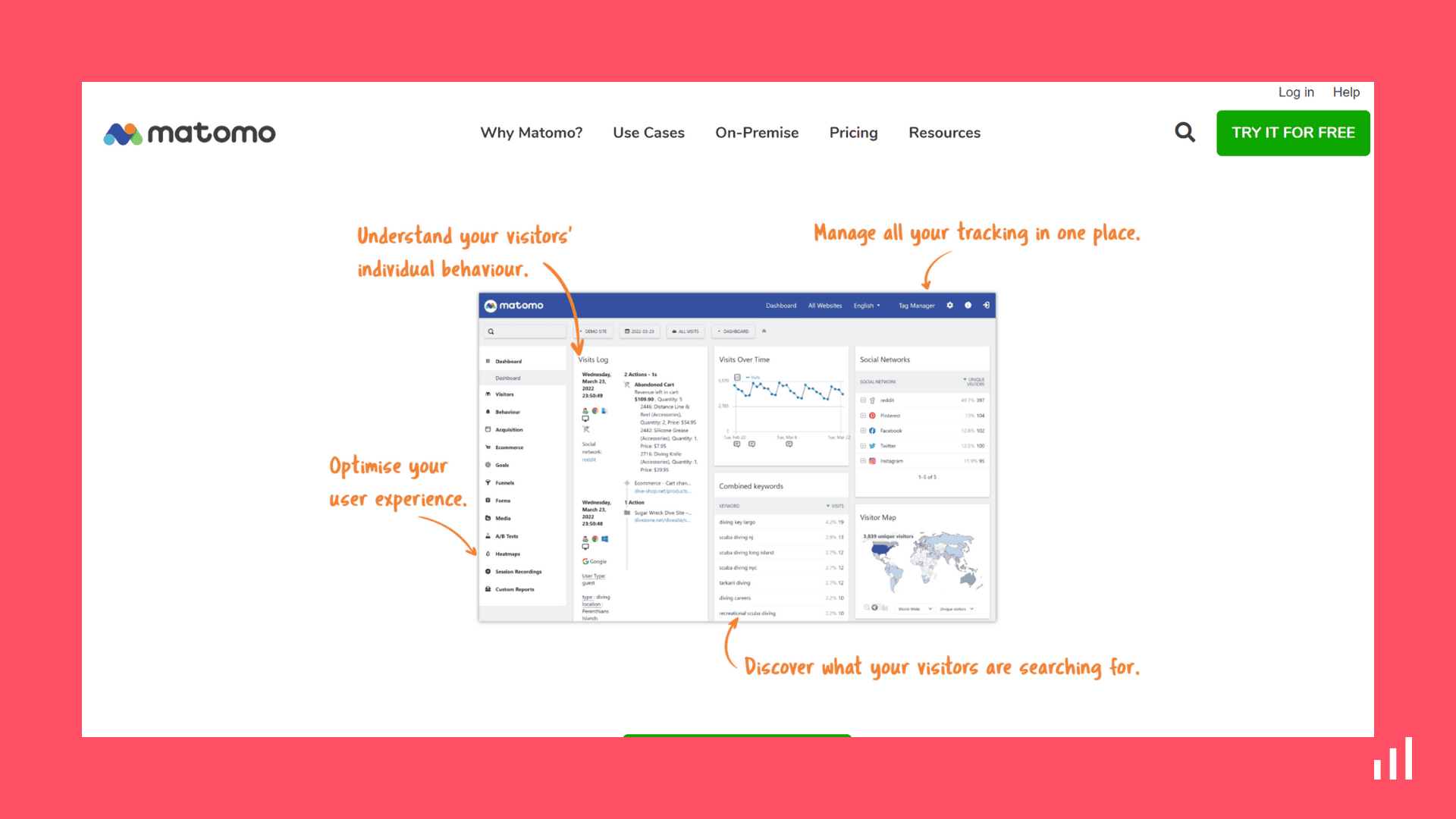
How does it compare to Google Analytics?
There are a few metrics worth looking at when comparing two alternatives. First, we'll dive into the data collection process, then the user interface, usability and compliance.
Data Collection:
GA4 focuses on event-based and user-level data collection with a lot of flexibility, tracking a wide set of engagements. Advanced features like "Enhanced measurement" comprehensively track users' activities.
However, the data collection method, especially event tracking, may be a bit challenging for beginners to understand and implement.
Matomo offers complete ownership of data with similar event-based data collection, which makes it a privacy-focused alternative to Google Analytics.
User Interface:
GA4 is a complex analytics tool with a complex interface. It can be overwhelming if you're used to Universal Analytics, especially for beginners.
Matomo, like GA4, is a complex analytics tool. It provides numerous custom dashboards and segmentation options. This can be overwhelming to new users.
Usability
GA4 is a powerful, user-centric analytics platform that has a steep learning curve. You will probably require training or work with a developer to get the most important insights form it.
Matomo prioritizes user-friendliness, offering similar features as Google Analytics in a simpler, easier-to-understand platform. However there is still a steep learning curve and you will also need some guidance to understand its features.
Compliance with GDPR and HIPAA:
GA4 aims to be adaptable to cookie-less future, with mechanisms for GDPR compliance. However, various counties have banned the use of Google Analytics based on the data transfers to the U.S. Also GA4 indicated that is not compliant with HIPAA. We wrote about this in depth as well here.
Matomo prides itself on being GDPR compliant and offers full control over data. With self-hosted options, it could be configured to be HIPAA compliant as well.
Matomo Pricing
Two price options are available for Matomo: a self-hosted version and a cloud-hosted version. The cloud plan is priced per site. The cloud-hosted version starts at $19 per month for 50k monthly pageviews.
The self-hosted version is free; users can upgrade to the premium version for extra features like heatmaps, session recordings, and A/B testing.
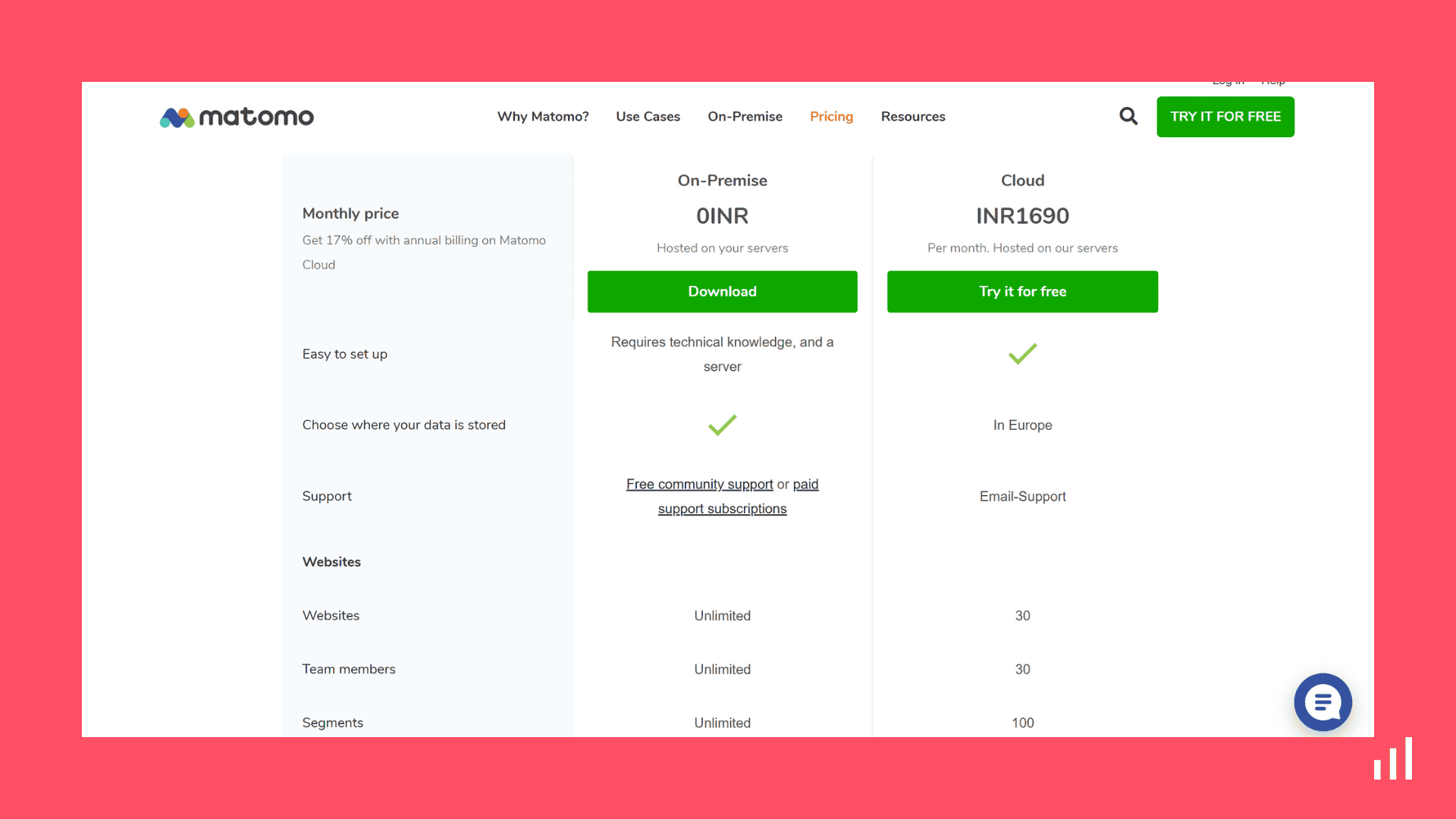
Simple Analytics as an alternative for both
There is a third alternative that you might want to check out. Especially, if you are fed up with GA4.
Simple Analytics is a privacy-friendly and simple analytics tool, that is 10x easier to use than Google Analytics. It's also one of the few analytics tools that is completely GDPR-compliant with EU-hosted servers.
Now let's review a few benefits of using Simple Analytics.
Pros of using Simple Analytics
- Simplified UI - Simple Analytics offers a straightforward user interface that makes analysis easier. It's 10x easier to work with than GA4. Checkout the public dashboard to see what that looks like.
- Affordable Pricing- Simple Analytics starts at a reasonable price.
- No cookie banner- Simple Analytics gives you the insights you need without using cookies or trackers. Hence, no need for an annoying cookiebanner on your website.
- Chat with your analytics- Simple Analytics AI is the latest features that lets you chat with your analytics and get insights directly.
Cons of using Simple Analytics:
The user interface of Simple Analytics is made to look simple and easy to understand so everyone, be it the founder or marketing teams, can use it easily. A Product Manager may need a few more screens, but that is something that can be quickly built with the goals feature.
Pricing of Simple Analytics:
Simple Analytics is a paid analytics tool unlike Google Analytics. Why? Well, Google Analytics earns money on selling your visitor data. Simple Analytics doesn't do that. We keep your data secure and don't sell it to third-parties.
It comes at a cost, starting at $9/month, making it a pocket-friendly tool for all businesses. There is no reason why website analytics needs to be blantantly pricey.
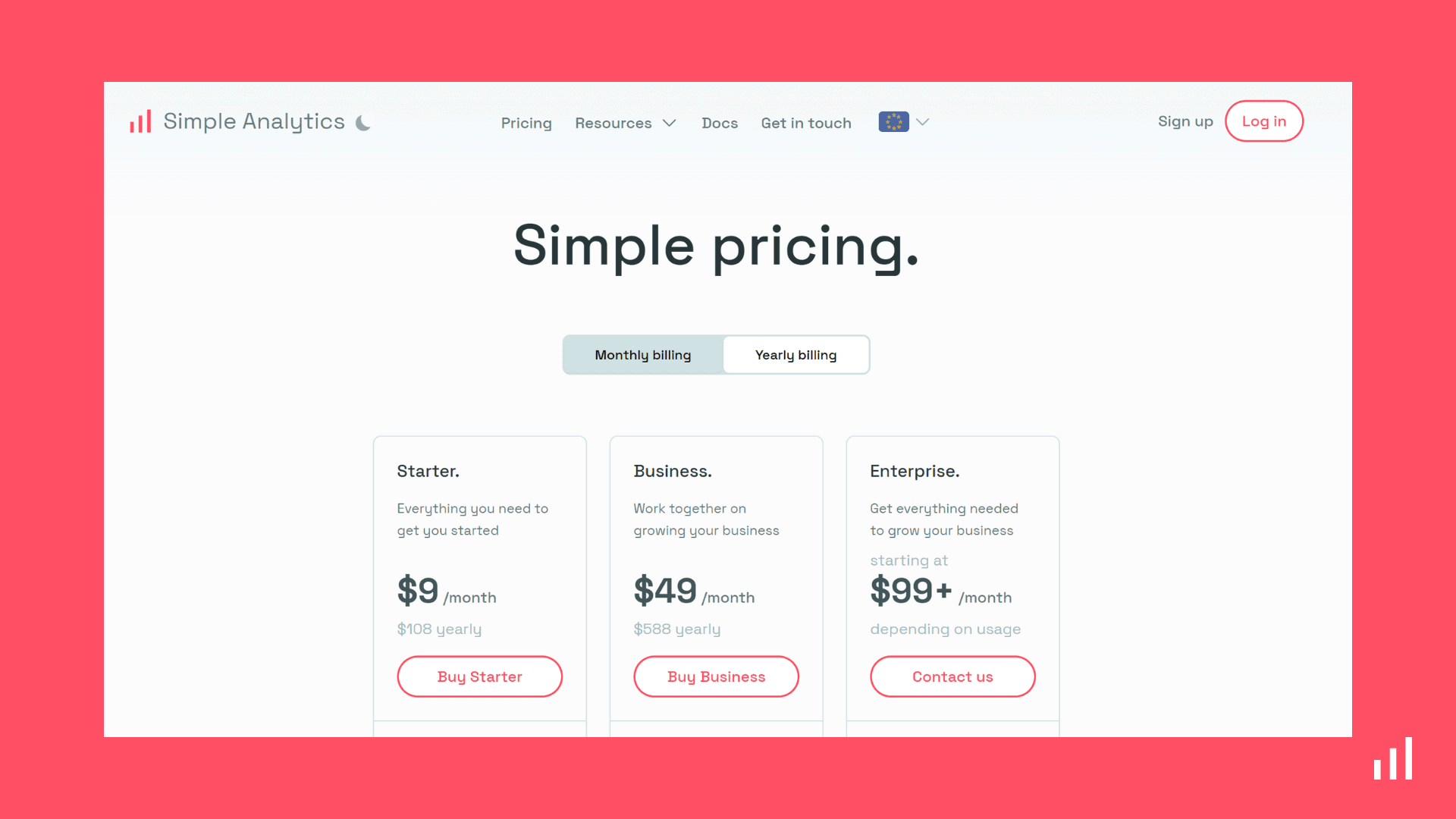
What to look for in an analytics tool
Selecting a tool for your analytics is a crucial decision. Be sure to go through this checklist before making a choice. You're good to go if the tool provides these:
Ease of Use: You shouldn’t spend your time on a complex web analytics tool that takes time and experience to get familiar with.
Accuracy: Getting an accurate picture of what’s happening on your website is important.
Straightforward UI: Most of the time, you don’t need 75 custom dashboards (looking at you, Google).
Lightweight: Installing an analytics script has an impact on your page speed. Choose an analytics tool that doesn’t slow your website down.
Privacy: The world is moving in a direction where privacy is becoming increasingly important.
Integration: Your analytics should be able to integrate with other tools.
Pricing: Consider the tool's pricing and ensure it aligns with your budget.
Although this checklist can assist you in getting started, there may be other factors for your organization that you need to consider.
Final Thoughts
If you want a tool that checks these boxes, then check out Simple Analytics. It provides the insights you need in a straightforward dashboard while being 100% GDPR compliant.
Want to see what that looks like? Check our public dashboard here
We believe the internet should be an independent place that is friendly to website visitors. By opting for Simple Analytics, you’ll be supporting us in our mission and protecting the privacy of your website visitors. If this resonates with you, feel free to give us a try.
