In Google Analytics, the concept of an "account" serves as the foundation for organizing and managing your access to analytics data.
Let's explore what an account is in Google Analytics and its role in the analytics framework.
What is an Account in Google Analytics?
An account in Google Analytics is the top-level structure under which your web analytics data is organized. When you sign up for Google Analytics, you create an account under which you can set up properties and views to manage and analyze your data.
...Or just use Simple Analytics. Privacy-friendly and simple. No complexity. No cookies. Just the data you need in a simple dashboard.
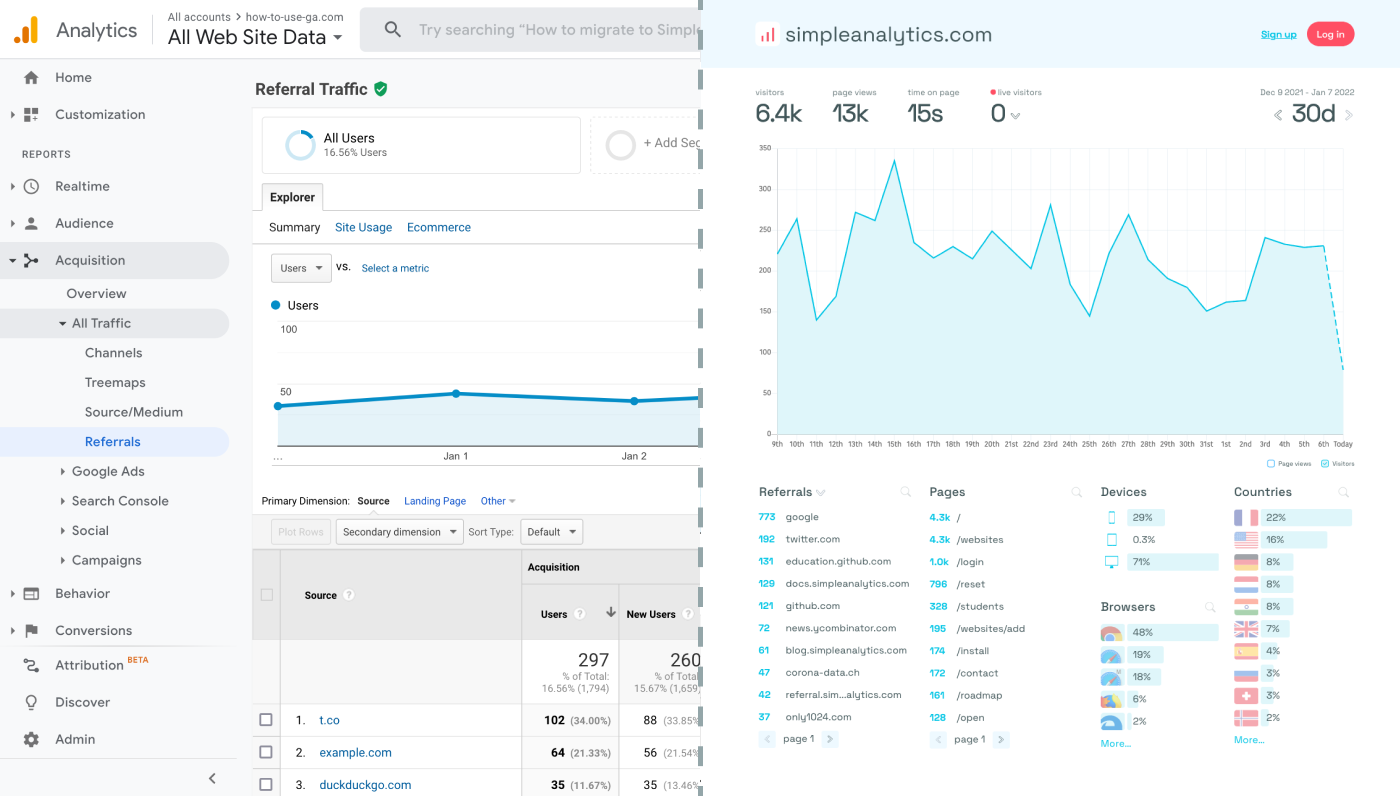
Anyway... let's continue
Key Elements Under an Account
Properties: Within an account, you can have one or more properties. Each property typically represents a specific website or a mobile app. For instance, if you manage multiple websites, each can be set up as a separate property under your Google Analytics account.
Views: Under each property, you can create multiple views. A view is a specific lens through which you can see your data. You can set up filters in views to segment and analyze data in different ways, such as excluding internal traffic or focusing on specific parts of your website.
Account Management
- Access Control: Accounts are crucial for managing user access. You can grant different levels of access to users at the account, property, or view level.
- Account Settings: Global settings that affect all properties and views under the account can be managed at the account level.
Setting Up an Account
- Initial Setup: When setting up Google Analytics, the first step is to create an account. You’ll provide basic information like your account name, which can be your company or organization's name.
- Property Configuration: After creating an account, you add properties to it. Each property is given a unique tracking ID used to collect data from your website or app.
- Creating Views: Finally, you create views within each property to tailor how you see and analyze the data.
Importance of Account Structure
The way you structure your Google Analytics account is crucial because it affects how you collect, view, and analyze data. A well-organized account structure makes it easier to manage data across different websites or apps and ensures that the right people have access to the right data.
Final Thoughts
Using Google Analytics can give you great insights. However, ask yourself: is Google Analytics the right tool for you?
Google Analytics is great, but also complex and a bit clunky. If you just want a straightforward dashboard with the insights you need, GA is not a great place to start. Additionally, Google doesn't care about privacy and GA requires an annoying cookie banner.
That's why we built Simple Analytics, a privacy-friendly and simple analytics tool - no personal data, no cookies, just the insights you need in a straightforward dashboard.
If this resonates with you, feel free to give Simple Analytics a spin (It's free). You just need to add the script and off you go. This takes about one minute.
Enjoy!
